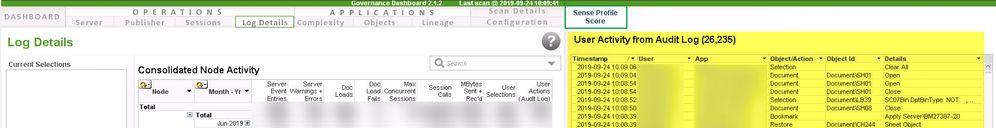Unlock a world of possibilities! Login now and discover the exclusive benefits awaiting you.
- Qlik Community
- :
- All Forums
- :
- QlikView Administration
- :
- How to know which user used an object (e.g. table ...
- Subscribe to RSS Feed
- Mark Topic as New
- Mark Topic as Read
- Float this Topic for Current User
- Bookmark
- Subscribe
- Mute
- Printer Friendly Page
- Mark as New
- Bookmark
- Subscribe
- Mute
- Subscribe to RSS Feed
- Permalink
- Report Inappropriate Content
How to know which user used an object (e.g. table or graph) in QV and QS?
The QV Usage Analyzer does not provide this level of data. Is that possible only in QS?
Thanks
- Mark as New
- Bookmark
- Subscribe
- Mute
- Subscribe to RSS Feed
- Permalink
- Report Inappropriate Content
In QlikView you would need two things, the first being enabling the Audit Logging for QlikView Server and the second the Governance Dashboard application.
https://help.qlik.com/en-US/governance-dashboard/Content/QV_GovDashboard/What.htm
Regards,
Brett
I now work a compressed schedule, Tuesday, Wednesday and Thursday, so those will be the days I will reply to any follow-up posts.
- Mark as New
- Bookmark
- Subscribe
- Mute
- Subscribe to RSS Feed
- Permalink
- Report Inappropriate Content
Thanks Brett.
What level of verbosity would you recommend to set up for a day or two to provide this data and not to slow down the system?
Is this the table you had in your mind?
Thank you
- Mark as New
- Bookmark
- Subscribe
- Mute
- Subscribe to RSS Feed
- Permalink
- Report Inappropriate Content
The impact to the environment will depend upon your hardware and use case, i.e. number of users, how active they are and how many calcs have to be done etc... If most of the users are using the same apps and charts and selection sets, and we can use cached views most of the time, the enhanced logging may not be much of a hit, you really will have to test things to see what the impact is going to be. The only place I could point you for further information and some tools to do some further testing is the following area:
https://community.qlik.com/t5/Qlik-Scalability/gp-p/qlik-scalability
Check the Documents area there for the Tools for QlikView. Please note these are provided as-is, no support for them from Qlik Technical Support, you would need to engage Qlik Services for further assistance with those.
Regards,
Brett
I now work a compressed schedule, Tuesday, Wednesday and Thursday, so those will be the days I will reply to any follow-up posts.