Unlock a world of possibilities! Login now and discover the exclusive benefits awaiting you.
- Qlik Community
- :
- All Forums
- :
- QlikView Administration
- :
- Multiple rows for each file in QVWComplexity
- Subscribe to RSS Feed
- Mark Topic as New
- Mark Topic as Read
- Float this Topic for Current User
- Bookmark
- Subscribe
- Mute
- Printer Friendly Page
- Mark as New
- Bookmark
- Subscribe
- Mute
- Subscribe to RSS Feed
- Permalink
- Report Inappropriate Content
Multiple rows for each file in QVWComplexity
In the QVWComplexity table I get multiple rows for each file. One row pr daily load, and no date field in the table, or other uniqe identifyer. This results in strange results in the complexity Breakdown where sum is used to calculate for example size.
How do i get only one row per file (most recent)?
- « Previous Replies
-
- 1
- 2
- Next Replies »
- Mark as New
- Bookmark
- Subscribe
- Mute
- Subscribe to RSS Feed
- Permalink
- Report Inappropriate Content
Sindre Gundersen - are you using Multi-Cluster?
There is a known issue with the Complexity score for multi-cluster, as you have described -- showing higher values than correct because in Multi-Cluster, the Complexity logic occurs after the daily scan of qvw metadata is appended to the 'historical' qvw metadata.
There is not a date field to filter by for the Complexity per-se.
Try selecting the latest Scan date (on the Scan Details page). Does this fix it?
- Mark as New
- Bookmark
- Subscribe
- Mute
- Subscribe to RSS Feed
- Permalink
- Report Inappropriate Content
Here is a screenshot filterd on a spesific filename and cluster. There are 105 rows of that application in QVWComplexity. The Filesize is the sum of the 105 rows and not the last row.
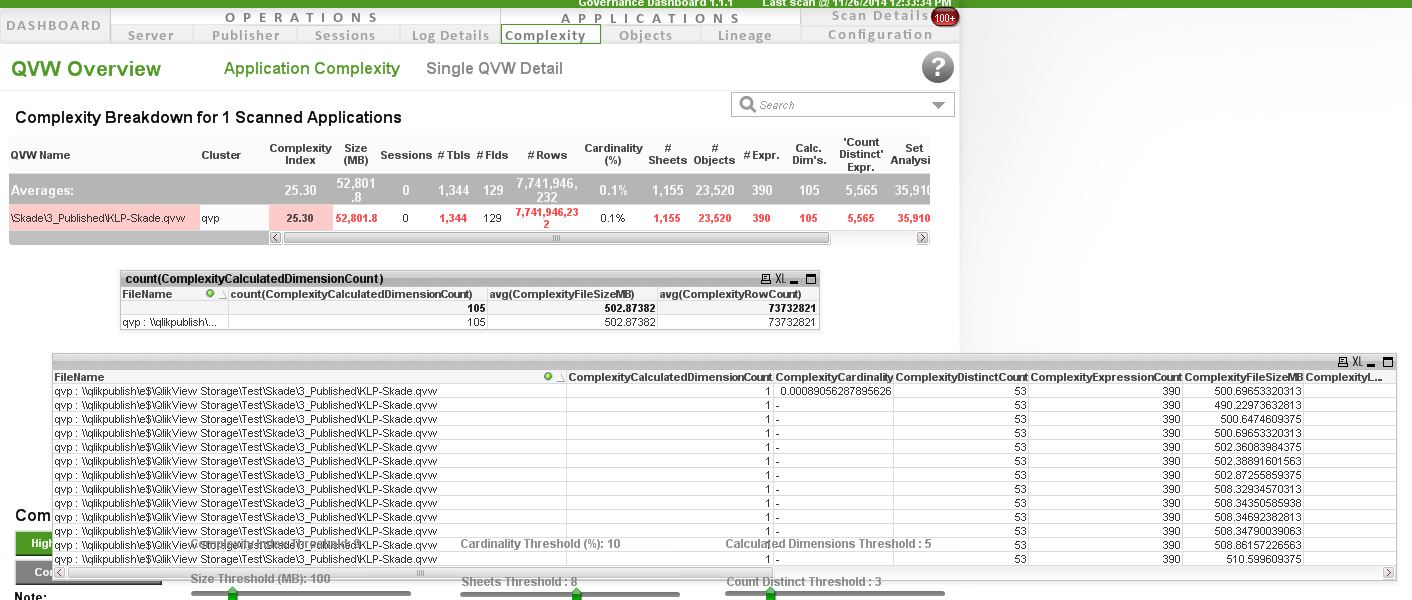
- Mark as New
- Bookmark
- Subscribe
- Mute
- Subscribe to RSS Feed
- Permalink
- Report Inappropriate Content
Yes, we are using multicluster. It sounds right what you say. The complexity logic reads the historical instead of daily qvw.
Selecting the latest date in scan detail does nothing to the result, because there is not date in the complexity table.
The only link field is the filename.
- Mark as New
- Bookmark
- Subscribe
- Mute
- Subscribe to RSS Feed
- Permalink
- Report Inappropriate Content
Sindre Gundersen - Can you try adding the attached chart in your Governance Dashboard?
I updated the expressions to just reference the latest data (using the 'raw' data instead of the script-created Complexity fields).
Please let me know what you find. You are not the first to report this issue, and if this is helpful, I might share it more generally.
Thanks!
update: "Reload End" version the the QV object - I'm not sure if the variable todaysDateNum (referenced in the expressions) exists in the published Governance Dashboard. The Reload End version references one that indeed exists.
- Mark as New
- Bookmark
- Subscribe
- Mute
- Subscribe to RSS Feed
- Permalink
- Report Inappropriate Content
These qvo files contains only your testdata and not the objects. Can you write down some of the expressions?
- Mark as New
- Bookmark
- Subscribe
- Mute
- Subscribe to RSS Feed
- Permalink
- Report Inappropriate Content
Sorry everyone.
Here is a qvw with the object in it. Just copy the table and paste it into your Governance app.
Tyler
- Mark as New
- Bookmark
- Subscribe
- Mute
- Subscribe to RSS Feed
- Permalink
- Report Inappropriate Content
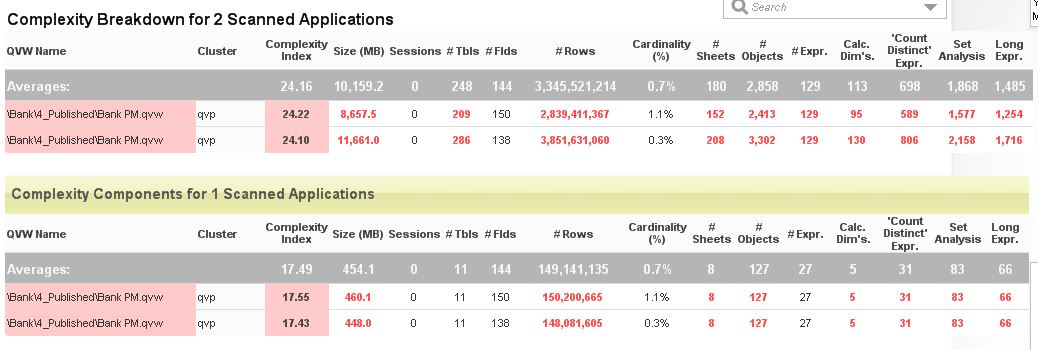
Thank you! It work fine, except that the todaysDateNum variable did not exists, as you have written earlier. But by setting it like LoadDateNum it worked. Is that how your formula was set?
The top one is the original with sum of all, and the lowest one is for one load only.
- Mark as New
- Bookmark
- Subscribe
- Mute
- Subscribe to RSS Feed
- Permalink
- Report Inappropriate Content
![]() Sorry - wrong chart.
Sorry - wrong chart.
I re-attached the qvw above - use the chart with the green caption. It references a different variable which should exist in your app.
- Mark as New
- Bookmark
- Subscribe
- Mute
- Subscribe to RSS Feed
- Permalink
- Report Inappropriate Content
Sorry, it returns 0 records. ReloadEnd does not exist as field or variable.
If you add the variable definision, I can add it.
- « Previous Replies
-
- 1
- 2
- Next Replies »