Unlock a world of possibilities! Login now and discover the exclusive benefits awaiting you.
- Qlik Community
- :
- All Forums
- :
- QlikView Administration
- :
- Qlikview Governance Dashboard Scan Historic data?
- Subscribe to RSS Feed
- Mark Topic as New
- Mark Topic as Read
- Float this Topic for Current User
- Bookmark
- Subscribe
- Mute
- Printer Friendly Page
- Mark as New
- Bookmark
- Subscribe
- Mute
- Subscribe to RSS Feed
- Permalink
- Report Inappropriate Content
Qlikview Governance Dashboard Scan Historic data?
Good afternoon we have installed QGD 1.1 onto our Qlikview Server and have managed to scan some data in there from the server logs but we want to know why we only see data for one week? Is this because the data is only kept for one week for sessions? Can I increase this? Is there a setting to change the length of session logs kept in the Qlikview Management Console?
Will it matter? As I presume every time we scan we will keep the old historical data and this will be bought into the QGD too?
If I wanted to look at trend data for the last year can I not do this until I have built up some scans using the QGD?
Thanks and regards
Michael
- Mark as New
- Bookmark
- Subscribe
- Mute
- Subscribe to RSS Feed
- Permalink
- Report Inappropriate Content
Michael,
How (or where) are you seeing only one week of data?
The Governance Dashboard scans all logs in the specified log folders.
So, if you set Server Log Path to C:\ProgramData\QlikTech\QlikViewServer, it will load all of the server log files within that folder. Note - for server and publisher log files, it does not reach into subfolders.
The one setting where you can change the history to load/maintain is on the Configuration screen - "Years of History". This retains history as follows: 1 = all history for the past 365 days. 2 = all history for the past 365*2 days. etc.
So, check your Server log folder to be sure you have history there and let me know.
- Mark as New
- Bookmark
- Subscribe
- Mute
- Subscribe to RSS Feed
- Permalink
- Report Inappropriate Content
I found this thread on Google and I think this might be the source of my problem. I only have data in the Governance model since 4 May and I can see an old file called "Sessions_PDCQLKVM001.log.00" which is pretty big and has a time stamp of that day.
There's also "Sessions_PDCQLKVM001.log" which seems to be working ok and has data since the afternoon of 4 May.
So looks like the first file mentioned is not getting loaded. I've highlighted the two files in screenshot below and also included my config settings.
We did have an issue on 4 May where the server (as in the host machine) was not reachable via RDP and QlikView could not be reached. Probably related but was fixed by a restart.
Any ideas how I can ensure that the file Sessions_PDCQLKVM001.log.00 gets loaded?
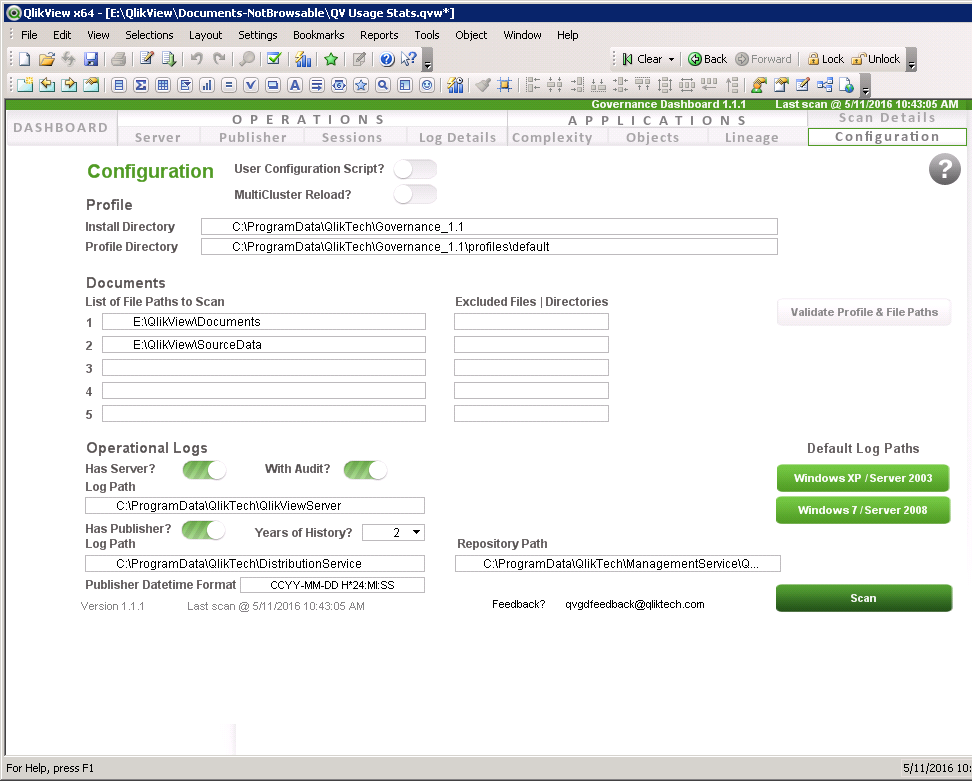
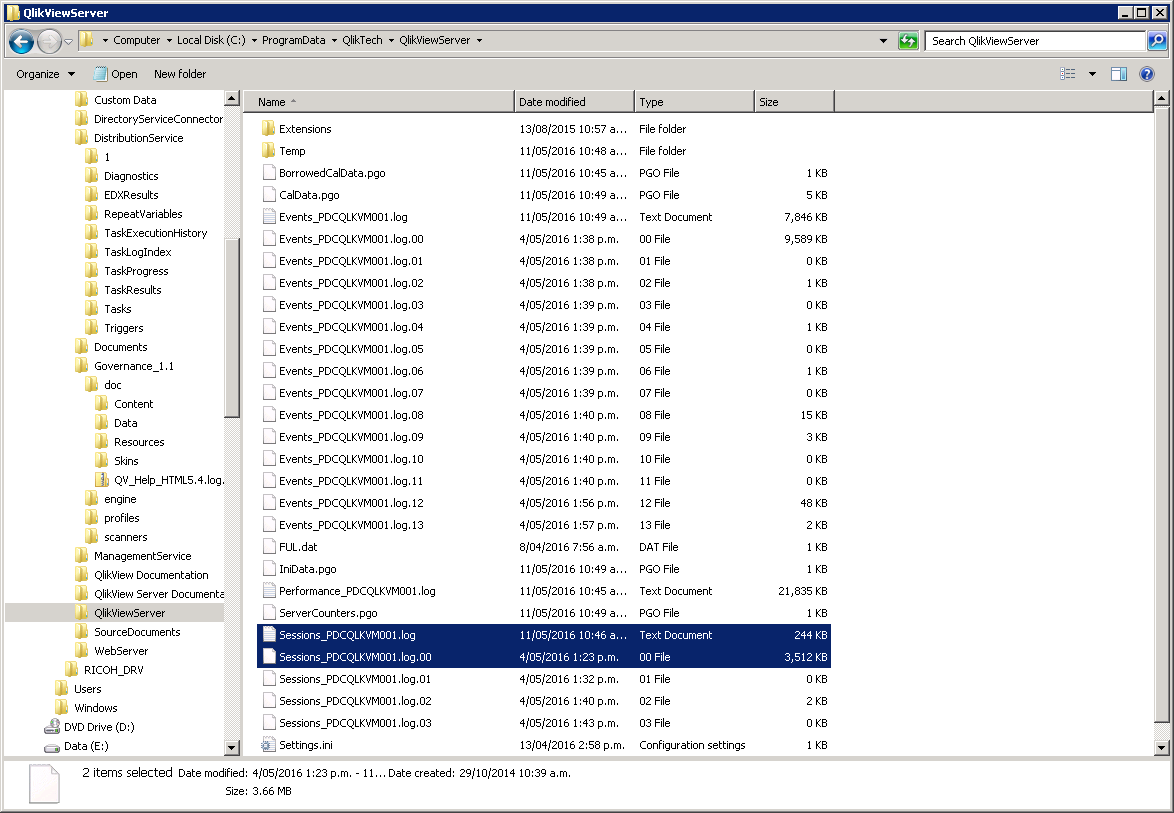
- Mark as New
- Bookmark
- Subscribe
- Mute
- Subscribe to RSS Feed
- Permalink
- Report Inappropriate Content
That's a fun one!
I would just rename the Sessions_PDCQLKVM001.log.00 to Sessions_PDCQLKVM001_may4.log
(Remove the .00 extension and add some other text to the name.)
- Mark as New
- Bookmark
- Subscribe
- Mute
- Subscribe to RSS Feed
- Permalink
- Report Inappropriate Content
Thanks Tyler! That did the job.