Unlock a world of possibilities! Login now and discover the exclusive benefits awaiting you.
- Qlik Community
- :
- All Forums
- :
- QlikView Administration
- :
- Re: Qlikview Section Access in Binary Load
- Subscribe to RSS Feed
- Mark Topic as New
- Mark Topic as Read
- Float this Topic for Current User
- Bookmark
- Subscribe
- Mute
- Printer Friendly Page
- Mark as New
- Bookmark
- Subscribe
- Mute
- Subscribe to RSS Feed
- Permalink
- Report Inappropriate Content
Qlikview Section Access in Binary Load
Hi guys i have some question here,
i try to add inline section acces to my qlikview application which the data is binary load from other sources.
I try to add Outlet Code as a limitation, but its doesnt work. IF i change it into OMIT limitation, the script work perfectly.
can you guys help whats wrong with my script? i try to use bracket '[]' ,and '' sign on Outlet Code but nothing happened
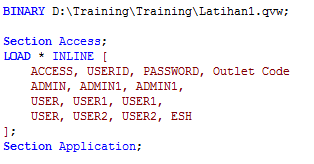
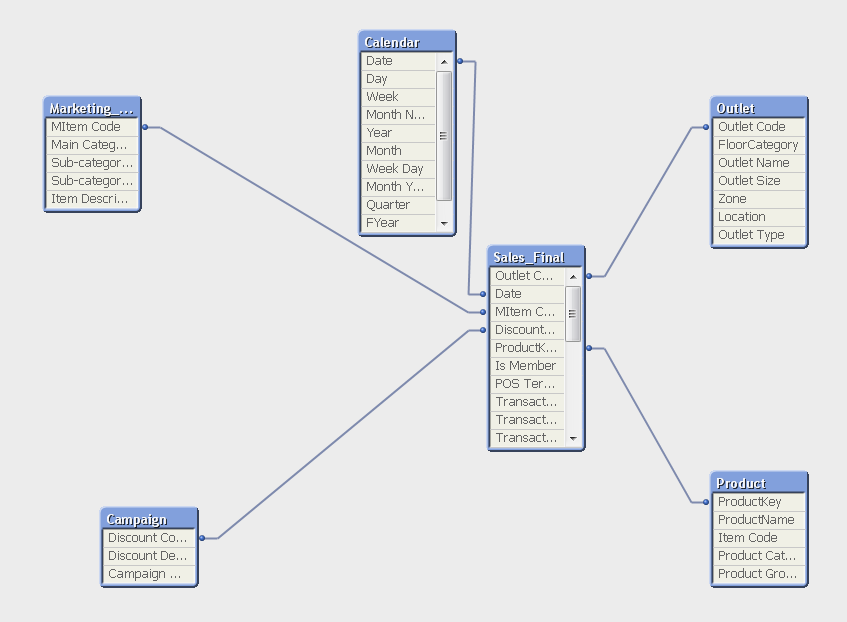
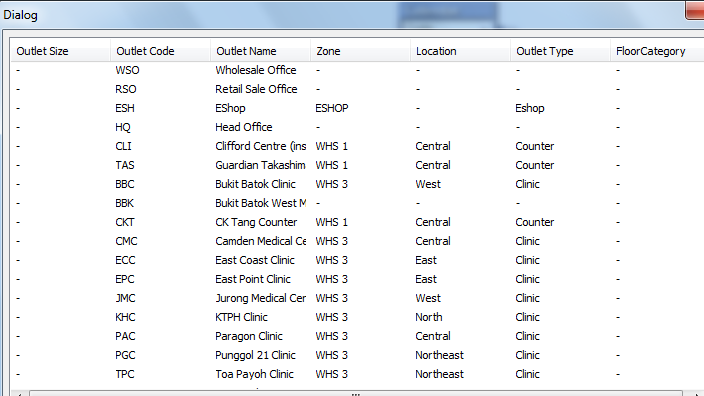
- « Previous Replies
-
- 1
- 2
- Next Replies »
Accepted Solutions
- Mark as New
- Bookmark
- Subscribe
- Mute
- Subscribe to RSS Feed
- Permalink
- Report Inappropriate Content
That's not enough. Not only do you need to link with upper case values, the name of the link field itself must be upper case as well. The Section Access area will convert Outlet Code to OUTLET CODE for you. But your data model must provide a corresponding field with an upper case-name too, otherwise they won't link and your reduction will fail...
- Mark as New
- Bookmark
- Subscribe
- Mute
- Subscribe to RSS Feed
- Permalink
- Report Inappropriate Content
Hi,
Use [] and try changing Outlet Code to UPPER case.
HTH
Andy
- Mark as New
- Bookmark
- Subscribe
- Mute
- Subscribe to RSS Feed
- Permalink
- Report Inappropriate Content
Hi Andy,
I already try using [] and change the Outlet Code into UPPER case using UPPER(Outlet Code)
but its not working, is there anything wrong with my script?
- Mark as New
- Bookmark
- Subscribe
- Mute
- Subscribe to RSS Feed
- Permalink
- Report Inappropriate Content
Could it be because it is a key field.
Bill
To help users find verified answers, please don't forget to use the "Accept as Solution" button on any posts that helped you resolve your problem or question.
- Mark as New
- Bookmark
- Subscribe
- Mute
- Subscribe to RSS Feed
- Permalink
- Report Inappropriate Content
Hi Bill
I try to change the limitation into Location, but it doesnt work. ![]()
Arviddree
- Mark as New
- Bookmark
- Subscribe
- Mute
- Subscribe to RSS Feed
- Permalink
- Report Inappropriate Content
Most likely reason of this not working is that in your binary load, the Location or Outlet Code might not be loaded as CAPS.
Do UPPER([Column Name]) in original application.
and do the same while loading section access in current application. Hope you already have "initial data reduction" selected already.
Best,
Manish
- Mark as New
- Bookmark
- Subscribe
- Mute
- Subscribe to RSS Feed
- Permalink
- Report Inappropriate Content
The Section Access is not properly defined. There must be a reduction value on each row in the section access table, the value should never be blank. The reduction for ADMIN1 and USER1 can currently be considered as undefined, and with an undefined reduction you can not really predict or have specific expectations on the reduction result.
In order to give more details advise, I would need to have some more details.
Could you please clarify what the issue symptom is?
Is the Section Access not applied?
Are users getting incorrect data?
Is user access denied?
What is the expected data for the users ADMIN1 and USER1?
- Mark as New
- Bookmark
- Subscribe
- Mute
- Subscribe to RSS Feed
- Permalink
- Report Inappropriate Content
That's not enough. Not only do you need to link with upper case values, the name of the link field itself must be upper case as well. The Section Access area will convert Outlet Code to OUTLET CODE for you. But your data model must provide a corresponding field with an upper case-name too, otherwise they won't link and your reduction will fail...
- Mark as New
- Bookmark
- Subscribe
- Mute
- Subscribe to RSS Feed
- Permalink
- Report Inappropriate Content
HI,
The service account should always be blank in section access. If not, all the data will not be reloaded.
Bill
To help users find verified answers, please don't forget to use the "Accept as Solution" button on any posts that helped you resolve your problem or question.
- Mark as New
- Bookmark
- Subscribe
- Mute
- Subscribe to RSS Feed
- Permalink
- Report Inappropriate Content
You can't use brackets within load inline. Use double quotes instead. And rename the field to "OUTLET CODE", both in section access and section application. Don't forget the upper() function in section application.
- « Previous Replies
-
- 1
- 2
- Next Replies »