Unlock a world of possibilities! Login now and discover the exclusive benefits awaiting you.
- Qlik Community
- :
- All Forums
- :
- QlikView Administration
- :
- Qlikview Section Access in Binary Load
- Subscribe to RSS Feed
- Mark Topic as New
- Mark Topic as Read
- Float this Topic for Current User
- Bookmark
- Subscribe
- Mute
- Printer Friendly Page
- Mark as New
- Bookmark
- Subscribe
- Mute
- Subscribe to RSS Feed
- Permalink
- Report Inappropriate Content
Qlikview Section Access in Binary Load
Hi guys i have some question here,
i try to add inline section acces to my qlikview application which the data is binary load from other sources.
I try to add Outlet Code as a limitation, but its doesnt work. IF i change it into OMIT limitation, the script work perfectly.
can you guys help whats wrong with my script? i try to use bracket '[]' ,and '' sign on Outlet Code but nothing happened
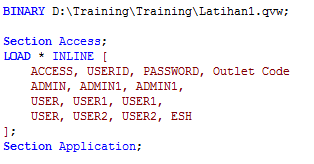
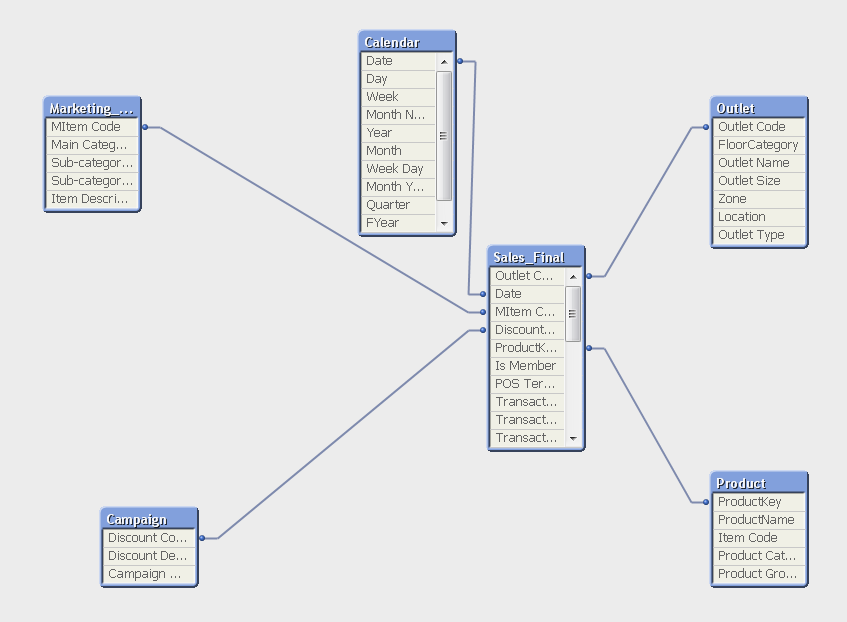
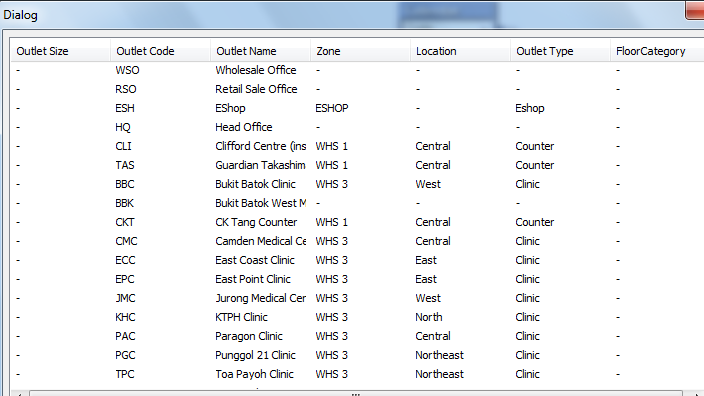
- « Previous Replies
-
- 1
- 2
- Next Replies »
- Mark as New
- Bookmark
- Subscribe
- Mute
- Subscribe to RSS Feed
- Permalink
- Report Inappropriate Content
I think it depends a bit on if you use --- or not.
When strict exclusion is disabled a non-existing reduction values grants you access to all the values, which effectively will work as a wildcard. In that scenario I would prefer defining a reduction value like for example <ALL VALUES>, so that my intentions with the reduction is very clear. A blank value to me is too undefined.
- Mark as New
- Bookmark
- Subscribe
- Mute
- Subscribe to RSS Feed
- Permalink
- Report Inappropriate Content
That is fine if you are only using the desktop client. If you are using publisher it can cause you issue.
A common misconception in section access is the use of “*” (star) in section access.
“Star” means “all listed values” not all values for the field. This will be explained in
detail in the script examples.
Bill
To help users find verified answers, please don't forget to use the "Accept as Solution" button on any posts that helped you resolve your problem or question.
- Mark as New
- Bookmark
- Subscribe
- Mute
- Subscribe to RSS Feed
- Permalink
- Report Inappropriate Content
Thanks peter, I try to change both field and section access an uppercase name, and it works.
- Mark as New
- Bookmark
- Subscribe
- Mute
- Subscribe to RSS Feed
- Permalink
- Report Inappropriate Content
Thanks guys for your help, my problem is solved
i try to change my field name into upper case in data model and put OUTLET CODE in section access and now it works.
Regards,
Arviddree
- « Previous Replies
-
- 1
- 2
- Next Replies »