Unlock a world of possibilities! Login now and discover the exclusive benefits awaiting you.
- Qlik Community
- :
- All Forums
- :
- QlikView Administration
- :
- Re: Qlikview virtual memory usage
- Subscribe to RSS Feed
- Mark Topic as New
- Mark Topic as Read
- Float this Topic for Current User
- Bookmark
- Subscribe
- Mute
- Printer Friendly Page
- Mark as New
- Bookmark
- Subscribe
- Mute
- Subscribe to RSS Feed
- Permalink
- Report Inappropriate Content
Qlikview virtual memory usage
Hello,
Can you please look into below scenerio and advice. Do you think VM Allocated exceeding phyical memory is ok in this case?
Dedicated QVS machine. 500GB ram, physical server. Working set of 88% & 93%
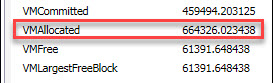
- Mark as New
- Bookmark
- Subscribe
- Mute
- Subscribe to RSS Feed
- Permalink
- Report Inappropriate Content
I'm interested in an answer too
I have Allocated memory which is often more than total of physical memory and it doesn't sound great
- Mark as New
- Bookmark
- Subscribe
- Mute
- Subscribe to RSS Feed
- Permalink
- Report Inappropriate Content
Virtual memory does not equal physical memory, it is the memory the process is allocated to perform its tasks. If there is more than one process, each process can be assigned a chunk of memory (not reserving), which may look like memory is bigger than it really is. Virtual memory is not about size of memory, but memory management and security. An important distinction to be made here is that memory is allocated does not mean that memory is actually used.
Windows systems allow a static or dynamic memory swapping which stores part of the memory in disk. This can be set up or disabled in the Control Panel.
If you are experiencing performance issues or are concerned about the performance or stability of your system use the Performance Monitor in Windows to see how much memory is actually using the process qvs.exe. If this number is exceeding, in a constant way, the working set low as set in the QMC, that may be a problem, either because the applications are demanding more than what the server can perform or because there might be a bug in the product.
For example, Amazon Web Services has its own metrics built in the EC2 Console to see memory, CPU and network consumption of the instance you have running, and VMWare has its own software to see how each individual virtual machine is performing.
You can do this with third party tools and, if your server is virtualized, check the hypervisor or host OS for equivalent tools.
I personally rely on Windows performance counters rather than the readings from the QMC -including the performance logs- to understand the activity of the system. You can use the template here: QlikView 12 Hardware Benchmarking Package or check Qlik Support article 000016046.