Unlock a world of possibilities! Login now and discover the exclusive benefits awaiting you.
- Qlik Community
- :
- All Forums
- :
- QlikView Administration
- :
- Release CALL License If User is Idle for 20 or mor...
- Subscribe to RSS Feed
- Mark Topic as New
- Mark Topic as Read
- Float this Topic for Current User
- Bookmark
- Subscribe
- Mute
- Printer Friendly Page
- Mark as New
- Bookmark
- Subscribe
- Mute
- Subscribe to RSS Feed
- Permalink
- Report Inappropriate Content
Release CALL License If User is Idle for 20 or more Minutes?
Hi Guys,
I want to know that Is that possible to Taking CALL License back (Kill User session) If User is Idle for 20 or more Minutes?
We have limited CALL License and IF users keep login and left It then It will be issue for other users as they will not be allowed to login.
What I am looking for that If a user is idle for 20 minutes and more then take his/her CALL license. How can I do this setting? There is any Script which needs to run?
Also I want to Know that On Accesspoint your are getting Logout in 1 minutes If they keep idle for minute. Is this Logout will release the CALL license from that user? or It is just ending the session?
Experts please looking for your input.
- Mark as New
- Bookmark
- Subscribe
- Mute
- Subscribe to RSS Feed
- Permalink
- Report Inappropriate Content
Named CALs and Document CALs are tied to a specific user and shouldn' t be passed out to others. Please read your Qlik license agreement.
Moreover, these license types have a standard quarantine period of 24hrs after last usage. This means that a license cannot be reassigned except after 24hrs of not being used at all. This cannot be circumvented.
Usage and Session CALs on the other hand have no such restrictions.
Best,
Peter
- Mark as New
- Bookmark
- Subscribe
- Mute
- Subscribe to RSS Feed
- Permalink
- Report Inappropriate Content
HI Shivendoo,
you can't do what you want to, you are trying to breach your licence agreement, if you don't have enough cals then you need to purchase extra!
HTH Andy
- Mark as New
- Bookmark
- Subscribe
- Mute
- Subscribe to RSS Feed
- Permalink
- Report Inappropriate Content
Sorry, forgot about your other questions.
That's just the session being terminated. Named and Document CALs are never released automatically by QlikView. You can however use community tools and scripts that will release CALs after not being used for a user-changeable period of time. This period is always greater than 24hrs. Dynamic CAL assignment for example can benefit mightily from a system that releases CALS back to the pool. Search the community, there are many threads discussing such a technique.
Best,
Peter
- Mark as New
- Bookmark
- Subscribe
- Mute
- Subscribe to RSS Feed
- Permalink
- Report Inappropriate Content
- Mark as New
- Bookmark
- Subscribe
- Mute
- Subscribe to RSS Feed
- Permalink
- Report Inappropriate Content
Hi Shivendoo,
Did you manage to solve your issue? Please let us know.
Thank you.
- Mark as New
- Bookmark
- Subscribe
- Mute
- Subscribe to RSS Feed
- Permalink
- Report Inappropriate Content
Hi
You can Use 'Allow dynamic CAL assignment' option
See this:
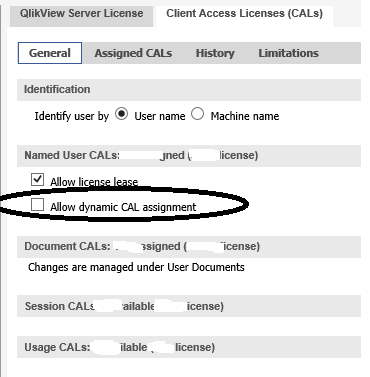
Regards
Av7eN