Unlock a world of possibilities! Login now and discover the exclusive benefits awaiting you.
- Qlik Community
- :
- All Forums
- :
- QlikView Administration
- :
- Section access for Objects security based on field...
- Subscribe to RSS Feed
- Mark Topic as New
- Mark Topic as Read
- Float this Topic for Current User
- Bookmark
- Subscribe
- Mute
- Printer Friendly Page
- Mark as New
- Bookmark
- Subscribe
- Mute
- Subscribe to RSS Feed
- Permalink
- Report Inappropriate Content
Section access for Objects security based on field criteria
Hi
I have a scenario where i need to secure an object based on a field (Country)
my section access code is:
SECTION Access;
LOAD ACCESS,
NTNAME
FROM
[\Data\User Access\User Access.xlsx]
(ooxml, embedded labels, table is Sheet1);
ChartAccessMatrix:
LOAD * INLINE [
NTNAME, CH01, CH02, Country_view
USER1,1,1,INDIA
USER2,1,1,CHINA
USER3,1,1,JAPA
];
| NTNAME | ACCESS |
|---|---|
| USER1 | ADMIN |
| USER2 | USER |
| USER3 | USER |
Could you please suggest me how to apply a condition so that the object is visible only the user matches with the country.
Thanks
Sarathi
Accepted Solutions
- Mark as New
- Bookmark
- Subscribe
- Mute
- Subscribe to RSS Feed
- Permalink
- Report Inappropriate Content
I would make little different.
Create two tables see the attachment:
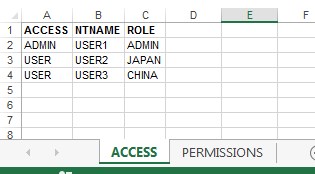
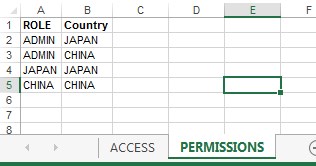
The field Country have to be in your data model and have to be connected to the fact table.
In the script I would use these statements:
Section Access;
LOAD ACCESS,
NTNAME,
ROLE
FROM
[Source]
(ooxml, embedded labels, table is ACCESS);
Section Application;
PERMISSIONS:
LOAD ROLE,
Country
FROM
[Source]
(ooxml, embedded labels, table is PERMISSIONS);
- Mark as New
- Bookmark
- Subscribe
- Mute
- Subscribe to RSS Feed
- Permalink
- Report Inappropriate Content
Hi ,
You can try something like below , change Plant by Country based on ur requirement.
Section Access;
Access:
LOAD ACCESS,
NTNAME,
upper(PLANT) as PLANT
FROM
[...\Flatfiles\Section_Application_Plant.xlsx]
(ooxml, embedded labels, table is WeeklyOPs)
where 1=1;
Section Application;
PlantAccess:
load
upper(PLANT) as PLANT,
PLANT as Plant
FROM
[....\Flatfiles\Section_Application_Plant.xlsx]
(ooxml, embedded labels, table is WeeklyOPs)
where 1=1;
and maintain excel like below:

Thanks,
AS
- Mark as New
- Bookmark
- Subscribe
- Mute
- Subscribe to RSS Feed
- Permalink
- Report Inappropriate Content
I would make little different.
Create two tables see the attachment:
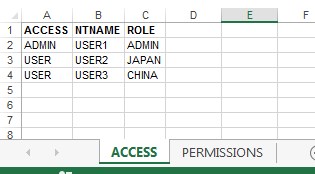
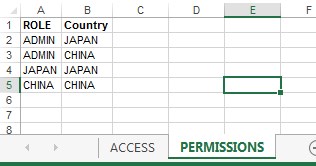
The field Country have to be in your data model and have to be connected to the fact table.
In the script I would use these statements:
Section Access;
LOAD ACCESS,
NTNAME,
ROLE
FROM
[Source]
(ooxml, embedded labels, table is ACCESS);
Section Application;
PERMISSIONS:
LOAD ROLE,
Country
FROM
[Source]
(ooxml, embedded labels, table is PERMISSIONS);
- Mark as New
- Bookmark
- Subscribe
- Mute
- Subscribe to RSS Feed
- Permalink
- Report Inappropriate Content
Hi,
Thanks for your reply. I tried your option and its working.
Unfortunately, only the users with ADMIN access are able to open the qlikview document and the users with USER access are not able to open the file. it throws error "Access Denied to open the document'
But when i change the access to Admin, the users are able to open the file.
Any idea why is this happening?
Thanks
Sarathi
- Mark as New
- Bookmark
- Subscribe
- Mute
- Subscribe to RSS Feed
- Permalink
- Report Inappropriate Content
I am not sure. I can only guess that the issue appears in:
- QMC
- QV application > Settings > Document properties > Security
Please check this blog post: