Unlock a world of possibilities! Login now and discover the exclusive benefits awaiting you.
- Qlik Community
- :
- All Forums
- :
- QlikView Administration
- :
- Re: Test section access in desktop?
- Subscribe to RSS Feed
- Mark Topic as New
- Mark Topic as Read
- Float this Topic for Current User
- Bookmark
- Subscribe
- Mute
- Printer Friendly Page
- Mark as New
- Bookmark
- Subscribe
- Mute
- Subscribe to RSS Feed
- Permalink
- Report Inappropriate Content
Test section access in desktop?
Is it possible to test section access code in desktop? I'm not the admin of the server and sometimes it's very annoying asking It to reload for every change I do ![]() I'd like to be able to try it in desktop but doesn't seem to be working...
I'd like to be able to try it in desktop but doesn't seem to be working...
Here's what I have
SECTION ACCESS;
LOAD upper(ACCESS) as ACCESS,
upper(NTNAME) as NTNAME,
upper(REGION) as REGION
FROM
[http://XXXXXXXXXXXXXXXXXXX/teams/QlikViewSCO/Repository/360Dashboard/SMCWQVData.xlsx]
(ooxml, embedded labels, table is AL);
and in the xlsx file:
| ACCESS | NTNAME | REGION |
| admin | americas\marquosc | AMS |
But I'm able to see all data...
Thanks in advance for your help!
Accepted Solutions
- Mark as New
- Bookmark
- Subscribe
- Mute
- Subscribe to RSS Feed
- Permalink
- Report Inappropriate Content
Also, if you want the data reduced, make sure to have this option checked:
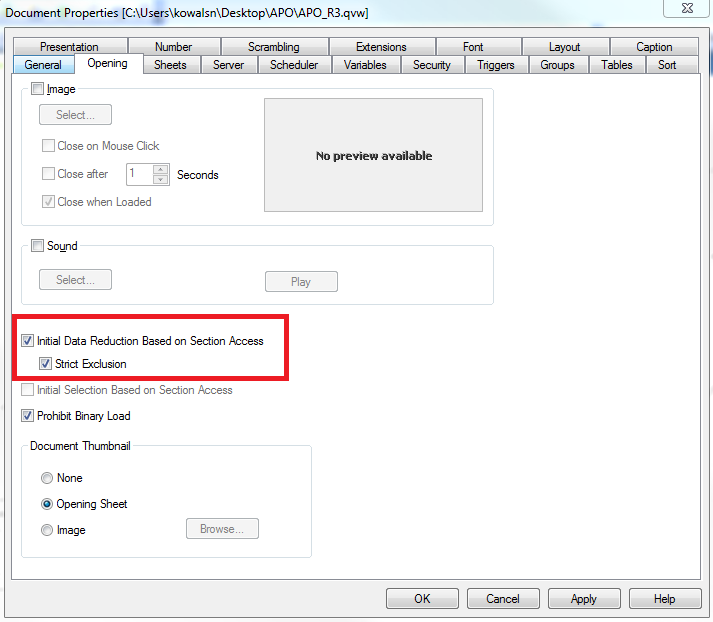
- Mark as New
- Bookmark
- Subscribe
- Mute
- Subscribe to RSS Feed
- Permalink
- Report Inappropriate Content
It is possible to test out section access in QV desktop. Once you reload the dashboard, you need to close QV completely, then reopen the dashboard. It should prompt you for credentials. Be careful though, because if your section access code is bad, you could end up locking yourself out of the dashboard and losing any unsaved work!
- Mark as New
- Bookmark
- Subscribe
- Mute
- Subscribe to RSS Feed
- Permalink
- Report Inappropriate Content
Also, if you want the data reduced, make sure to have this option checked:
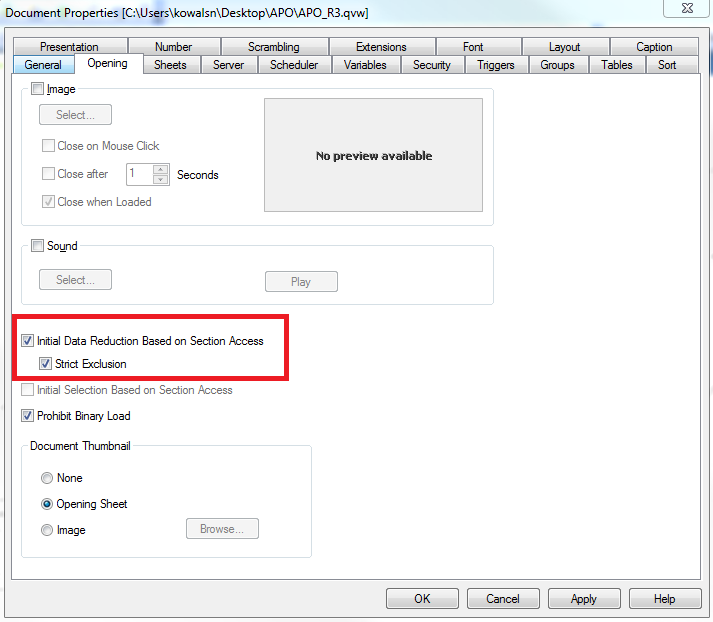
- Mark as New
- Bookmark
- Subscribe
- Mute
- Subscribe to RSS Feed
- Permalink
- Report Inappropriate Content
Yes, it is possible. In any case, since you're using NTNAME, you only can login as yourself.
Possible reasons that you see all data:
- "Initial Data Reduction Based on Section Access" is not checked.
- It is checked, but "Strict Exclusion" is not checked and region AMS doesn't exist.
I always recommend to use "Initial Selection Based on Section Access" instead of Data Reduction for testing purposes - you can see what Section Access is doing. When you know it works, switch to Data Reduction.
Regards,
Michael
- Mark as New
- Bookmark
- Subscribe
- Mute
- Subscribe to RSS Feed
- Permalink
- Report Inappropriate Content
Thanks Mike and Nichole,
I've applied some changes as suggested, but now I see nothing ![]()
There is a Region called AMS, not sure if the data model has something to do?
I tried both options initial selection and initial data reduction, same result.
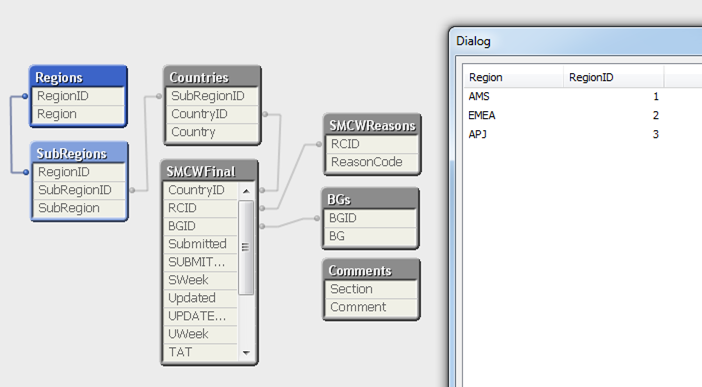
- Mark as New
- Bookmark
- Subscribe
- Mute
- Subscribe to RSS Feed
- Permalink
- Report Inappropriate Content
try renaming the Region field from your Regions table to uppercase. for example
Regions:
Load
Region as REGION
etc.
- Mark as New
- Bookmark
- Subscribe
- Mute
- Subscribe to RSS Feed
- Permalink
- Report Inappropriate Content
Just tried it, same result ![]()
- Mark as New
- Bookmark
- Subscribe
- Mute
- Subscribe to RSS Feed
- Permalink
- Report Inappropriate Content
It is working now... turns out I forgot to include this line at the end of section access statement:
Section Application;
And I did have to rename the field name to uppercase in order for it to work.
Region as REGION.
Thanks everyone!