Unlock a world of possibilities! Login now and discover the exclusive benefits awaiting you.
- Qlik Community
- :
- All Forums
- :
- QlikView Administration
- :
- Re: Users and Documents
- Subscribe to RSS Feed
- Mark Topic as New
- Mark Topic as Read
- Float this Topic for Current User
- Bookmark
- Subscribe
- Mute
- Printer Friendly Page
- Mark as New
- Bookmark
- Subscribe
- Mute
- Subscribe to RSS Feed
- Permalink
- Report Inappropriate Content
Users and Documents
How i can know how many and what users have documents assigned in QlikView Server. Thanks
- Mark as New
- Bookmark
- Subscribe
- Mute
- Subscribe to RSS Feed
- Permalink
- Report Inappropriate Content
You can query this information in QMC > "Users" tab. When you search the user, you will see what applications this user have access. So, it only works with Qlikview Server in DMS Mode.
If you have SBE, you need to access all directories and analyze NTFS permissions.
Ok?
OEM Solution Architect
LATAM
- Mark as New
- Bookmark
- Subscribe
- Mute
- Subscribe to RSS Feed
- Permalink
- Report Inappropriate Content
Hi Adrian,
If you are referring to what documents are being used right now, you can also check the Statistics tab of the front page of the QMC, which shows you Documents being used, users logged in etc. This information is saved in the performance and session logs for the QVS.
Regards,
Erik
- Mark as New
- Bookmark
- Subscribe
- Mute
- Subscribe to RSS Feed
- Permalink
- Report Inappropriate Content
as Erik suggested this is the page you can find information.
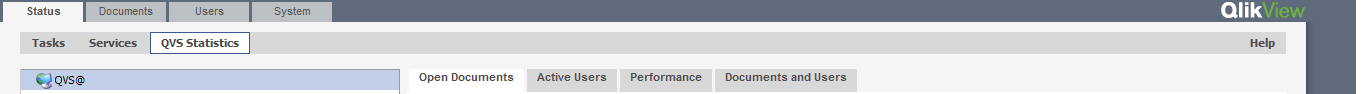
- Mark as New
- Bookmark
- Subscribe
- Mute
- Subscribe to RSS Feed
- Permalink
- Report Inappropriate Content
Hi,
For which users accessing Qlik at the moment follow below path
QEMC--> Status --> QVS Statistic
If you want to see how many Document cal allocated to 1 particular Document Follow below path.
QEMC-->Documents-->Users Document--> Select Document --> Document Cal tab.
Regards
SAHFAQ
- Mark as New
- Bookmark
- Subscribe
- Mute
- Subscribe to RSS Feed
- Permalink
- Report Inappropriate Content
Hi,
There are two places.
One is under the User Tab and User Management. If you have to put in the user name and under the Document tab you will see the documents they have rights too.
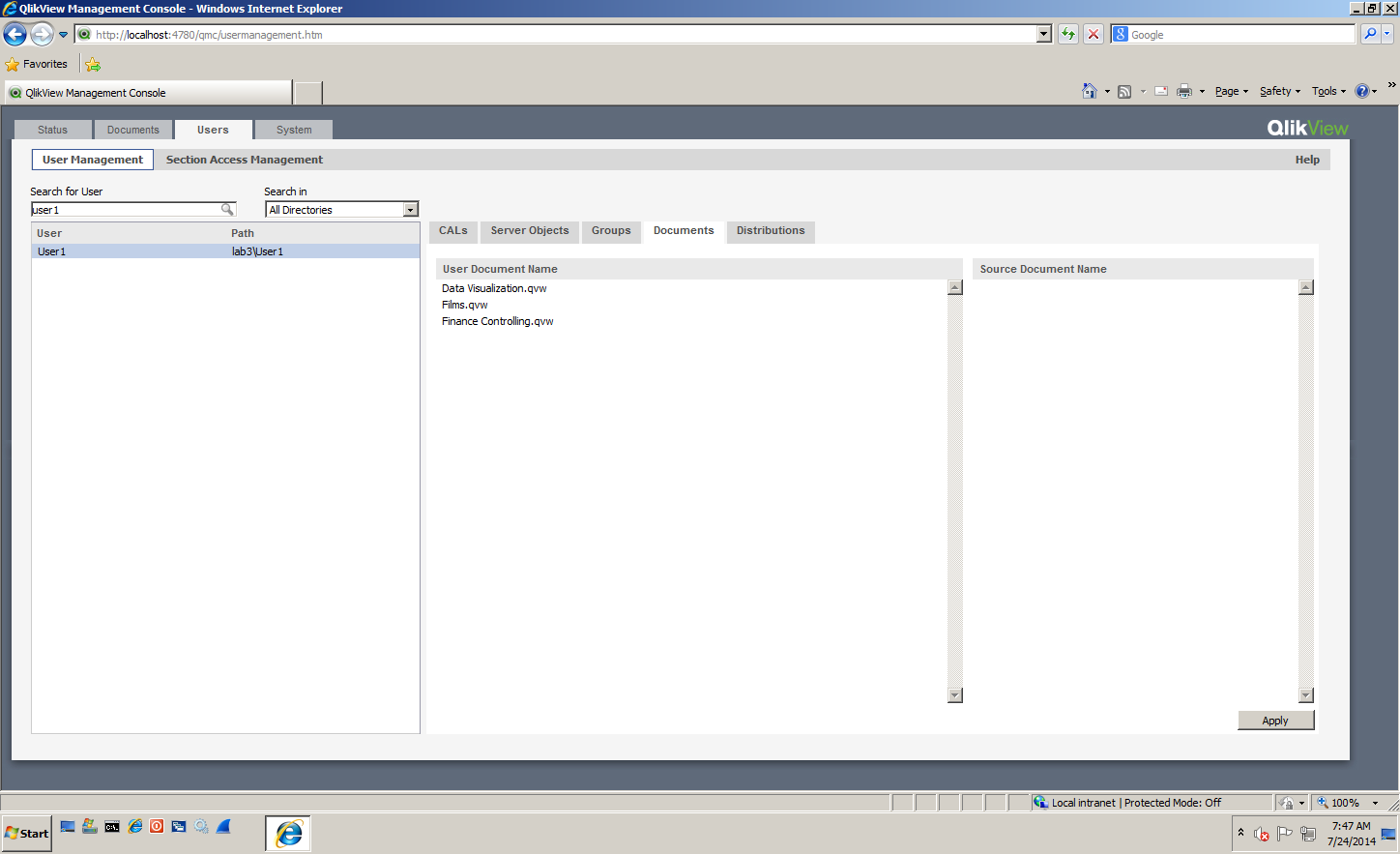
If you want to see what user has what document open them you can do that on the Status>>Statistics>>Documents and Users
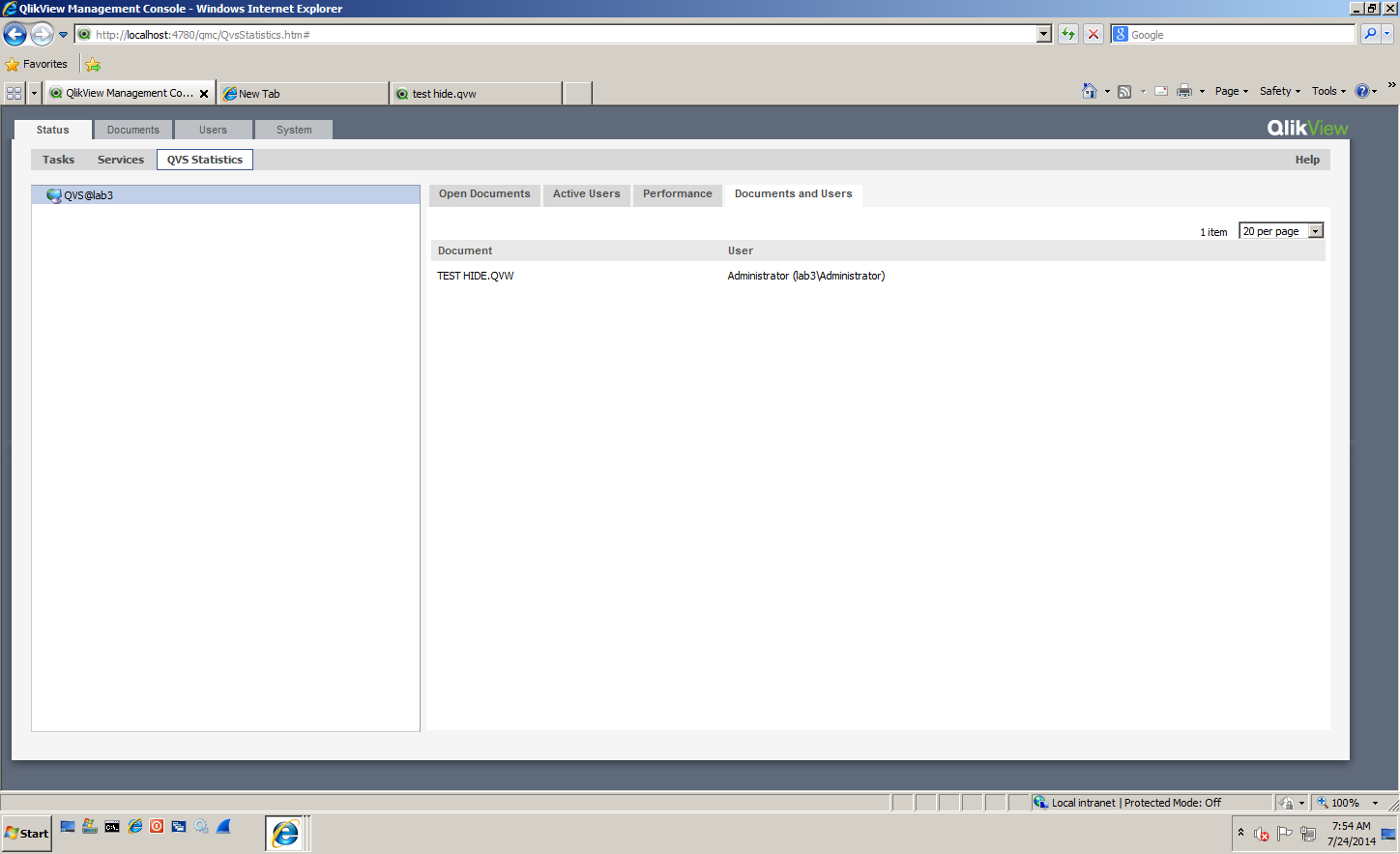
Bill
To help users find verified answers, please don't forget to use the "Accept as Solution" button on any posts that helped you resolve your problem or question.