Unlock a world of possibilities! Login now and discover the exclusive benefits awaiting you.
- Qlik Community
- :
- All Forums
- :
- QlikView Administration
- :
- execute cmd.exe works locally - fails via QMC
- Subscribe to RSS Feed
- Mark Topic as New
- Mark Topic as Read
- Float this Topic for Current User
- Bookmark
- Subscribe
- Mute
- Printer Friendly Page
- Mark as New
- Bookmark
- Subscribe
- Mute
- Subscribe to RSS Feed
- Permalink
- Report Inappropriate Content
execute cmd.exe works locally - fails via QMC
Hi Everyone
I wonder if anyone else ran into this similar issue. We call a batch script from QVW which connects to FTP site and brings file to local qlikview server. Script was running fine until it suddenly stopped few weeks ago. I can still run the script locally however via QMC is continues to fail.
As I indicated above this script use to work via QMC and suddenly stopped working. This also means all permission to allow execute command are in place.
any thoughts on what could be the reason.
Error on QMC:
|
|
- Mark as New
- Bookmark
- Subscribe
- Mute
- Subscribe to RSS Feed
- Permalink
- Report Inappropriate Content
hello
did you have a look at QV logs, window event viewer ?
did any changes occur on user's permission on the server ?
- Mark as New
- Bookmark
- Subscribe
- Mute
- Subscribe to RSS Feed
- Permalink
- Report Inappropriate Content
no changes to permission that we know off. I checked the event viewer and i see below as soon as i execute task from QMC.
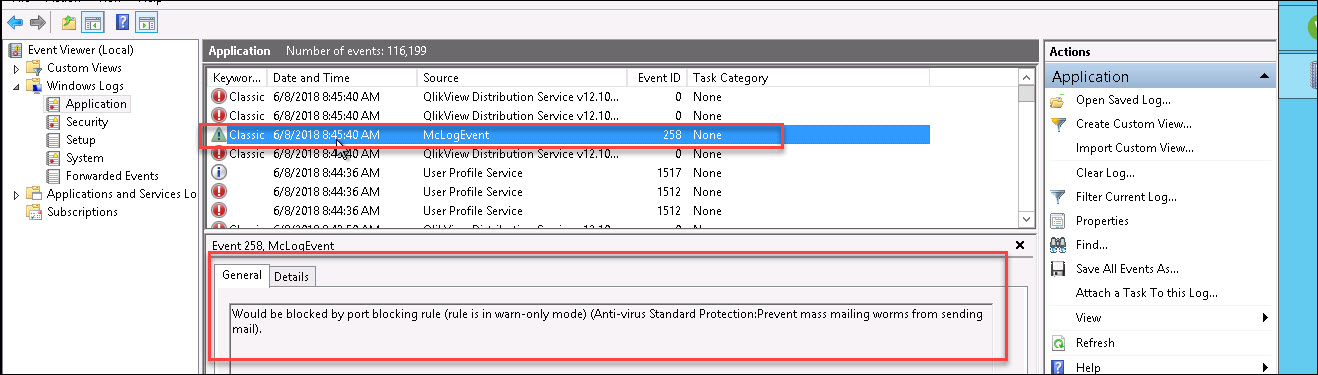
- Mark as New
- Bookmark
- Subscribe
- Mute
- Subscribe to RSS Feed
- Permalink
- Report Inappropriate Content
it would be a good idea to check any changes on firewall, anti-virus and other softs of this sort
- Mark as New
- Bookmark
- Subscribe
- Mute
- Subscribe to RSS Feed
- Permalink
- Report Inappropriate Content
hello,
what is the version of your qlik server?
I have faced the same problem befor and then authorized external programs execution in setup file of qlikview server.
please check the following link: Authorizing the Script EXECUTE Statement | Qlikview Cookbook
please recommend if it's helpfull.
regards,
- Mark as New
- Bookmark
- Subscribe
- Mute
- Subscribe to RSS Feed
- Permalink
- Report Inappropriate Content
Thx for the reply but I have all the permission to allow this script. We are running version 12.1 SR8
- Mark as New
- Bookmark
- Subscribe
- Mute
- Subscribe to RSS Feed
- Permalink
- Report Inappropriate Content
are you sur your script is working fine?
have you tried to execute it without using the qlik server?
regards,
- Mark as New
- Bookmark
- Subscribe
- Mute
- Subscribe to RSS Feed
- Permalink
- Report Inappropriate Content
yes works fine locally. Even works via Schedule task from within server. Fails via QMC
- Mark as New
- Bookmark
- Subscribe
- Mute
- Subscribe to RSS Feed
- Permalink
- Report Inappropriate Content
If the error you posted above persists, check the exclusions for the McAfee antivirus software, which is the one actually causing the error. You can request Qlik Support for the supported exclusion list of files, folders and .exe's
- Mark as New
- Bookmark
- Subscribe
- Mute
- Subscribe to RSS Feed
- Permalink
- Report Inappropriate Content
Hello,
I've had the same problem for some time.
my application retrieves a zipped file from an FTP server (using'Qlik web Connector'), then runs a.bat to unzip it. Since a few weeks ago unzipping no longer works when the application is launched by a QMC task, but still works very well when I launch via a qlikview client.
In the.bat log, I added the command echo %username%, and surprise, it's not the user who runs the app.qvw
In addition, I created (to test) a QMC task, which directly launches my unzipping beat. It works perfectly, and the user is the one who is configured for the task (the same as the one of the task that launches the application.qvw).
I think that's where the dysfunction comes from, but I don't know how to fix it.
Just a workaround using the test task, but more difficult to monitor.
Does anyone have any idea, what caused this change in behavior?
Translated with www.DeepL.com/Translator

