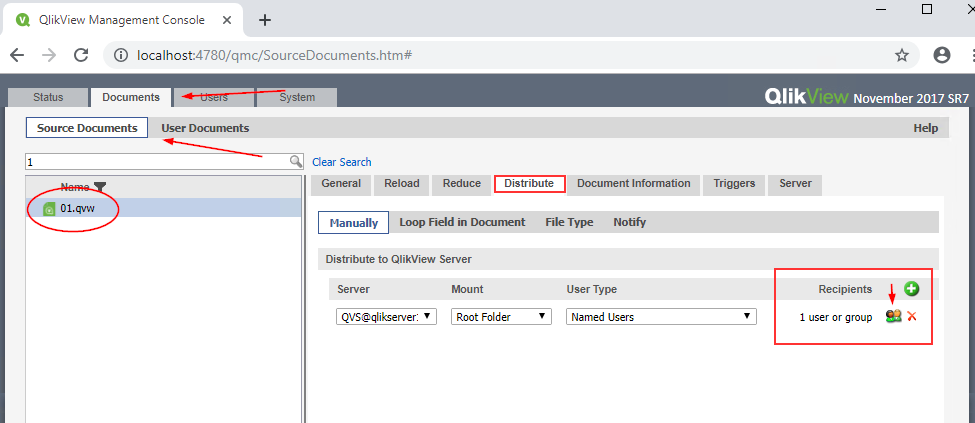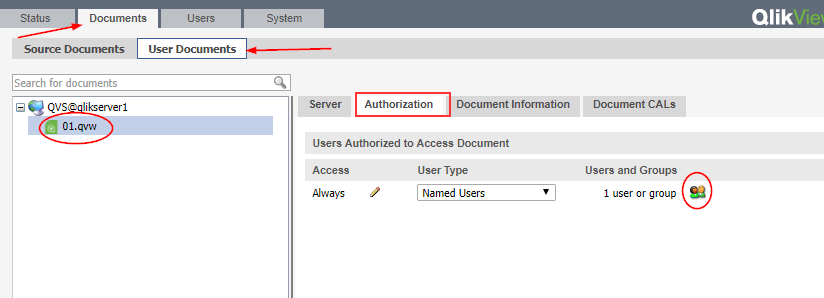Unlock a world of possibilities! Login now and discover the exclusive benefits awaiting you.
- Qlik Community
- :
- All Forums
- :
- QlikView Administration
- :
- Re: where to find all authenticated users list in ...
- Subscribe to RSS Feed
- Mark Topic as New
- Mark Topic as Read
- Float this Topic for Current User
- Bookmark
- Subscribe
- Mute
- Printer Friendly Page
- Mark as New
- Bookmark
- Subscribe
- Mute
- Subscribe to RSS Feed
- Permalink
- Report Inappropriate Content
where to find all authenticated users list in Qlikview file
I am developing qlik report based on some existing report.
The existing report have authenticated some where in the report and i can able to see all the authenticated users QMC server objects.
i copied and created new report as like the existing one and configured in server.
But, i am not able to see the authenticated users (Server Objects) in QMC.
What could be the problem...where to find all authenticated users in Qlik file...?
pls. answer my queries and i am struggling..
- Mark as New
- Bookmark
- Subscribe
- Mute
- Subscribe to RSS Feed
- Permalink
- Report Inappropriate Content
Hello,
I think we need a little more information before we can assist.
- Do you want to see what users have been given access to the document from the QMC? (So, the Distribution list?)
- Or do you want to see the users who have interacted with the document and created server objects and bookmarks?
There are two places in the QMC where you can see users.
I am uncertain if you are just wanting to see who has access, or if you want to export it?
Active Users with objects in a document:
- You can go to DOCUMENTS and USER DOCUMENTS.
- Select your Document.
- In the right pane, under Server > Server Objects you can then see what users have already interacted with the document and created bookmarks or server objects. If they have not opened the document and interacted with it by created server objects, this list will be empty.
Users with Access to the Document:
With NTFS mode
- If you have a Publisher license, go to DOCUMENTS and then SOURCE DOCUMENTS.
- Select the source document you want to work with.
- Go to the Distribute Tab, and check the Recipients.
- If you don't have a Publisher license, you need to check on the disk itself to see what users were added to the Windows File permissions. You can do that with a Publisher license as well.
With DMS mode:
- With or without Publisher
- Go to DOCUMENTS and USER DOCUMENTS
- Select your Document
- Select Authorization
- See the list of Users and Groups in the list
Let us know if this is what you were looking for, or if you wanted something else.
- Mark as New
- Bookmark
- Subscribe
- Mute
- Subscribe to RSS Feed
- Permalink
- Report Inappropriate Content
Thanks for your quick reply..
I have list of users in my report. they are all domain users.
How to use those users in my server objects Authenticated users...
one of my colleague has configured like that. he has left the company.
i am unable to search where he has mapped...?
find attached screenshot for your reference.
- Mark as New
- Bookmark
- Subscribe
- Mute
- Subscribe to RSS Feed
- Permalink
- Report Inappropriate Content
Hello again,
I am still uncertain about what you are attempting to do.
The "Server Object List" you are showing here is only there to list existing server objects.
So, if User A creates a bookmark in the document, then the bookmark will be listed in this pane, with User A as the owner.
You cannot modify this list and should not have to. (You can change ownership of objects and delete objects, but it doesn't seem like that is what you want to do.)
What is your expected end result? Are you trying to give the users in your "Access List" permissions to open the document?
- Mark as New
- Bookmark
- Subscribe
- Mute
- Subscribe to RSS Feed
- Permalink
- Report Inappropriate Content
1. Whatever the list available in the reports list, same should be updated in server objects in QMC.
2. Are you trying to give the users in your "Access List" permissions to open the document? : No
- Mark as New
- Bookmark
- Subscribe
- Mute
- Subscribe to RSS Feed
- Permalink
- Report Inappropriate Content
I believe what you are looking for are the QMS APIs, which will allow you to create a small program to import those users into the specific object, the only thing of which I am unsure is whether the APIs have the method to do this or not, and given I am not much of a programmer, I am going to give you the link to the QMS API site, and let you poke around there, hopefully you know more than I do and will be able to find what you may need there.
Well, here is the link to all the APIs and SDKs, that way you can look around everything, but I think you will be most likely to find things in the QMS API doc.
http://help.qlik.com/en-US/qlikview-developer/November2018/Content/QV_HelpSites/APIsAndSDKs.htm
Regards,
Brett
I now work a compressed schedule, Tuesday, Wednesday and Thursday, so those will be the days I will reply to any follow-up posts.