Unlock a world of possibilities! Login now and discover the exclusive benefits awaiting you.
- Qlik Community
- :
- All Forums
- :
- QlikView Administration
- :
- Re: qlikview ntfs security
- Subscribe to RSS Feed
- Mark Topic as New
- Mark Topic as Read
- Float this Topic for Current User
- Bookmark
- Subscribe
- Mute
- Printer Friendly Page
- Mark as New
- Bookmark
- Subscribe
- Mute
- Subscribe to RSS Feed
- Permalink
- Report Inappropriate Content
qlikview ntfs security
Hi everybody,
I have a question regarding ntfs security.
I'm a member of the Administrators group on the server. This group has been given rights for a qlikview file and i am able to see the file on the access point. So this is what i would expect.
When I remove the Administrators (from the list of users and groups that have rights for the file) and instead add another local group, then i suddenly can't see the file on the access point - eventhouh i am a member of this group as well.
Can someoby help with this? Is it not possible to assign rights to a file in this way?
Best regards,
Michael
- « Previous Replies
-
- 1
- 2
- Next Replies »
- Mark as New
- Bookmark
- Subscribe
- Mute
- Subscribe to RSS Feed
- Permalink
- Report Inappropriate Content
I think better will be to assign access rights on folders and not on files. Are you a member of the another local group or any other group which has access? Further do you mean with removing really a delete of the group or a lock?
Another point will be section access which could be also used to control the visibility of applications within the access point.
- Marcus
- Mark as New
- Bookmark
- Subscribe
- Mute
- Subscribe to RSS Feed
- Permalink
- Report Inappropriate Content
Hey Marcus
Thanks for your reply.
Yes, i'm a member of the local Group which I added to the list of "groups or user names" under 'properties - security' on the file.
I did't delete the Administrators group - i just removed it from the list.
What am i doing wrong, since this is not working out?
/Michael
- Mark as New
- Bookmark
- Subscribe
- Mute
- Subscribe to RSS Feed
- Permalink
- Report Inappropriate Content
Is section access enabled with the control of the list of documents in the access point (document properties in tab server on the bottom right area)?
- Marcus
- Mark as New
- Bookmark
- Subscribe
- Mute
- Subscribe to RSS Feed
- Permalink
- Report Inappropriate Content
Yes it is.
/Michael
- Mark as New
- Bookmark
- Subscribe
- Mute
- Subscribe to RSS Feed
- Permalink
- Report Inappropriate Content
Just for testing - disable the section access within the script and the document properties and reload+save the application - and try again to access it within the access point. If you could see and access the application - the solution will be that the section access needs an adjustment.
- Marcus
- Mark as New
- Bookmark
- Subscribe
- Mute
- Subscribe to RSS Feed
- Permalink
- Report Inappropriate Content
I'm currently not using section access in the script, so i don't think its about that.
Previously we did use section access to control the access to parts of the datamodel for some users.
We don't do that anymore, because we generally found section access to be a bit difficult for us to administrate and Work with.
I have now disabled the section access in the document properties, reloaded and saved. I don't see the application on the access point.
/Michael
- Mark as New
- Bookmark
- Subscribe
- Mute
- Subscribe to RSS Feed
- Permalink
- Report Inappropriate Content
Belonged your local usergroup to the same active directory as your administrator-group (probably not)? If not I think you need to specify your local directory within the qmc:
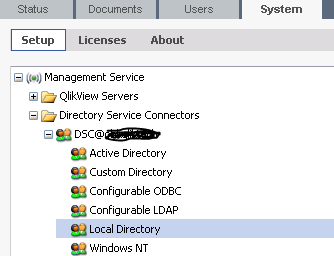
- Marcus
- Mark as New
- Bookmark
- Subscribe
- Mute
- Subscribe to RSS Feed
- Permalink
- Report Inappropriate Content
Both Groups are local and part of the local directory.
I have also tried to add my AD name directly to the list (the exact same username as is part of the Administrator Group). Stil I can't see the application.
I don't get it.
Thanks for your suggestions.
/Michael
- Mark as New
- Bookmark
- Subscribe
- Mute
- Subscribe to RSS Feed
- Permalink
- Report Inappropriate Content
For testing try to create a new usergroup and assign you as a member and than give this group access rights to the folder where the application reside - maybe there is anything wrong with the other usergroup - active directory could be complicated (for non-admins like me) with inheritance of rights and possible locks anywhere.
- Marcus
- « Previous Replies
-
- 1
- 2
- Next Replies »