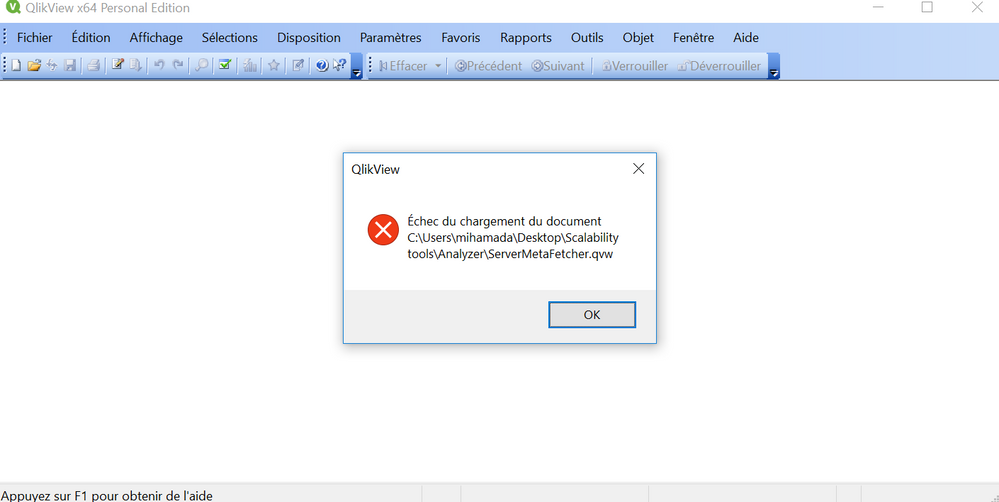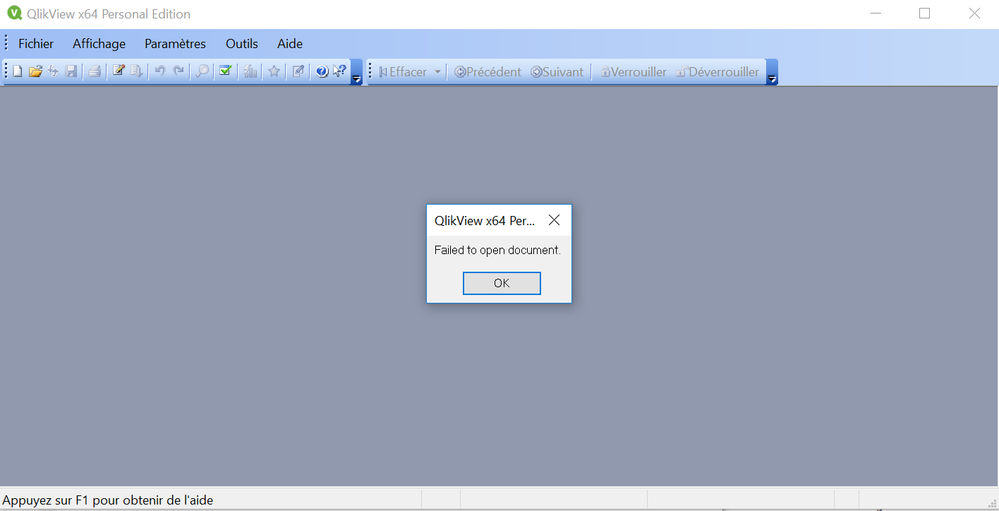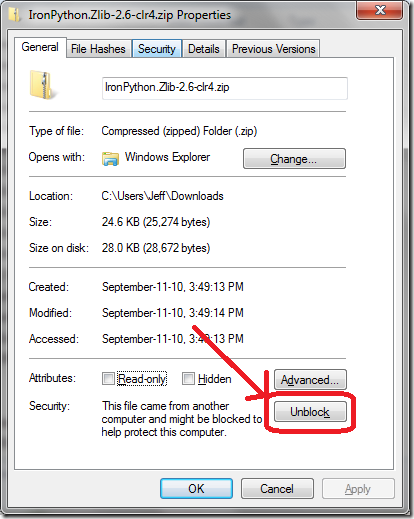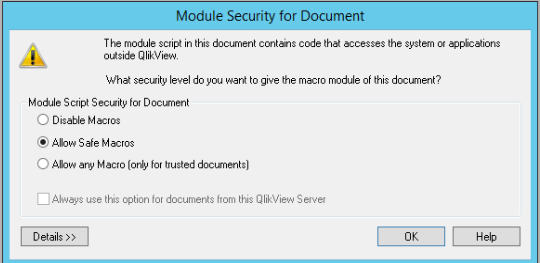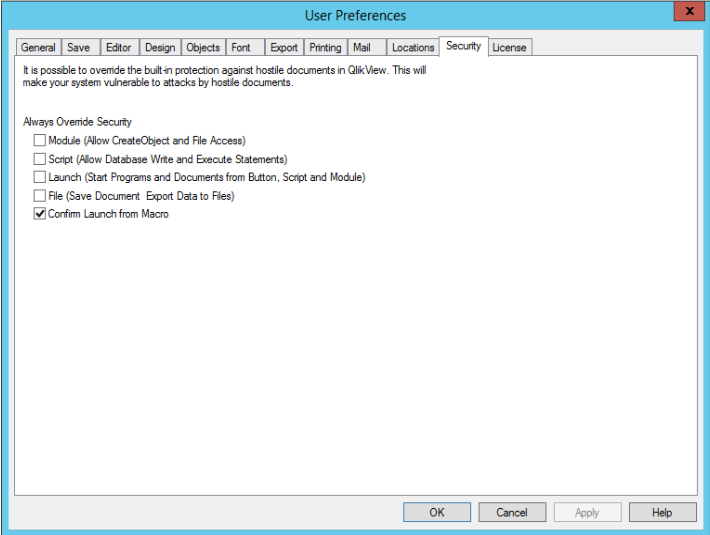Unlock a world of possibilities! Login now and discover the exclusive benefits awaiting you.
- Qlik Community
- :
- Forums
- :
- Groups
- :
- Industry and Topics
- :
- Scalability
- :
- can't load file "ServerMetaFetcher"
- Subscribe to RSS Feed
- Mark Topic as New
- Mark Topic as Read
- Float this Topic for Current User
- Bookmark
- Subscribe
- Mute
- Printer Friendly Page
- Feature this Topic
- Mark as New
- Bookmark
- Subscribe
- Mute
- Subscribe to RSS Feed
- Permalink
- Report Inappropriate Content
can't load file "ServerMetaFetcher"
Hello,
I have a problem opening the file ServerMetaFetcher in the analyzer folder.
I want to fetch the server specifications but i always get this error.
Thanks.
- Tags:
- Group_Discussions
- Mark as New
- Bookmark
- Subscribe
- Mute
- Subscribe to RSS Feed
- Permalink
- Report Inappropriate Content
Not sure about this one, but I would make sure of two things.
1. If your OS "blocked" the zip file when did you unblock it before unzipping it?
E.g.
2. The document requires macros so this needs to be enabled
- Mark as New
- Bookmark
- Subscribe
- Mute
- Subscribe to RSS Feed
- Permalink
- Report Inappropriate Content
Thanks Dlo for your reply i unblocked the contenent of the zip file and tried again but i got the same error.
Can you please explain how i can enable macros ? i have no idea about it.
Thank you.
- Mark as New
- Bookmark
- Subscribe
- Mute
- Subscribe to RSS Feed
- Permalink
- Report Inappropriate Content
Hi Ismail,
I tried to reproduce the issue you have but I was not able to.
What is your QV Desktop version? I might try to use exactly the same one.
If it comes to your question on how to enable macros. This is usually done on document level, when it is first opened.
Pop-up like this should appear:
And you should choose to 'Allow any Macro'
The other way is to use global override for security (Settings -> User Preferences)
But still the problem with opening document needs to be sorted out first.
- Mark as New
- Bookmark
- Subscribe
- Mute
- Subscribe to RSS Feed
- Permalink
- Report Inappropriate Content
Thanks for the informations.
I checked and i found that the option is already allowed.
I'm using "QV 12 April 2019 SR2".
Do you have any idea on how i can open the file ?