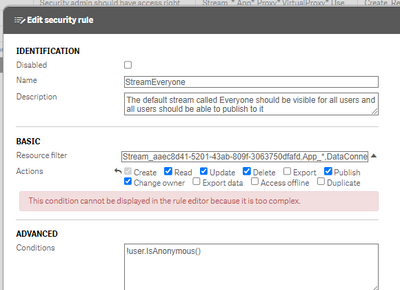Unlock a world of possibilities! Login now and discover the exclusive benefits awaiting you.
- Qlik Community
- :
- All Forums
- :
- Security & Governance
- :
- Re: Restrict professional license user from deleti...
- Subscribe to RSS Feed
- Mark Topic as New
- Mark Topic as Read
- Float this Topic for Current User
- Bookmark
- Subscribe
- Mute
- Printer Friendly Page
- Mark as New
- Bookmark
- Subscribe
- Mute
- Subscribe to RSS Feed
- Permalink
- Report Inappropriate Content
Restrict professional license user from deleting apps from Stream
Hello ,
We have professional license user and I want to restrict these user from deleting apps from Stream.
Thanks
Shrikant
Accepted Solutions
- Mark as New
- Bookmark
- Subscribe
- Mute
- Subscribe to RSS Feed
- Permalink
- Report Inappropriate Content
Hello Maria,
Thanks, You really made my new year Happy ......... Happy New Year 🙂
I made rules based on security rules for all streams and just ignored "everyone"as I have nothing in it.
StreamEveryone was the culprit. Just unchecked Delete and it worked
Thanks a lot
- Mark as New
- Bookmark
- Subscribe
- Mute
- Subscribe to RSS Feed
- Permalink
- Report Inappropriate Content
A professional license does not allow users to delete apps from a stream (other than their own Work stream). Check your security rules.
- Mark as New
- Bookmark
- Subscribe
- Mute
- Subscribe to RSS Feed
- Permalink
- Report Inappropriate Content
Hello,
I have a new setup and have no additional security rules except
- . I have disabled default stream rule and added app wise department wise rule based on custom attributes,
but still all professional users get access to delete the app from the stream they have access.
Can you please suggest which rule i should check?
Thanks
- Mark as New
- Bookmark
- Subscribe
- Mute
- Subscribe to RSS Feed
- Permalink
- Report Inappropriate Content
Is "Owner" the rule you disabled?
You can use the audit function to see what rules affect the security of an App. There is a view recourses button on the bottom of the page you can use to see what rules are affecting the app.
- Mark as New
- Bookmark
- Subscribe
- Mute
- Subscribe to RSS Feed
- Permalink
- Report Inappropriate Content
Hello Maria,
Thanks, You really made my new year Happy ......... Happy New Year 🙂
I made rules based on security rules for all streams and just ignored "everyone"as I have nothing in it.
StreamEveryone was the culprit. Just unchecked Delete and it worked
Thanks a lot