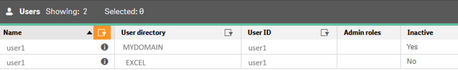Unlock a world of possibilities! Login now and discover the exclusive benefits awaiting you.
- Qlik Community
- :
- All Forums
- :
- Security & Governance
- :
- Re: Set two directory connectors with same name
- Subscribe to RSS Feed
- Mark Topic as New
- Mark Topic as Read
- Float this Topic for Current User
- Bookmark
- Subscribe
- Mute
- Printer Friendly Page
- Mark as New
- Bookmark
- Subscribe
- Mute
- Subscribe to RSS Feed
- Permalink
- Report Inappropriate Content
Set two directory connectors with same name
Hi everyone,
We have some problems to manage users in Qlik Sense.
All users are in one domain : MYDOMAIN\User
- Part of the users are stocked in Active Directory => We can retrieve that users with a AD User directory connector
- Part of the users aren't => We try to retrieve them with an Excel via ODBC Connector
Problem: we can't set up two users directory with the same name.
So with Excel I can create a user USER1 on Userdirectory EXCEL, but when I try to connect to Qlik Sense, a new user is created : USER1 with UserDirectory MYDOMAIN (and remains inactive as it doesnt exists on AD)
Can you tell me how I can fix that ?
Thanks
MN
- Mark as New
- Bookmark
- Subscribe
- Mute
- Subscribe to RSS Feed
- Permalink
- Report Inappropriate Content
When any user login to Qlik and use Domain account, it will create domain\user as new entry.
You can create users by Excel but your user won't be authenticated. UDC by excel is used to bring meta data of users like email, group but Excel as user directory won't work.
For more detail, reach out to kumar.rohit1609@gmail.com
- Mark as New
- Bookmark
- Subscribe
- Mute
- Subscribe to RSS Feed
- Permalink
- Report Inappropriate Content
All of the users are on the same domain but some are on the AD (internal user) and some are in the LDAP (external user).
I can't create two userdirectory with same name. How can I manage that situation ?