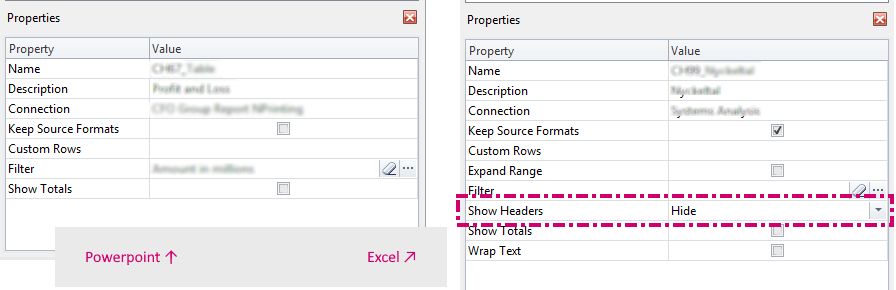When adding a straight table into a PowerPoint report it would be great if there where an option to exclude the QlikView header when populating a table. This will enable NPrinting designers to become more flexible in the NPrinting report design without the need of making changes to the source QlikView/Qlik Sense document.
What I am suggesting is similar to an feature available feature in the Excel reports. See image below containing the "Show header" property.