When using QV and NPrinting, you can use the column names as entity tags in NPrinting designer.
Example: Column with fixed label 'Gross Profit' in QV, shows the column name in NP designer.
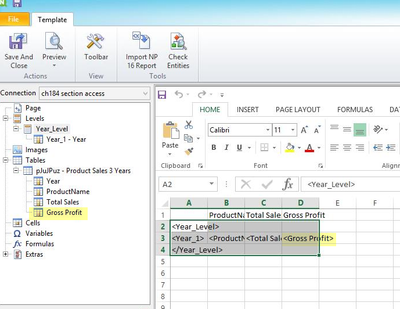
When using QS and NPritning, the formula behind the column name is used as entity tag in NPrinting designer.
Example: column with fixed label in QS shows the expression in NP designer.
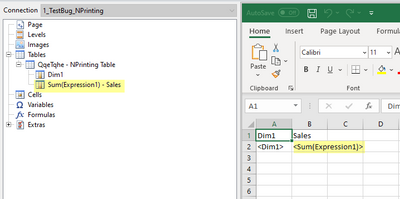
This behaviour is confirmed 'as designed' by Qlik.
This is really confusing since you can connect both QV and QS to NPrinting.
Also very unpractical because if a small change is done to your QS formula, the whole NPrinting report stops working.
If I change my expression of sales in QS, I automatically want this same expression in my NPrinting report.
Now I have to open my report, remove the old entity tag, update the column and replace the old entity tag with the new entity tag in my report.
With QV this is not an issue because the column names are used.
It would be better to provide the option to import fixed column names from QS as entity tags in NPrinting.
I would love to see this changed/added.
As a work-around for the time being, you can use variables or master items.
This way the variable or MasterItem ID is imported as entity tag.