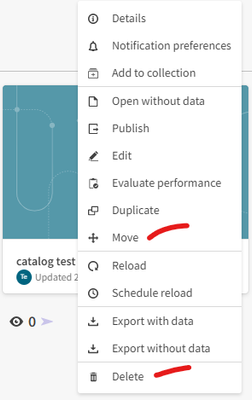In Qlik Cloud, moving and deleting data is far from straightforward or intuitive (5 steps) since it can’t be done from the actions button (three dots). If you can delete an app from the actions menu, then so too deleting and moving data should be options.Please add Move and Delete to the actions button menu.
Currently,
- Click Catalog
- Select the space where the data resides
- Click the gear icon
- Select Data Sources
- Under Actions select either Move or Delete
No Move or Delete options creates confusion on how to do so:
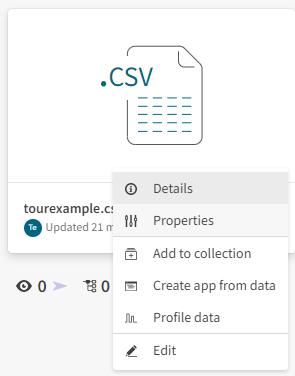
Versus options available for apps: