Hi all,
working on a customer project I've been asked many times if it is possible to force areas on overlapping measure lines to have the prevalence of the color of a specific on top of others that might render as current style (semi-transparent).
Or have the possibility to adjust the transparency / opacity of the area below the line.
This way it could be easier to highlight some data on top of other data and not have ambiguous colors on the charts.
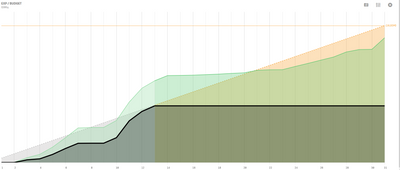 might look better like this:
might look better like this:
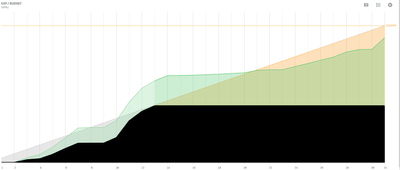
Thanks