This article shows how to reinstall the QlikView Distribution Service but can be used to reinstall any QlikView service
Environment
- QlikView server all versions
- First of all do a backup https://community.qlik.com/t5/Support-Knowledge-Base/What-files-to-include-in-Backup-for-QlikView/ta...
- In the windows control panel->programs and features select QlikView and then click on change and then modify
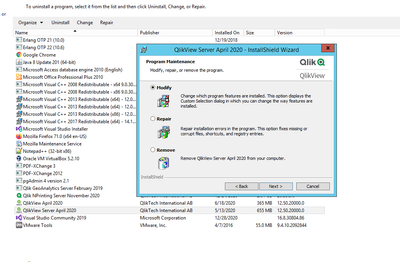
- remove the QlikView Distribution Service
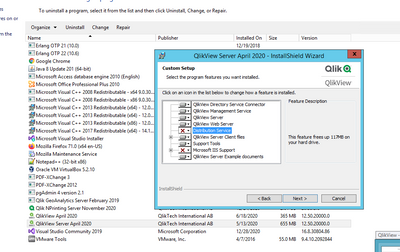
and then reinstall it again