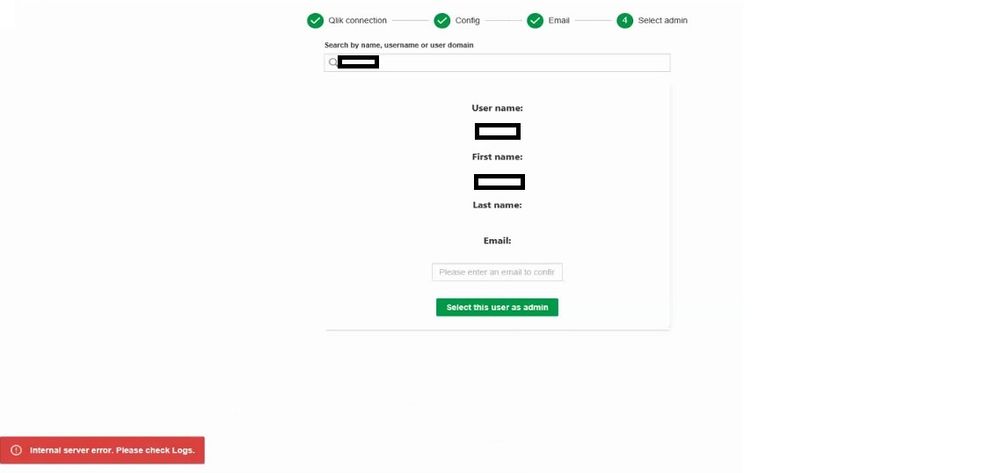Unlock a world of possibilities! Login now and discover the exclusive benefits awaiting you.
- Qlik Community
- :
- Support
- :
- Support
- :
- Knowledge
- :
- Support Articles
- :
- Qlik Alerting: "Internal Server Error" when settin...
- Subscribe to RSS Feed
- Mark as New
- Mark as Read
- Bookmark
- Subscribe
- Printer Friendly Page
- Report Inappropriate Content
Qlik Alerting: "Internal Server Error" when setting up Qlik Alerting (Step 4: Select an admin)
- Mark as New
- Bookmark
- Subscribe
- Mute
- Subscribe to RSS Feed
- Permalink
- Report Inappropriate Content
Qlik Alerting: "Internal Server Error" when setting up Qlik Alerting (Step 4: Select an admin)
Feb 22, 2021 2:30:31 AM
Feb 19, 2021 3:50:15 AM
Setting up Qlik Alerting fails on step 4 with error:
Internal Server Error. Please check logs
Environment
- Qlik Alerting November 2020
Resolution
A bug was introduced that was stopping admin users from adding a custom email, if email was not found in Qlik Sense user.
Information provided on this defect is given as is at the time of documenting. For up to date information, please review the most recent Release Notes, or contact support at support.qlik.com with the ID QIAB-355 for reference.
Fix Version
Qlik Alerting February 2021
Cause
Product Defect ID: QIAB-355
Related Content
https://help.qlik.com/en-US/alerting/February2021/pdf/Qlik%20Alerting.pdf
- Mark as Read
- Mark as New
- Bookmark
- Permalink
- Report Inappropriate Content
Hi guy's,
I experience the same issue at step 3 when trying to config the email. I receive the same error "Internal Server Error" with no way forward. This is on the Feb 2021 version. Is there a fix/resolution for this yet? Thanks