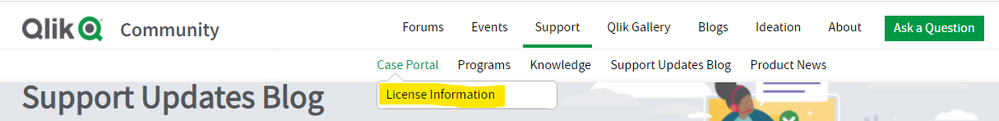Unlock a world of possibilities! Login now and discover the exclusive benefits awaiting you.
- Qlik Community
- :
- Discover
- :
- Blogs
- :
- Product
- :
- Support Updates
- :
- All You Need To Know For Support Portal Move Octob...
- Subscribe to RSS Feed
- Mark as New
- Mark as Read
- Bookmark
- Subscribe
- Printer Friendly Page
- Report Inappropriate Content
Hello Qlikkies!
Thank you for your feedback and patience as we ventured to our new Support home on Monday, October 4.
Right now, our agents are experiencing higher than usual support volumes and there may be a delay in our response. Please be sure to review our FAQ's and note the known issues we are actively working on resolving. This is a dynamic document that will continue to be updated with your frequent questions.
Some key resources to note:
- Starting Oct. 4, our chatbot will be available on Community for automated answers to common questions, with the ability to escalate to Live Chat agent or create a case. At the bottom of each Support Page, click the blue help bubble.
- Case creation will look similar to the previous portal but is now side-by-side with our other Support resources and programs. For a step-by-step guide, please review our How To Create a Case knowledge base article.
- You will not be able to view or search other organizations’ cases. Be sure to log in with your business account/Qlik SSO to access the case portal and see your specific active and closed cases. Follow this article to request access to see your organization's cases.
- Need help finding us on Community or learning all that Community has to offer? Check out our short Support Overview video. You can also join our webinar October 19 to get to know our Community even better.
- Licensing and Download details will remain available on the legacy Support Portal. These links will sit on the top of the Support.Qlik.com home page. You can also navigate to license information by hovering over the Case Portal in our Support Ribbon, highlighted below:
- Cases closed prior to our Oct. 4 move will not be visible in your organization’s new Support Case Portal. You can view archived cases in our legacy support portal in read-only mode. If you’d like a download of your historical cases, which will include Product / Subject / Description / Resolution, please submit a case by following these instructions.
We look forward to hearing from you through our various Support channels right here in Qlik Community!
Thanks,
Qlik Global Support
- « Previous
-
- 1
- 2
- Next »
You must be a registered user to add a comment. If you've already registered, sign in. Otherwise, register and sign in.