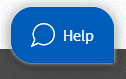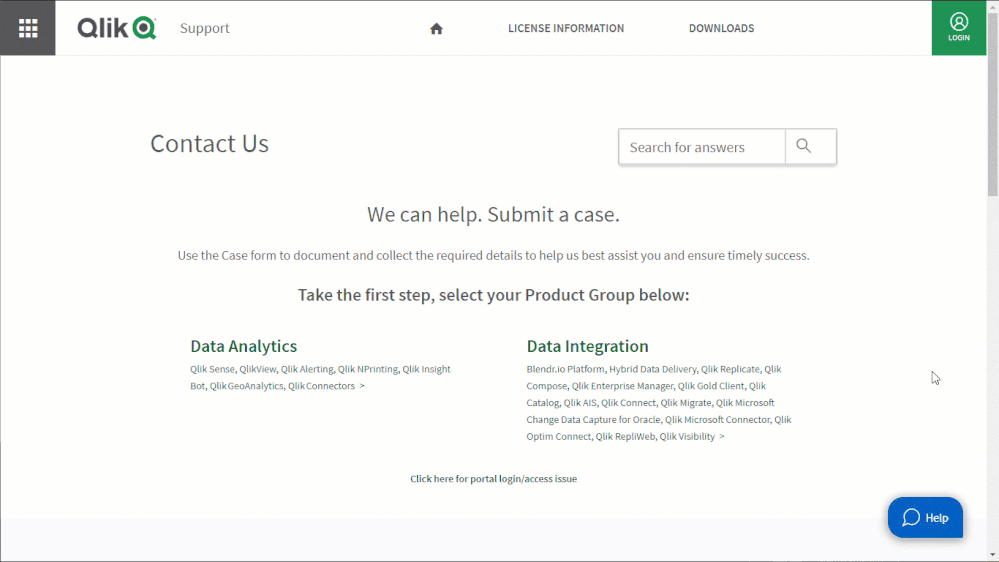Unlock a world of possibilities! Login now and discover the exclusive benefits awaiting you.
- Qlik Community
- :
- Discover
- :
- Blogs
- :
- Product
- :
- Support Updates
- :
- Get Instant Answers to Common Questions!
- Subscribe to RSS Feed
- Mark as New
- Mark as Read
- Bookmark
- Subscribe
- Printer Friendly Page
- Report Inappropriate Content
Hi Qlik Users,
Qlik Support is excited to announce that we have launched a new Support Chatbot to provide instant answers to our most common customer questions – quickly and effortlessly.
You can find our first Support Chatbot on any page of the support.qlik.com site. Just click on the blue Help bubble.
Today, the bot can answer your questions in relation to the below common areas of support:
- Login, authentication, and password issues
- Licensing issues, like transfers and key requests
- Questions about product downloads
Better yet, we are adding support for more issue areas on a weekly basis.
What if the bot can’t answer my question?
It will direct you to either the case portal or a live chat with our support agents. The bot is always here to help get you a step closer to your solution.
Over the coming weeks, we’ll be:
- Improving the bot based on the questions you ask it
- Answering not just customer service questions, but many technical product questions as well.
- Integrating live chat and the ability to create cases directly through the bot.
We at Qlik are determined to provide the best automated support experience anywhere. We are investing in continued improvements in both resources and technology.
We’d love to hear your feedback, so feel free to comment on this post or any of our future updates. We’ll be posting blog updates as we go, so please check back weekly!
Thank you for choosing Qlik!
Kind Regards,
Qlik Digital Support
You must be a registered user to add a comment. If you've already registered, sign in. Otherwise, register and sign in.