Unlock a world of possibilities! Login now and discover the exclusive benefits awaiting you.
- Qlik Community
- :
- Discover
- :
- Events
- :
- Techspert Talks
- :
- Re: Setting up NPrinting with Qlik Sense
- Subscribe to RSS Feed
- Mark Topic as New
- Mark Topic as Read
- Float this Topic for Current User
- Bookmark
- Subscribe
- Mute
- Printer Friendly Page
- Mark as New
- Bookmark
- Subscribe
- Mute
- Subscribe to RSS Feed
- Permalink
- Report Inappropriate Content
Setting up NPrinting with Qlik Sense
In this webinar we will discuss:
- Configuring reporting environment
- What’s supported
- Ports and service communication
- Common mistakes
For best viewing, we recommend you set the highest video resolution
Q&A - Setting up NPrinting with Qlik Sense
Q: Is a dedicated NPAdmin user with additional token required or can an existing RootAdmin user be configured?
A: You can use an existing one, but it's "cleaner" to have a dedicated one. Always follow the best practices to reduce the risk of problems.
Q: I have been told to use the fqdn. you are only using a simple name. are you not on a domain or is fqdn not a requirement?
A: I was on a domain. As you could see a fully qualified domain name is not strictly necessary, but it's actually a recommended practice.
Q: Hi, is it absolutely necesary to use another user for Nprinting, or can the same user as used for Qlik Sense Services be used?
A: It is a requirement that the account needs to be "Reserved for Qlik NPrinting 17 services and not shared with any other services". Since the NPrinting and Qlik Sense services are on two different machines they probably won't conflict with each other, but it's still not the recommended way to go.
Q: Those steps are available in instructions?
A: They are available in the article "Qlik NPrinting 17.X Installation Guide with Qlik Sense" available on the Support Portal
Q: Is there a install manual for NPrinting and QlikView?
A: Using NPrinting with QlikView is a lot simpler out-of-the box procedure. It is documented in the Nprinting online Help at help.qlik.com. Search for “Connecting to a QlikView document”
Q: How about the certificate manager in NPrinting? What is best practice?
A: You can definitely use the certificate manager as described in http://help.qlik.com/en-US/nprinting/17.2/Content/DeployingQVNprinting/Installing-sense-certificates... . That is a script that does the same things we have done here; still, the less automated procedure can give you a better visual feedback of what is happening, so it might be preferable for some administrators who like to be in control. Basically, it's up to you. 🙂
Q: Hi, can i report be created using multiple Qlik Sense applications? So like, a few objects from one app and a few from another?
A: At the moment, it's one application per connection.
Q: Is on demand available for Qlik Sense?
A: Not yet, but it's in the plans.
Q: So if you publish or change the sense app do you have to recreate the connection each time?
A: Yes. You will have to modify the connection accordingly. That, of course, is not something you need to do if you just reload data.
Q: Do you have to install on a seperate server? Would it work on the same server?
A: That's a requirement for any production or any serious development/test use. Installing it on the same server might (and probably will) work, but it's not a supported scenario and we'll ask you to separate the environments in case of problems.
Q: What about the problem with ports just randomly stop listening, even though services are up? / I'm having this error when trying to set up the connection / ...
A: Report any problem you are having to support.qlik.com and we will assist.
- Mark as New
- Bookmark
- Subscribe
- Mute
- Subscribe to RSS Feed
- Permalink
- Report Inappropriate Content
Just to clarify regarding the question: "Hi, can i report be created using multiple Qlik Sense applications? So like, a few objects from one app and a few from another?"
If you have more than one NPrinting Connection (to different Qlik Sense and/or QlikView applications) belonging to the same NPrinting App, you can use objects from any/all those connections in a single NPrinting report.
Use the Connections drop-down list box to select the Connection you want or select All Connections.
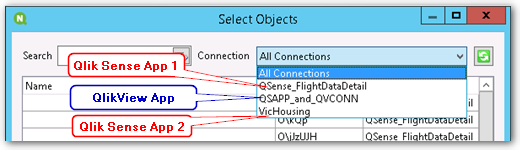
HTH - Daniel.