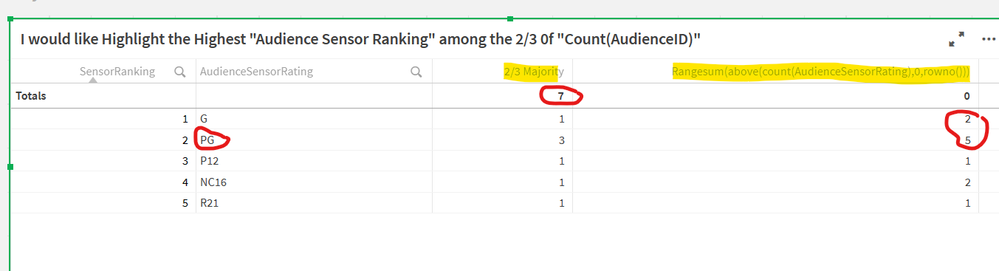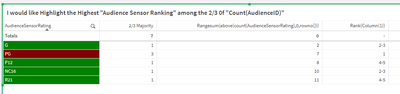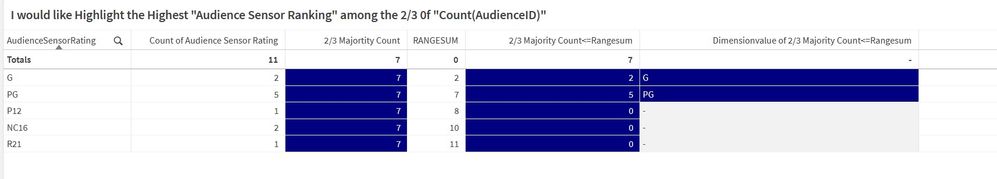Unlock a world of possibilities! Login now and discover the exclusive benefits awaiting you.
- Qlik Community
- :
- Forums
- :
- Analytics
- :
- Products & Topics
- :
- Visualization and Usability
- :
- Re: 2/3 of Majority match with Rangesum
- Subscribe to RSS Feed
- Mark Topic as New
- Mark Topic as Read
- Float this Topic for Current User
- Bookmark
- Subscribe
- Mute
- Printer Friendly Page
- Mark as New
- Bookmark
- Subscribe
- Mute
- Subscribe to RSS Feed
- Permalink
- Report Inappropriate Content
2/3 of Majority match with Rangesum
Hi Experts,
For the below chart my requirement is:
2/3 Majority is 7.
Now I need to match the 2/3 Majority with the rangesum value which is equal or less than equal max value.
In this case, Rangesum 2+5 is equal to 2/3 Majority which is 7.
Now I need to highlight the AudienceSensorRating "PG" Since it falls under that range.
I have attached my QVF as well.
Anyone, Please help. @ogster1974 if possible please help. Thank you!
- Subscribe by Topic:
-
Chart
-
Client Managed
-
Data Load Editor
-
Developers
-
dimension
-
expression
-
filter
-
Script
-
Set Analysis
-
Variables
-
Visualization
Accepted Solutions
- Mark as New
- Bookmark
- Subscribe
- Mute
- Subscribe to RSS Feed
- Permalink
- Report Inappropriate Content
The only way I got it to work was by using ranking on the 2/3 majority. Perhaps you can leverage that approach.
- Mark as New
- Bookmark
- Subscribe
- Mute
- Subscribe to RSS Feed
- Permalink
- Report Inappropriate Content
alternatively
if(count(AudienceSensorRating)>fractile(total aggr(count(AudienceSensorRating),SensorRanking),2/3) ,1 red() )
If a post helps to resolve your issue, please accept it as a Solution.
- Mark as New
- Bookmark
- Subscribe
- Mute
- Subscribe to RSS Feed
- Permalink
- Report Inappropriate Content
I have managed to do until here:
But I am unable to add another column to show only value of "PG" .
I have attached the latest working file with this.
Please help!!!
- Mark as New
- Bookmark
- Subscribe
- Mute
- Subscribe to RSS Feed
- Permalink
- Report Inappropriate Content
The only way I got it to work was by using ranking on the 2/3 majority. Perhaps you can leverage that approach.
- Mark as New
- Bookmark
- Subscribe
- Mute
- Subscribe to RSS Feed
- Permalink
- Report Inappropriate Content
Can share me the QvF app , if possible.
please thanks you!
- Mark as New
- Bookmark
- Subscribe
- Mute
- Subscribe to RSS Feed
- Permalink
- Report Inappropriate Content
All I did was removed the sensor ranking column and put If(Rank(Column(1))=1, Red(),Green()) in background setting.
Column(1)=to your 2/3 Majority measure.
- Mark as New
- Bookmark
- Subscribe
- Mute
- Subscribe to RSS Feed
- Permalink
- Report Inappropriate Content
alternatively
if(count(AudienceSensorRating)>fractile(total aggr(count(AudienceSensorRating),SensorRanking),2/3) ,1 red() )
If a post helps to resolve your issue, please accept it as a Solution.
- Mark as New
- Bookmark
- Subscribe
- Mute
- Subscribe to RSS Feed
- Permalink
- Report Inappropriate Content
Thank you for your help!!! it's working. Much appreciated.