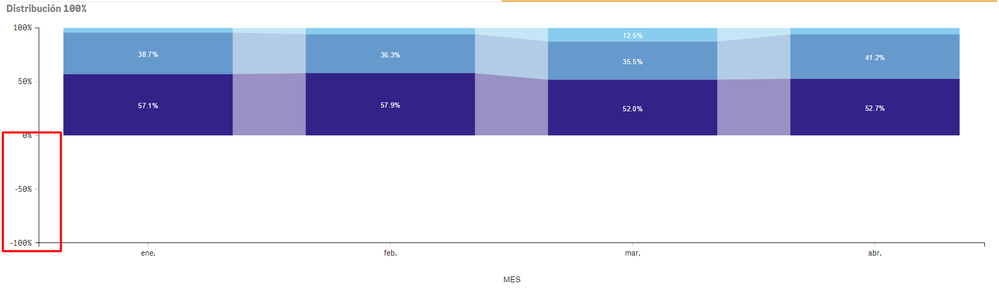Unlock a world of possibilities! Login now and discover the exclusive benefits awaiting you.
- Qlik Community
- :
- Forums
- :
- Analytics & AI
- :
- Products & Topics
- :
- Visualization and Usability
- :
- Bar & area chart 100% stacked bar - remove negativ...
- Subscribe to RSS Feed
- Mark Topic as New
- Mark Topic as Read
- Float this Topic for Current User
- Bookmark
- Subscribe
- Mute
- Printer Friendly Page
- Mark as New
- Bookmark
- Subscribe
- Mute
- Subscribe to RSS Feed
- Permalink
- Report Inappropriate Content
Bar & area chart 100% stacked bar - remove negative values from Y - axis - june 2019 version
Hi!
the last release of June 2019 includes the following improvement:
- Improved tooltip for stacked bars now displays positive and negative totals.
I have carried out the update from Qlik Sense April 2019 to Qlik Sense June 2019 because of the bug: "When trying to show or hide chart objects with the Show/Hide Container extension, depending on the defined variable value, changing to another sheet and back does not seem to refresh the view."
The thing is:
First: the bug continues existing…
Second: now the bar & area visualization displays negatives values in the y-axis even when there’s no negative value in the measure.
¿How can I remove negative y-axis values when they are not necessary? I’ve tried to look for each option that the object allows to parametrize but I haven’t found the way. I just need to show from 0% to 100% (grid height relative to max bar is = 1 already)
Thank you in advance!
- Mark as New
- Bookmark
- Subscribe
- Mute
- Subscribe to RSS Feed
- Permalink
- Report Inappropriate Content
I have the same issue
- Mark as New
- Bookmark
- Subscribe
- Mute
- Subscribe to RSS Feed
- Permalink
- Report Inappropriate Content
I have the same issue in September 2019 version.
- Mark as New
- Bookmark
- Subscribe
- Mute
- Subscribe to RSS Feed
- Permalink
- Report Inappropriate Content
I have the same issue since June 2019 update as well.
- Mark as New
- Bookmark
- Subscribe
- Mute
- Subscribe to RSS Feed
- Permalink
- Report Inappropriate Content
Hi,
I have the same issue since september 2019
- Mark as New
- Bookmark
- Subscribe
- Mute
- Subscribe to RSS Feed
- Permalink
- Report Inappropriate Content
Hi,
As per KB000090663 it's a bug (QLIK-98268) that has been resolved in QSE November 2019.
Best regards,
Jakob
- Mark as New
- Bookmark
- Subscribe
- Mute
- Subscribe to RSS Feed
- Permalink
- Report Inappropriate Content
Hi,
Thanks Jakob
Alou