- Mark as New
- Bookmark
- Subscribe
- Mute
- Subscribe to RSS Feed
- Permalink
- Report Inappropriate Content
How to change Font Size in Qlik Sense?
I used table and Text&image object in Qlik sense.
There is some text. I would like to change the Font Size into different size in table and Image&text part.
Could you please give any suggestion?
Thanks!
- « Previous Replies
- Next Replies »
Accepted Solutions
- Mark as New
- Bookmark
- Subscribe
- Mute
- Subscribe to RSS Feed
- Permalink
- Report Inappropriate Content
Finally, we get a walk around to change Qlik font size in Qlik mashup.
- Mark as New
- Bookmark
- Subscribe
- Mute
- Subscribe to RSS Feed
- Permalink
- Report Inappropriate Content
You should be able to highlight the text and change it by XS S M L XL
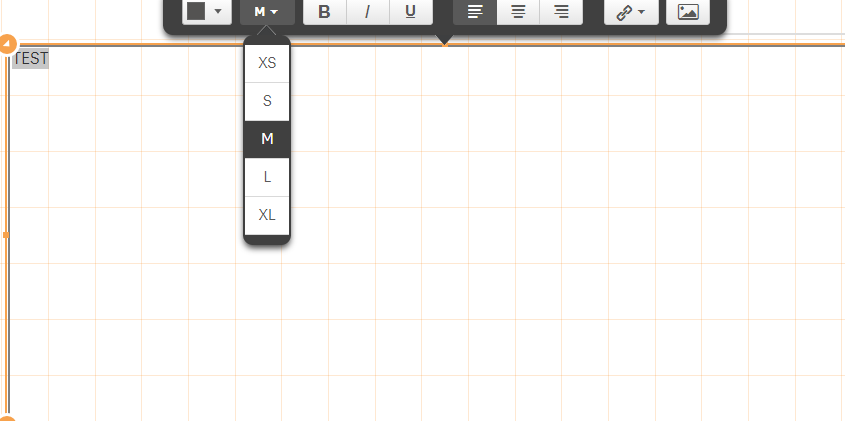

- Mark as New
- Bookmark
- Subscribe
- Mute
- Subscribe to RSS Feed
- Permalink
- Report Inappropriate Content
Hi, Lauren, thanks so much for your help!
For the Text&image part, I know we can change Font Size in Qlik sense.
Is it possible also to change the Font size in the table at Qlik sense?
Any suggestion is appreciated!
- Mark as New
- Bookmark
- Subscribe
- Mute
- Subscribe to RSS Feed
- Permalink
- Report Inappropriate Content
What part are you trying to increase the font size of? The title, column headers, the data within the cells?
- Mark as New
- Bookmark
- Subscribe
- Mute
- Subscribe to RSS Feed
- Permalink
- Report Inappropriate Content
Lauren, thanks so much for your help!
I would like to set column headers, the data within the cells into different Font Size.
Any suggestion is appreciated!
- Mark as New
- Bookmark
- Subscribe
- Mute
- Subscribe to RSS Feed
- Permalink
- Report Inappropriate Content
After doing some research - I don't believe it is possible to do. Maybe someone else on here will be able to provide more insight. I tried looking at the possible functions but I couldn't find one that would be able to control the font size.
The only other thought I had was to find a table extension where it was built to be able to adjust the font size and download that.
I'm sorry I couldn't be of more help.
- Mark as New
- Bookmark
- Subscribe
- Mute
- Subscribe to RSS Feed
- Permalink
- Report Inappropriate Content
You'll need to use an extension. Sense 3.0 includes widgets, that's what I would use. You'll be able to manipulate the table with html and CSS.
Mike
- Mark as New
- Bookmark
- Subscribe
- Mute
- Subscribe to RSS Feed
- Permalink
- Report Inappropriate Content
Mike, thanks so much for your help!
I use Qlik Server 2.2.4. Is it possible to manipulate font size of the table with html and CSS? Could you please give any example?
Thanks!
- Mark as New
- Bookmark
- Subscribe
- Mute
- Subscribe to RSS Feed
- Permalink
- Report Inappropriate Content
This problem must be solved now by the "widget" on Qlik Sense 3.0. Does anyone have look up this?
- Mark as New
- Bookmark
- Subscribe
- Mute
- Subscribe to RSS Feed
- Permalink
- Report Inappropriate Content
I built a 3.0 widget extension with bespoke font size last week. The Help on widgets is good.
- « Previous Replies
- Next Replies »