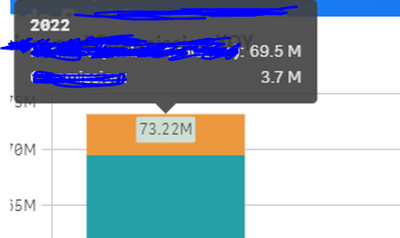Unlock a world of possibilities! Login now and discover the exclusive benefits awaiting you.
- Qlik Community
- :
- Forums
- :
- Analytics & AI
- :
- Products & Topics
- :
- Visualization and Usability
- :
- Number formatting not working when showing total (...
- Subscribe to RSS Feed
- Mark Topic as New
- Mark Topic as Read
- Float this Topic for Current User
- Bookmark
- Subscribe
- Mute
- Printer Friendly Page
- Mark as New
- Bookmark
- Subscribe
- Mute
- Subscribe to RSS Feed
- Permalink
- Report Inappropriate Content
Number formatting not working when showing total (bar label) in a stacked bar chart
Hi All,
Need one help, number formatting is not working in some widgets (like stacked bar chart).
As in below image when hovering on stacked bar chart individual measure is showing correct number formatting but as you can see total of this bar is coming as 73.22M while the expected is 73.2M.
Please suggest what is missing here.
- Subscribe by Topic:
-
Chart
-
Developers
-
dimension
-
expression
-
General Question
-
Script
-
Set Analysis
-
Visualization
- Mark as New
- Bookmark
- Subscribe
- Mute
- Subscribe to RSS Feed
- Permalink
- Report Inappropriate Content
Hi Qlik1_User1, did you try number formatting with 'Auto'?
- Mark as New
- Bookmark
- Subscribe
- Mute
- Subscribe to RSS Feed
- Permalink
- Report Inappropriate Content
Hi @rajuamet , I have manipulated the number formatting which is showing correct for individual measure value but total of both measure is not getting converted to 1 decimal place.
So can't use Auto number format , as I have done the formatting (so opted to measure expression).
- Mark as New
- Bookmark
- Subscribe
- Mute
- Subscribe to RSS Feed
- Permalink
- Report Inappropriate Content
It seems an issue for other user as well, below is the link with same concern.
If some knows how this can be handled kindly suggest.