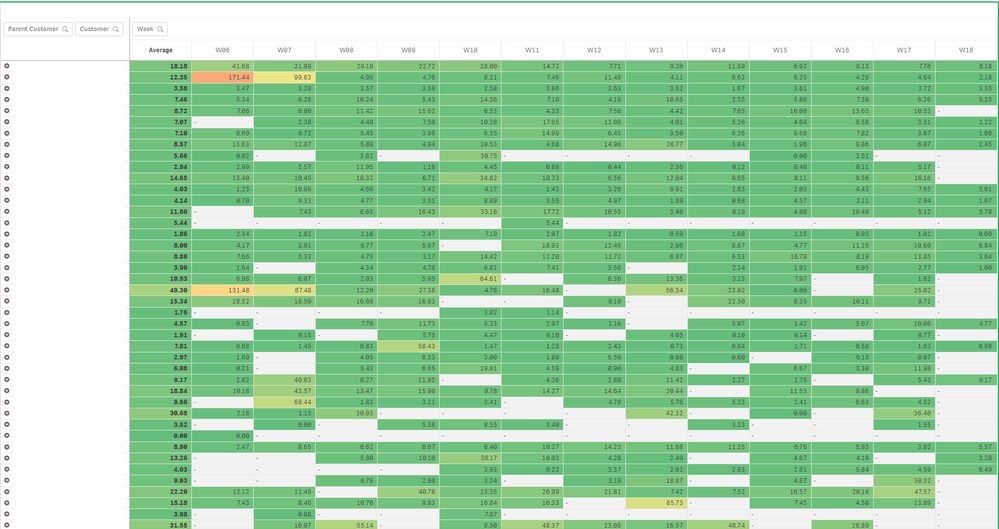Unlock a world of possibilities! Login now and discover the exclusive benefits awaiting you.
- Qlik Community
- :
- Forums
- :
- Analytics & AI
- :
- Products & Topics
- :
- Visualization and Usability
- :
- Pivot display top 10 items with master measure
- Subscribe to RSS Feed
- Mark Topic as New
- Mark Topic as Read
- Float this Topic for Current User
- Bookmark
- Subscribe
- Mute
- Printer Friendly Page
- Mark as New
- Bookmark
- Subscribe
- Mute
- Subscribe to RSS Feed
- Permalink
- Report Inappropriate Content
Pivot display top 10 items with master measure
Hi Everyone,
I have a pivot table which is (in my opinion) is not a basic one - I'd like to display only Top 10 items based on calculations.
Please find a sample below:
This pivot is displaying response timeliness for specific customers per week.
The measure is set up for a master dimension:
The "Top Opportunity Timeliness" master measure is set as follows:
Avg(
If( [oppList.reqWeek.YearWeek] = [weeksTable.YearWeek] and
[weeksTable.YearWeek] >= (WeekYear(vCompareWeeks) * 100 + Week(vCompareWeeks)) and
[weeksTable.YearWeek] <= (WeekYear(vCurrentWeekStart) * 100 + Week(vCurrentWeekStart)) and
Not(IsNull([oppList.SalesQuote])),
[timelinessTable.Stage_Complete]
)
)
However the list is ordered based on a different master dimension which is just taking a look at the opportunity count per customer per week (Top Opportunity Count):
=Count(
If( [oppList.reqWeek.YearWeek] = [weeksTable.YearWeek] and
[weeksTable.YearWeek] >= (WeekYear(vCompareWeeks) * 100 + Week(vCompareWeeks)) and
[weeksTable.YearWeek] <= (WeekYear(vCurrentWeekStart) * 100 + Week(vCurrentWeekStart)),
[oppList.oppID])
)
How would it be possible to format the dimension that only top 25 will be displayed (based on Top Opportunity Count)?
Thank you in advance!
- Mark as New
- Bookmark
- Subscribe
- Mute
- Subscribe to RSS Feed
- Permalink
- Report Inappropriate Content
Bumping this so I might get some recommendations!
Thank you in advance!