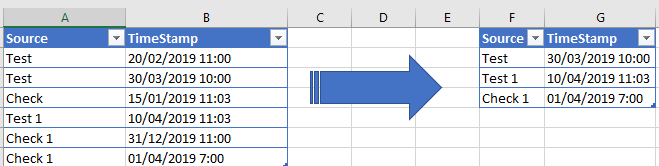Unlock a world of possibilities! Login now and discover the exclusive benefits awaiting you.
- Qlik Community
- :
- Forums
- :
- Analytics & AI
- :
- Products & Topics
- :
- Visualization and Usability
- :
- Set analysis - filter only records from the last 3...
- Subscribe to RSS Feed
- Mark Topic as New
- Mark Topic as Read
- Float this Topic for Current User
- Bookmark
- Subscribe
- Mute
- Printer Friendly Page
- Mark as New
- Bookmark
- Subscribe
- Mute
- Subscribe to RSS Feed
- Permalink
- Report Inappropriate Content
Set analysis - filter only records from the last 30 days
Hi
I'm trying to build a table which will filter only records from the last 30 days.
Here's a screenshot of what I'm trying to get (from left - the raw data, right - the desired table after filtering):
I tried this measure's expression:
max({<TIMESTAMP={">=$(Date(Today()-30,'DD/MM/YYYY'))"}>}Timestamp("TIMESTAMP",'DD/MM/YY hh:mm'))but it seems to ignore the -30 part, it actually brings me all the records no matter what I'm defining after the "-" minus sign.
Any idea why?
- Mark as New
- Bookmark
- Subscribe
- Mute
- Subscribe to RSS Feed
- Permalink
- Report Inappropriate Content
When using set analysis, the date fields in your set expression need to have the same format. Try this:
max({<TIMESTAMP={">=$(=Timestamp(Today()-30,'DD/MM/YY hh:mm'))"}>}Timestamp("TIMESTAMP",'DD/MM/YY hh:mm'))
- Mark as New
- Bookmark
- Subscribe
- Mute
- Subscribe to RSS Feed
- Permalink
- Report Inappropriate Content
Thanks @David_Capan , however, when trying your expression on my environment I got no results in the table.
Also tried to return all the timestamp which is lower than today using this expression:
max({<TIMESTAMP={"<$(=Timestamp(Today(),'DD/MM/YYYY hh:mm'))"}>}Timestamp("TIMESTAMP",'DD/MM/YYYY hh:mm'))Thanks,
Eli.