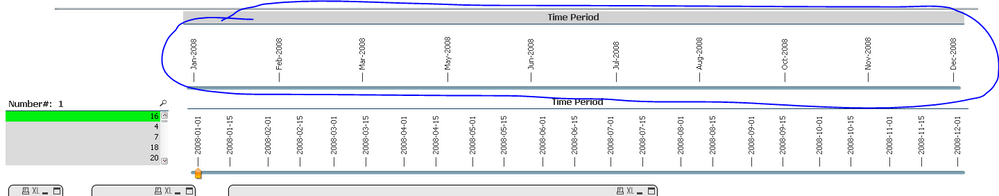Unlock a world of possibilities! Login now and discover the exclusive benefits awaiting you.
- Qlik Community
- :
- Discover
- :
- About
- :
- Water Cooler
- :
- Slider with months and years affected by filtering
- Subscribe to RSS Feed
- Mark Topic as New
- Mark Topic as Read
- Float this Topic for Current User
- Bookmark
- Subscribe
- Mute
- Printer Friendly Page
- Mark as New
- Bookmark
- Subscribe
- Mute
- Subscribe to RSS Feed
- Permalink
- Report Inappropriate Content
Slider with months and years affected by filtering
Hello
I have a data set, which contains numbers and dates.
To each number there are corresponding dates for every day for a given period, which may be expanded to several years.
In the script I use the DATE#(DATE(MonthStart(Full_Date),'M/D/YYYY'),'M/D/YYYY') AS StartMonth, where Full_Date is a datetime , which represent each day in the given period for the selected number.
In the slider I use StartMonth formatted from Number tab like a Date as MMM-YYYY.
If I select a number from the filter I would like slider to be reloaded with its corresponding period in month and year.
Instead the slider shows all possible values for all number no matter that a single number is selected.
The table below also uses StartMonth without any additional formatting and it is filtered correctly for the selected number and these values I need to see also in the slider.
How I can do this?
Please, check the screenshot it displays everything.
Best Regards,
D. Petrov
Accepted Solutions
- Mark as New
- Bookmark
- Subscribe
- Mute
- Subscribe to RSS Feed
- Permalink
- Report Inappropriate Content
You can change the scale to fix this... but the problem with Custom Scale is that it will stay fixed even if you have not selected a Number...
- Mark as New
- Bookmark
- Subscribe
- Mute
- Subscribe to RSS Feed
- Permalink
- Report Inappropriate Content
What expression have you used for Min Value and Max Value on the General tab of the Slider Object's properties?
- Mark as New
- Bookmark
- Subscribe
- Mute
- Subscribe to RSS Feed
- Permalink
- Report Inappropriate Content
Hello,
I tried with StartMonth, which I created in the script and this represents the first day of every month.
After that I tried to put StartMonth as variable and use it with the Variable(s) option instead of the Field.
For min value I put MIN(StartMonth) and MAX(StartMonth) for max value.
- Mark as New
- Bookmark
- Subscribe
- Mute
- Subscribe to RSS Feed
- Permalink
- Report Inappropriate Content
Is it still not working? Would you be able to share a sample where you have this issue to check this out?
- Mark as New
- Bookmark
- Subscribe
- Mute
- Subscribe to RSS Feed
- Permalink
- Report Inappropriate Content
Hello,
Sure, in case I use variables the range is filtered by Number selection, but there are additional values , which appear twice like Jan-2008 or Feb-2008 for selected number 16.
Without formatting the values 2008-01-01 and 2008-01-15 appears , no matter that StartMonth in this case is only 2008-01-01 and there are no such dates like 2008-01-15
- Mark as New
- Bookmark
- Subscribe
- Mute
- Subscribe to RSS Feed
- Permalink
- Report Inappropriate Content
I see the issue now and it seems to be weird that we are unable to drill down the field Full_Date when we select Number. I guess this is by design.. but it seems unfortunate that it isn't easy to override it. Will continue to explore some other options and get back to you as soon as possible
- Mark as New
- Bookmark
- Subscribe
- Mute
- Subscribe to RSS Feed
- Permalink
- Report Inappropriate Content
Try this expression for your slider object
=Aggr(Only({1<Number = P(Number)>}Full_Date), Full_Date)and make sure to select Value Mode = 'Discrete'
- Mark as New
- Bookmark
- Subscribe
- Mute
- Subscribe to RSS Feed
- Permalink
- Report Inappropriate Content
Thank you!
Yes , the slider is now reloaded by the Number selection. The only thing, which is left is to display on the slider some missing months in the same way like currently displayed ones.
- Mark as New
- Bookmark
- Subscribe
- Mute
- Subscribe to RSS Feed
- Permalink
- Report Inappropriate Content
You can change the scale to fix this... but the problem with Custom Scale is that it will stay fixed even if you have not selected a Number...
- Mark as New
- Bookmark
- Subscribe
- Mute
- Subscribe to RSS Feed
- Permalink
- Report Inappropriate Content
You can change the scale to fix this... but the problem with Custom Scale is that it will stay fixed even if you have not selected a Number...