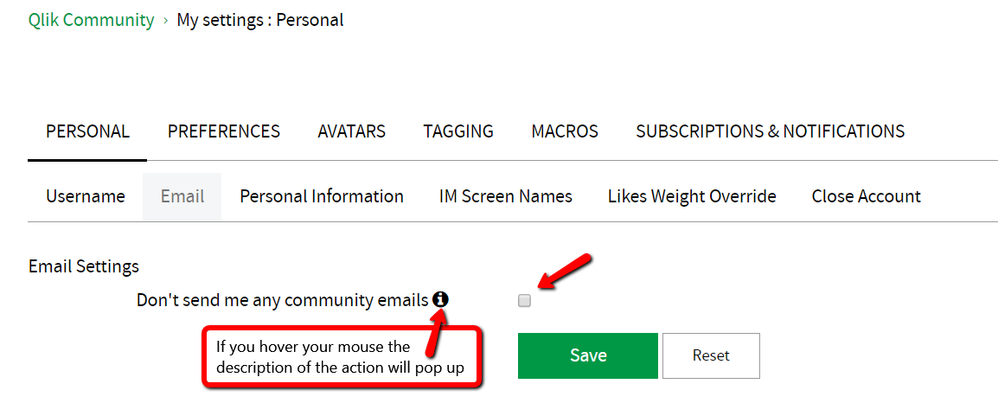Unlock a world of possibilities! Login now and discover the exclusive benefits awaiting you.
- Qlik Community
- :
- Discover
- :
- About
- :
- Water Cooler
- :
- Suzy's Tip - October 9, 2019
Options
- Subscribe to RSS Feed
- Mark Topic as New
- Mark Topic as Read
- Float this Topic for Current User
- Bookmark
- Subscribe
- Mute
- Printer Friendly Page
Turn on suggestions
Auto-suggest helps you quickly narrow down your search results by suggesting possible matches as you type.
Showing results for
Community Manager
2019-10-09
03:17 PM
- Mark as New
- Bookmark
- Subscribe
- Mute
- Subscribe to RSS Feed
- Permalink
- Report Inappropriate Content
Suzy's Tip - October 9, 2019
Welcome to Suzy's Tip #2:
If receiving emails from the community is becoming too much, you can choose to opt-out of receiving all community emails. Simply click the down drop down that is next to your avatar which is on the upper right side of your screen, and choose:
- My Settings, then Email
- Check the box if you wish to opt-out
This selection will opt out of community emails, including board subscriptions.
- Click the tiny box next to "Don't send me any community emails"
- Click Save
I hope this tip helped you. Please feel free to comment on the tips you want me to post. Remember, these tips are not product-related tips. These are meant to help you navigate the Qlik Community and discuss platform-related information. Until next week...
Sue Macaluso
258 Views
0 Replies
Community Browser