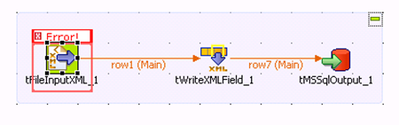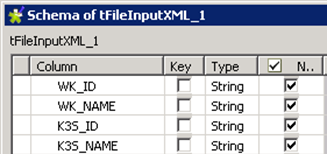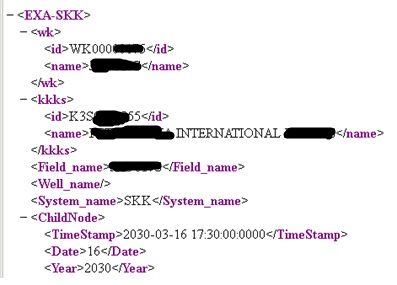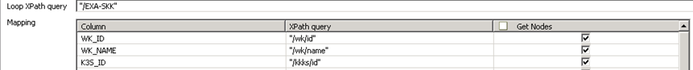Unlock a world of possibilities! Login now and discover the exclusive benefits awaiting you.
Welcome to
Qlik Community!
Recent Discussions
-
Connect Tables by two columns
Hello I have problem with synth keys. Im trying to solve it by preparing key but it won't work. Here's my data: LOADORDER_NO as PROD_ORDER_NO,SEQ as... Show MoreHello
I have problem with synth keys. Im trying to solve it by preparing key but it won't work.
Here's my data:
LOAD
ORDER_NO as PROD_ORDER_NO,
SEQ as QM_PROD_SK_SEQ,
TT_NO as PTT,
RESULTS1RESULTS2
RESULTS3 ...
2nd table
ORDER_NO as PROD_ORDER_NO,
SEQ as QM_PROD_SK_SEQ,
TT_NO as PTT,
DIF_RESULTS1DIF_RESULTS2
DIF_RESULTS3 ...
How to prepare a key which will connect PTT and PROD_ORDER_NO without syth key, so that i will still be able to use PTT or PROD_ORDER_NO filter?
-
Line Chart with Null Values
I have a line chart. Is it possible to also display null values even if I don't have them in the data model? -
SQL Server as target
Hi Team We are getting below error in a task. Could you please help us with the same. SYS-E-HTTPFAIL, Cannot connect to sql server.SYS,General_Excepti... Show MoreHi Team
We are getting below error in a task.
Could you please help us with the same.
SYS-E-HTTPFAIL, Cannot connect to sql server.
SYS,General_Exception,Cannot connect to sql server , sqlstate:08001 NativeError:-2146893016 Message:[Microsoft][ODBC Driver 18 for SQL Server]SSL Provider: The received certificate has expired.Task Name replication task encountered the following error:
Creating Metadata Manager's utility components failed Cannot create the target utility component failed while preparing stream component 'Task Name'.
Cannot coonect to SQL Serv
RetCode: SQL_ERRO SqlState:08001 NativeError:- 2146893022 Message:[Microsoft][ODBC Driver 18 for SQL Server]SSL Provider:The target principal name is incorrect.Regards,
Megha
-
Preventing an obsolete item from loading in QlikView script
I am loading sales figures from a data set that now includes obsolete items. How do I prevent the items from loading in the script where the item num... Show MoreI am loading sales figures from a data set that now includes obsolete items. How do I prevent the items from loading in the script where the item number is 'Obsolete'
Sales_Data:
LOAD
Store_Number,Item_Number,
Item_Category,Thanks!
-
compatibility question
Hello, Is it possible to have a Qlik Enterprise manager version November 2023 hosted on a Windows server, that manages Linux hosted Qlik Replicate ser... Show MoreHello,
Is it possible to have a Qlik Enterprise manager version November 2023 hosted on a Windows server, that manages Linux hosted Qlik Replicate server, version May 2022?
-
Invalid character constant in XPath query Talend
Hi, I want to retrieve columns from the following xml The following is the column structure and xml I get an error like below Am I wrong in th... Show MoreHi, I want to retrieve columns from the following xml
The following is the column structure and xml
I get an error like below
Am I wrong in the xpath?
or is there a difference in the xpath if the column is a string or an integer? -
SQL Server Target issue
Hi Team We are getting below error in a task. Could you please help us with the same. Task Name replication task encountered the following error:Creat... Show MoreHi Team
We are getting below error in a task.
Could you please help us with the same.
Task Name replication task encountered the following error:
Creating Metadata Manager's utility components failed Cannot create the target utility component failed while preparing stream component 'Task Name'.
Cannot connect to SQL Serv
Ret Code: SQL_ERRO SqlState:08001 Native Error:- 2146893022 Message:[Microsoft][ODBC Driver 18 for SQL Server]SSL Provider: The target principal name is incorrect.Regards,
Megha
-
Modifying Password Policy in QlikSense Enterprise (on premise)
Hi everyone, I've tried searching for hours to answer a client's request Is it possible to modify password policy in QlikSense Enterprise (on premise)... Show MoreHi everyone,
I've tried searching for hours to answer a client's request
Is it possible to modify password policy in QlikSense Enterprise (on premise)?
Modifying minimum length, special character, number, expiration duration, etc
The client has it's own password policy, so that they need to make sure Qlik Sense Enterprise on Windows could comply with it
Please keep in mind that Qlik Sense cloud is not an option
Integration with user directory such as ActiveDirectory is not available. So it is only native Qlik user account
I'm not yet found a clear statement in the community regarding the possibility
Thank you in advance
Regards,
Ariza
-
Issue in Qlik Sense connectivity to Office 365 SharePoint
Hi, I'm trying to connect SharePoint via Qlik Sense. Below steps i followed, 1. Creating a new data connection. 2. Choosing the data source "Office... Show MoreHi, I'm trying to connect SharePoint via Qlik Sense. Below steps i followed,
1. Creating a new data connection.
2. Choosing the data source "Office 365 Sharepoint"
3. Then given the base URL of Office 365 Sharepoint in the baseURL.
4. Then choose the "None" from Prompt/Consent level.
5. Click on Authenticate button. Then it will take to next tab and code generated. Then copied code and paste in the respective tab. Then clicked on the Authenticate tab.
6. After that taking some time and faced the error. Below is the error message,
"error verifying: A connection attempt failed because the connected party did not properly respond after a period of time or established connection failed because connected host has failed to respond "Some IP (1.1.1.1:443)"
kindly suggest
-
Download private files linked to an opportunity in Salesforce
Hi, I want to download private files related to an opportunity in Salesforce. I've tried tfileFetch but it doesn't work.I've tried using APIs but I ca... Show MoreHi,
I want to download private files related to an opportunity in Salesforce. I've tried tfileFetch but it doesn't work.
I've tried using APIs but I can't make the link between the opportunity and the file to be uploaded to Salesforce.
Have you ever had this problem? Do you know how to retrieve these files?Thanks

Lots of Qlik Talend Data Integration Sessions!
Wondering about Qlik Talend Data Integration Sessions? There are 11, in addition to all of the Data & Analytics. So meet us in Orlando, June 3 -5.

Qlik Community How To's
Browse our helpful how-to's to learn more about navigating Qlik Community and updating your profile.

Do More with Qlik - Delivering Real-Time, Analytics-Ready Data
Join us on April 24th at 10 AM ET for the next Do More with Qlik webinar focusing on Qlik’s Data Integration & Quality solutions.

Your journey awaits! Join us by Logging in and let the adventure begin.
Customer Story
Qlik Data Integration & Qlik Replicate story
Qlik enables a frictionless migration to AWS cloud by Empresas SB, a group of Chilean health and beauty retail companies employing 10,000 people with 600 points of sale.
Customer Story
Building a Collaborative Analytics Space
Qlik Luminary Stephanie Robinson of JBS USA, the US arm of the global food company employing 70,000 in the US, and over 270,000 people worldwide.
Location and Language Groups
Choose a Group
Join one of our Location and Language groups. Find one that suits you today!
Healthcare User Group
Healthcare User Group
A private group is for healthcare organizations, partners, and Qlik healthcare staff to collaborate and share insights..
Japan Group
Japan
Qlik Communityの日本語のグループです。 Qlik製品に関する日本語資料のダウンロードや質問を日本語で投稿することができます。
Brasil Group
Brazil
Welcome to the group for Brazil users. .All discussions will be in Portuguese.
Blogs
Community News
Hear from your Community team as they tell you about updates to the Qlik Community Platform and more!