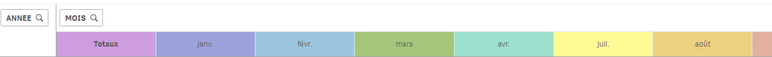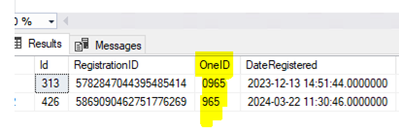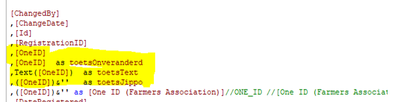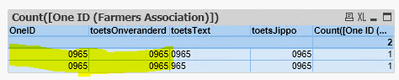Unlock a world of possibilities! Login now and discover the exclusive benefits awaiting you.
Welcome to
Qlik Community!
Recent Discussions
-
Showing Number a decimal point sequence
Hi there. I have a series of documents which are version numbered, e.g. 5.1, 5.2, ...5.9, 5.10, 5.11 etc. Any number which ends in a zero is converted... Show MoreHi there.
I have a series of documents which are version numbered, e.g. 5.1, 5.2, ...5.9, 5.10, 5.11 etc.
Any number which ends in a zero is converted to remove the zero (e.g 5.10 becomes 5.1)
I would like two things:
1 - Show numbers as thier original form, e.g. 5.10 should be 5.10
2 - Allow sorting on the field ascending e.g (5.1, 5.2, 5.3, 5.4, 5.5, 5.6, 5.7, 5.8, 5.9, 5.10, 5.11 etc)
Thanks for your help.
Mark.
-
Wrong format when extract boolean column
HEllo, I extract one table that have one column in the database using 1 or 0 (boolean). During the extarction, Qlik modify this value and write False... Show MoreHEllo,
I extract one table that have one column in the database using 1 or 0 (boolean). During the extarction, Qlik modify this value and write False or True. Could you help to fix this, the business team wants 0 or 1.
Thanks
Pau
-
Create Qlik sense - on demand app generation (odag)
Hello, I want to create a ODAG in Qlik Sense, but resources on this subject are limited, I tried many times but failed. I know I need 2 apps. If anyon... Show MoreHello,
I want to create a ODAG in Qlik Sense, but resources on this subject are limited, I tried many times but failed. I know I need 2 apps. If anyone has the code, can you help?Thanks,
-
making QVD from Pivot table in qlik sense
hi Everyone, I am working on migration where i have to make a qvd from a pivot chart automatically which was possible qlik view from macros but I am ... Show Morehi Everyone,
I am working on migration where i have to make a qvd from a pivot chart automatically which was possible qlik view from macros but I am not able to find any solution qlik sense
Please Help,
-
Formule couleur
Bonjour à tous, J'aimerais pouvoir intégrer une couleur différente dans mes tableaux chaque semaine, mais ma formule ne marche pas. Est-ce que vous po... Show MoreBonjour à tous,
J'aimerais pouvoir intégrer une couleur différente dans mes tableaux chaque semaine, mais ma formule ne marche pas. Est-ce que vous pourriez m'aider ?
Voici ce que je souhaite mais en semaine
Avec ma formule, j'ai qu'une couleur qui apparait
if(Week([DATE_LIVRAISON_LIVRAISON.autoCalendar.Date])='1','#9ca2db',
if(Week([DATE_LIVRAISON_LIVRAISON.autoCalendar.Date])='2','#9dc5e0',
if(Week([DATE_LIVRAISON_LIVRAISON.autoCalendar.Date])='3','#a4c77b',
if(Week([DATE_LIVRAISON_LIVRAISON.autoCalendar.Date])='4','#9de0ce',
if(Week([DATE_LIVRAISON_LIVRAISON.autoCalendar.Date])='5','#9ee09d',
if(Week([DATE_LIVRAISON_LIVRAISON.autoCalendar.Date])='6','#d7e09d',
if(Week([DATE_LIVRAISON_LIVRAISON.autoCalendar.Date])='7','#fffb94',
if(Week([DATE_LIVRAISON_LIVRAISON.autoCalendar.Date])='8','#edd182',
if(Week([DATE_LIVRAISON_LIVRAISON.autoCalendar.Date])='9','#e0b19d',
if(Week([DATE_LIVRAISON_LIVRAISON.autoCalendar.Date])='10','#e09d9d',
if(Week([DATE_LIVRAISON_LIVRAISON.autoCalendar.Date])='11','#e09dbc',
if(Week([DATE_LIVRAISON_LIVRAISON.autoCalendar.Date])='12','#9ca2db',
if(Week([DATE_LIVRAISON_LIVRAISON.autoCalendar.Date])='13','#9dc5e0',
if(Week([DATE_LIVRAISON_LIVRAISON.autoCalendar.Date])='14','#a4c77b',
if(Week([DATE_LIVRAISON_LIVRAISON.autoCalendar.Date])='15','#9de0ce',
if(Week([DATE_LIVRAISON_LIVRAISON.autoCalendar.Date])='16','#9ee09d',
if(Week([DATE_LIVRAISON_LIVRAISON.autoCalendar.Date])='17','#d7e09d',
if(Week([DATE_LIVRAISON_LIVRAISON.autoCalendar.Date])='18','#fffb94',
if(Week([DATE_LIVRAISON_LIVRAISON.autoCalendar.Date])='19','#edd182',
if(Week([DATE_LIVRAISON_LIVRAISON.autoCalendar.Date])='20','#e0b19d',
if(Week([DATE_LIVRAISON_LIVRAISON.autoCalendar.Date])='21','#e09d9d',
if(Week([DATE_LIVRAISON_LIVRAISON.autoCalendar.Date])='22','#e09dbc',
if(Week([DATE_LIVRAISON_LIVRAISON.autoCalendar.Date])='23','#9ca2db',
if(Week([DATE_LIVRAISON_LIVRAISON.autoCalendar.Date])='24','#9dc5e0',
if(Week([DATE_LIVRAISON_LIVRAISON.autoCalendar.Date])='25','#a4c77b',
if(Week([DATE_LIVRAISON_LIVRAISON.autoCalendar.Date])='26','#9de0ce',
if(Week([DATE_LIVRAISON_LIVRAISON.autoCalendar.Date])='27','#9ee09d',
if(Week([DATE_LIVRAISON_LIVRAISON.autoCalendar.Date])='28','#d7e09d',
if(Week([DATE_LIVRAISON_LIVRAISON.autoCalendar.Date])='29','#fffb94',
if(Week([DATE_LIVRAISON_LIVRAISON.autoCalendar.Date])='30','#edd182',
if(Week([DATE_LIVRAISON_LIVRAISON.autoCalendar.Date])='31','#e0b19d',
if(Week([DATE_LIVRAISON_LIVRAISON.autoCalendar.Date])='32','#e09d9d',
if(Week([DATE_LIVRAISON_LIVRAISON.autoCalendar.Date])='33','#e09dbc',
if(Week([DATE_LIVRAISON_LIVRAISON.autoCalendar.Date])='34','#9ca2db',
if(Week([DATE_LIVRAISON_LIVRAISON.autoCalendar.Date])='35','#9dc5e0',
if(Week([DATE_LIVRAISON_LIVRAISON.autoCalendar.Date])='36','#a4c77b',
if(Week([DATE_LIVRAISON_LIVRAISON.autoCalendar.Date])='37','#9de0ce',
if(Week([DATE_LIVRAISON_LIVRAISON.autoCalendar.Date])='38','#9ee09d',
if(Week([DATE_LIVRAISON_LIVRAISON.autoCalendar.Date])='39','#d7e09d',
if(Week([DATE_LIVRAISON_LIVRAISON.autoCalendar.Date])='40','#fffb94',
if(Week([DATE_LIVRAISON_LIVRAISON.autoCalendar.Date])='41','#edd182',
if(Week([DATE_LIVRAISON_LIVRAISON.autoCalendar.Date])='42','#e0b19d',
if(Week([DATE_LIVRAISON_LIVRAISON.autoCalendar.Date])='43','#e09d9d',
if(Week([DATE_LIVRAISON_LIVRAISON.autoCalendar.Date])='44','#e09dbc',
if(Week([DATE_LIVRAISON_LIVRAISON.autoCalendar.Date])='45','#9ca2db',
if(Week([DATE_LIVRAISON_LIVRAISON.autoCalendar.Date])='46','#9dc5e0',
if(Week([DATE_LIVRAISON_LIVRAISON.autoCalendar.Date])='47','#a4c77b',
if(Week([DATE_LIVRAISON_LIVRAISON.autoCalendar.Date])='48','#9de0ce',
if(Week([DATE_LIVRAISON_LIVRAISON.autoCalendar.Date])='49','#9ee09d',
if(Week([DATE_LIVRAISON_LIVRAISON.autoCalendar.Date])='50','#d7e09d',
if(Week([DATE_LIVRAISON_LIVRAISON.autoCalendar.Date])='51','#fffb94',
if(Week([DATE_LIVRAISON_LIVRAISON.autoCalendar.Date])='52','#edd182',
if(Week([DATE_LIVRAISON_LIVRAISON.autoCalendar.Date])='53','#F6888B','#ce9de0')))))))))))))))))))))))))))))))))))))))))))))))))))))Merci
-
Saas readiness app without cloud tenant
We have a client considering a move to saas, so I downloaded the qlik sense migration app. Unfortunatly you need a cloud tenant to to the check. Older... Show MoreWe have a client considering a move to saas, so I downloaded the qlik sense migration app. Unfortunatly you need a cloud tenant to to the check. Older versions are without this connection to cloud.
Does anyone have an older version of the cloud Readiness app? One without the connection to cloud?Kind regards,
Isabelle
-
Qlik Compose for Data Warehouses
Perfomance of query with multiple joins when inserting into TSTG table _P on mig...
We recently migrated from SQL Server 2014 to SQL Server 2019. For one of the inserts in to the _P table that is labled "Inserting Top Rows into TSTG_E... Show MoreWe recently migrated from SQL Server 2014 to SQL Server 2019. For one of the inserts in to the _P table that is labled "Inserting Top Rows into TSTG_Entity_NAme_P for existing objects" that joins to 10 files, it is now unable to complete after 24 hours instead of 3 minutes.
-
Sending Email to More than Two Recipients Using Qlikview Macros through Outlook
Dear All, Anytime I am sending emails to more than two recipients, the macros would give this error "that "Outlook does not recognize one or more name... Show MoreDear All,
Anytime I am sending emails to more than two recipients, the macros would give this error "that "Outlook does not recognize one or more names. " and it would highlight objMail.Send in my code. here is my code:
Sub mSendMail(pdfFilePath)
Dim objOutlk
Dim objMail
Const olMailItem = 0
' Check if Outlook is already running
On Error Resume Next
Set objOutlk = GetObject(, "Outlook.Application")
On Error GoTo 0
' If Outlook is not running, start it
If (objOutlk = "") Then
StartOutlook
' Wait for 5 seconds for Outlook to start
ActiveDocument.GetApplication.Sleep 5000
' Create a new instance of Outlook application
Set objOutlk = CreateObject("Outlook.Application")
End If
' Create a new mail item
Set objMail = objOutlk.createitem(olMailItem)
' Recipient's email address
objMail.To = "example@yahoo.com"objMail.Cc = "example2@gmail.com"
' Subject of the email
objMail.Subject = "Testing " & Date()
' Body of the email
objMail.HTMLBody = "Body of the email, This is an automatic generated email from QlikView."
' Add attachment (use the generated PDF file)
objMail.Attachments.Add pdfFilePath
' Send the email
objMail.Send
' Release resources
Set objMail = Nothing
Set objOutlk = Nothing
End Subif I add BCc to the ' Recipient's email address it would complain :
' Recipient's email address
objMail.To = "example@yahoo.com"objMail.Cc = "example2@gmail.com"
objMail.BCc = "example3@abc.com" or I added two email to the cc like this
Recipient's email address
objMail.To = "example@yahoo.com"objMail.Cc = "example2@gmail.com, example7@abc.com" it would say "Outlook does not recognize one or more names. " and it would highlight objMail.Send in my code. here is my code,
Please, what can I do to be sending emails to more than 10recipients at the same time .
Thanks
-
SQL database load results in a diffrent data outcome
Using a SQL Query on a SQL database returns the following data: With the following result: But executing the same SQL query into Qlikview return... Show MoreUsing a SQL Query on a SQL database returns the following data:
With the following result:
But executing the same SQL query into Qlikview returns the following:
toetsOnveranderd - Test with no change
toetsText - Using Text script formula to get text property
toetsJippo - Self help method to force test property
With the following outcome in Qlikview:
It seems that the 'raw' data in the SQL database is 0965 (OneID,toetsOnveranderd)
But the SQL query in SQL returns (0965,965) (?)
And it seems that the script formula "Text" first identify the property is integer makes it a number and the concerts it to text 0965 -> 965 -> "965"
[It must be noted that data input is from multiple sources into the SQL database].
This outcome of the usage of the the text formula vs 'raw' data causes a different result/outcome.
Any idea how to "fix" this?
-
CASE Statement while loading the data from the qvd
Hi There, I want to apply similar SQL case statement as below in the QVD while loading the data. Please guide me. Thanks. CASEWHEN RAISED_DATE < TO_DA... Show MoreHi There,
I want to apply similar SQL case statement as below in the QVD while loading the data. Please guide me. Thanks.
CASE
WHEN RAISED_DATE < TO_DATE('30-06-2016', 'DD-MM-YYYY') THEN TO_DATE('01-07-2016', 'DD-MM-YYYY')
ELSE RAISED_DATEEND AS RAISED_DATE_MIN

Lots of Qlik Talend Data Integration Sessions!
Wondering about Qlik Talend Data Integration Sessions? There are 11, in addition to all of the Data & Analytics. So meet us in Orlando, June 3 -5.

Qlik Community How To's
Browse our helpful how-to's to learn more about navigating Qlik Community and updating your profile.

Do More with Qlik - Delivering Real-Time, Analytics-Ready Data
Join us on April 24th at 10 AM ET for the next Do More with Qlik webinar focusing on Qlik’s Data Integration & Quality solutions.

Your journey awaits! Join us by Logging in and let the adventure begin.
Customer Story
Qlik Data Integration & Qlik Replicate story
Qlik enables a frictionless migration to AWS cloud by Empresas SB, a group of Chilean health and beauty retail companies employing 10,000 people with 600 points of sale.
Customer Story
Building a Collaborative Analytics Space
Qlik Luminary Stephanie Robinson of JBS USA, the US arm of the global food company employing 70,000 in the US, and over 270,000 people worldwide.
Location and Language Groups
Choose a Group
Join one of our Location and Language groups. Find one that suits you today!
Healthcare User Group
Healthcare User Group
A private group is for healthcare organizations, partners, and Qlik healthcare staff to collaborate and share insights..
Japan Group
Japan
Qlik Communityの日本語のグループです。 Qlik製品に関する日本語資料のダウンロードや質問を日本語で投稿することができます。
Brasil Group
Brazil
Welcome to the group for Brazil users. .All discussions will be in Portuguese.
Blogs
Community News
Hear from your Community team as they tell you about updates to the Qlik Community Platform and more!