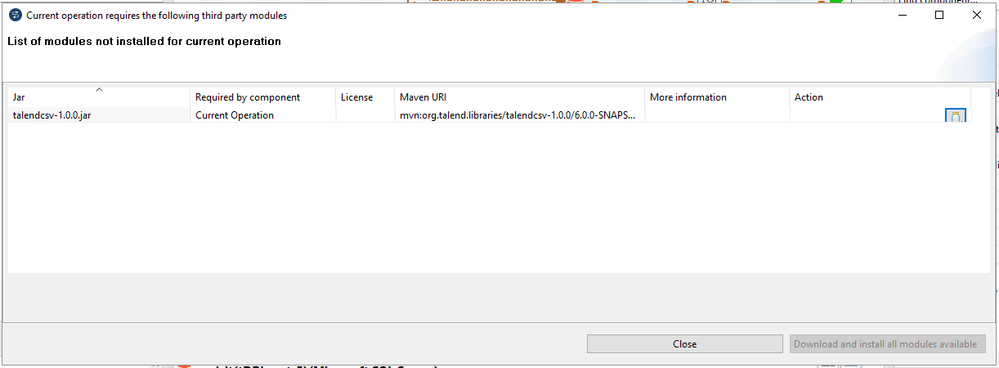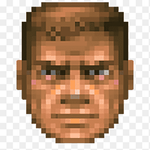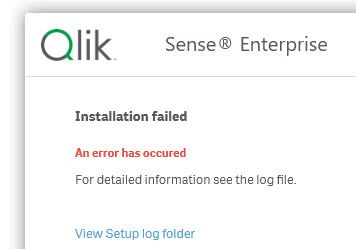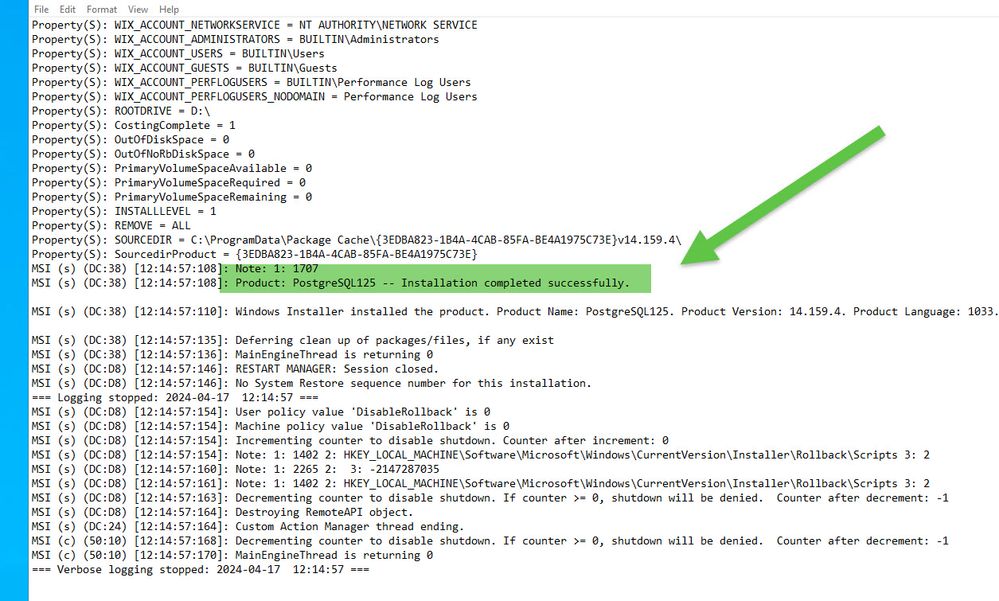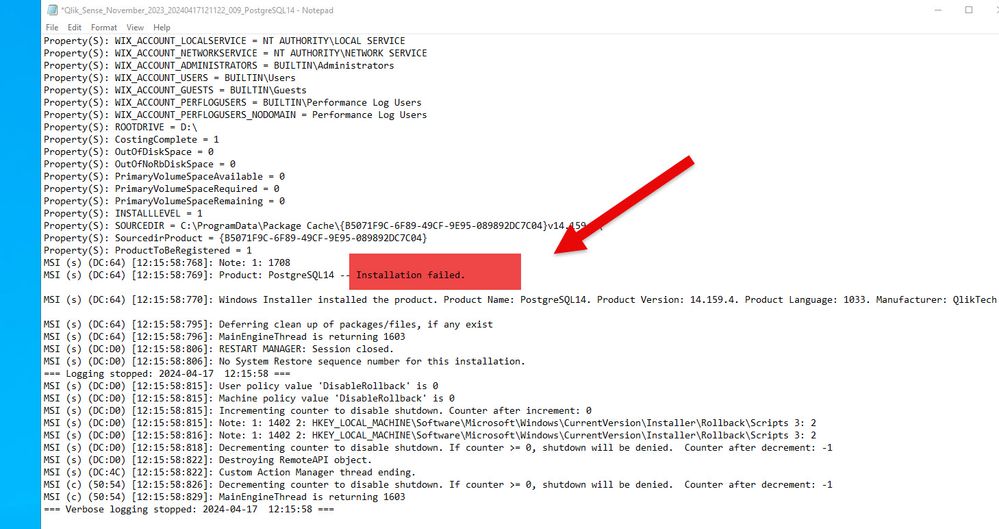Unlock a world of possibilities! Login now and discover the exclusive benefits awaiting you.
Welcome to
Qlik Community!
Recent Discussions
-
Auto ML experiment field missing ?
Hello Everyone, I am new to Qlick and use trial version since yesterday. Following tutorial, it is requested to select "auto ML experiment" from the "... Show MoreHello Everyone, I am new to Qlick and use trial version since yesterday. Following tutorial, it is requested to select "auto ML experiment" from the "Add New" drop down menu. But, This field is missing. I am wondering whether this is because I am using a trial version of Qlick...?
Does someone know about it ?
Thank you for your help
-
Scripting / Transformation Question
Hi all, i have the following two tables:Contracts: ContractID Valid_From Valid_To Risk 123 2003-01-01 2003-12-31 A 123 2003-01-01 2003-12-31 B ... Show MoreHi all,
i have the following two tables:
Contracts:ContractID Valid_From Valid_To Risk 123 2003-01-01 2003-12-31 A 123 2003-01-01 2003-12-31 B 123 2003-01-01 2003-12-31 C 123 2004-01-01 2004-12-31 B 123 2004-01-01 2004-12-31 E Risks:
Risk Risk_Name A Risk_A B Risk_B C Risk_C D Risk_D E Risk_E I am seeking a way to transform the two table into one table with the following structure:
Result:
ContractID Valid_From Valid_To Has_Risk_A Has_Risk_B Has_Risk_C Has_Risk_D Has_Risk_E 123 2003-01-01 2003-12-31 Yes Yes Yes No No 123 2004-01-01 2004-12-31 No No No Yes Yes Of course the Contract table contains multiple ContractIDs with different periods. I am aiming for a result table that contains for every given Valid_From / Valid_To the information whether any of the possible risks is included.
Thanks in advance for some help here!
-
Embedding Charts from Qlik app to a React Website using : Enigma JS & Nebula JS ...
Hey everyone, I figured out how to display charts and insights from a Qlik app on my React website using Enigma JS & Nebula JS. This will come in han... Show MoreHey everyone, I figured out how to display charts and insights from a Qlik app on my React website using Enigma JS & Nebula JS.
This will come in handy, especially if you're working with a client-managed setup, as embedded links and the Capability API support might be a bit lacking.
Now, here's the catch - this method works like a charm for Qlik's stack charts, but if you're jazzing up your charts with extensions like VizLib, you might hit a roadblock. Check out the supported chart types here.
First up, let's connect to your app with Enigma JS
-
Install Enigma JS:
npm install enigma.js -
Bring it into your file:
import enigma from "enigma.js"; import schema from "enigma.js/schemas/12.612.0.json"; -
Time to connect to your Qlik App:
const session = enigma.create({ schema, createSocket: (url) => { const socket = new WebSocket(url); socket.addEventListener("error", (event) => { setError(new Error("WebSocket error")); console.error("WebSocket error:", event); }); return socket; }, url: "<ADD THE APP URL HERE>", }); const global = await session.open(); const app = await global.openDoc("<ADD THE DOC ID HERE>");
Moving on to Nebula JS for chart renderings:
-
Install Nebula JS:
npm install @nebula.js/stardust -
Bring in the "embed" function:
import { embed } from "@nebula.js/stardust"; -
Let's dive into a Pie Chart:
a. Get the sn-pie-chart:
npm i @nebula.js/sn-pie-chartb. Import it:
import snPieChart from "@nebula.js/sn-pie-chart";c. Now, time to put that pie chart on display:
const pieChartNebula = embed(app, { types: [ { name: "piechart", load: () => Promise.resolve(snPieChart), }, ], }); pieChartNebula.render({ element: document.getElementById("pie-chart"), id: "<ADD THE PIE CHART'S OBJECT ID>", });
I wouldn't exactly call this the top-notch method. If you happen to have any other ideas that might work better, I'd be super grateful if you could share them with me!
To know more about Nebula JS APIs - https://qlik.dev/apis/javascript/nebula-js/ -
-
Cannot download talendcsv-1.0.0.jar
Before I start:Talend Open Studio for Data Integration v8.0.1.20211109_1610Windows 10Java 17.0.8.7-hotspotjtds driverI am trying to Guess Schema for a... Show MoreBefore I start:
Talend Open Studio for Data Integration v8.0.1.20211109_1610
Windows 10
Java 17.0.8.7-hotspot
jtds driver
I am trying to Guess Schema for a tDBInput (Microsoft SQL Server) component. I get the missing library dialog, but there is no way to download the missing jar file.
I have a good connection to the internet as I am able to download and install other libraries. Just this one fails. Not even sure why I am getting this dialog on v8.0 as it does not happen with v7.3.
-
Load exact patitioned QVD-file in ODAG
Hi, everyone!My last question was about making partitions from one QVD to several smaller.And kind user Brunobertels sent me a link to a post, how to ... Show MoreHi, everyone!
My last question was about making partitions from one QVD to several smaller.
And kind user Brunobertels sent me a link to a post, how to do automatic partitions.
And now, I have many pratitioned QVD-files and task:
I have to load those QVD-files which have only data by asked dates in ODAG request.I just made a next script:
//first check if it's not an ODAG request, but a common load from current window
if '$(odagActive)' = '' then
set 'odag_Date' = '''01.07.2019''';
end if;
[Tasks]:
LOAD
TaskID,
ContactID,
CompanyID,
CreationDate,
TaskExpDate,
EditDate,
TaskStatus,
CreatedUserID,
ResponsibleUserID,
TaskName
FROM[lib://DataFiles/CRM_Tasks_*.qvd](qvd)
where Match(CreationDate,$(odag_Date));But as you can see, it's a bad script, coz it loads all the files(((
Please help me to load exact files with dates which was requested.Here's my QVDs:
lib://DataFiles/CRM_Tasks_m01_y2019.qvd
lib://DataFiles/CRM_Tasks_m02_y2019.qvd
lib://DataFiles/CRM_Tasks_m03_y2019.qvd
lib://DataFiles/CRM_Tasks_m04_y2019.qvd
lib://DataFiles/CRM_Tasks_m05_y2019.qvd
etc till the end of 2020. -
Using enigma.js to create a chart instantly
Hello, I have been working on integrating an Angular application with Qlik Sense. The objective is to establish a connection, create an application, s... Show MoreHello,
I have been working on integrating an Angular application with Qlik Sense. The objective is to establish a connection, create an application, set up the script, reload the data, and build a sheet containing a chart.
However, I have encountered an issue with chart creation.
The chart is being created, but it doesn't appear within the designated sheet.
I have used enigma.js. and below is the code snippet I have utilized to generate the sheet and the pie chart:async function createNewAppAndLoadData(global: any, newAppName: string): Promise<any> { // Create a new app const newApp = await global.createApp({ qAppName: newAppName }); // Open the newly created app to get the full app object const openedApp = await global.openDoc(newApp.qAppId); console.log('Opened app:', openedApp); const scriptContent = ` TempTable: Load RecNo() as ID, Rand() as Value AutoGenerate 100; `; // Set the script of the opened app await openedApp.setScript(scriptContent); console.log('Script set on the opened app'); // Reload the opened app await openedApp.doReload(); console.log('Reload complete for the opened app'); const newSheet = await openedApp.createObject({ qInfo: { qType: 'sheet', }, qMetaDef: { title: 'My new sheet created', }, }); console.log('New sheet created:', newSheet); const sheetId = newSheet.id console.log('New sheet created:', sheetId); const chartDef = { "qInfo": { "qType": "piechart" }, "qHyperCubeDef": { "qDimensions": [ { "qDef": { "qFieldDefs": ["ID"], "qSortCriterias": [ ] }, } ], "qMeasures": [ { "qDef":{ "qDef": "=Sum(Value)" } } ], "qInitialDataFetch": [ { "qLeft": 0, "qWidth": 10, "qTop": 0, "qHeight": 100 } ] } }; const chartHandle = await openedApp.createSessionObject(chartDef); console.log(chartHandle); const chartLayout = await chartHandle.getLayout(); console.log(chartLayout); await openedApp.doSave(); console.log('App saved'); return openedApp; }Can somebody help me?. 😀
-
Data load editor not showing the script
Hello everyone, I have a problem with a Qlik Sense app on Qlik Sense Enterprise for windows. After having edited the app "the whole day", I needed a ... Show MoreHello everyone,
I have a problem with a Qlik Sense app on Qlik Sense Enterprise for windows.
After having edited the app "the whole day", I needed a final edit for the day, and suddenly the script doesn't show up.
It's just showing the ring of doom.
Anyway, the app "works" - in that I can reload it from the QMC. So the Script is "there" - but just not showing up.
Mind you, the full script is about 18000 rows.
I can see the data model, and I can see the fields in the sheet view. The only thing I can't see is actually the script.
Other apps work just fine.
Anything I can do, or should I just throw away the whole app and re-do it?
Any solution would be appreciated...
/Jörgen -
Postgres sql database
Hi all, We are planning to upgrade to qlik sense enterprise edition of November 2023 ,can anyone please confirm whether this upgrade will works fine... Show MoreHi all,
We are planning to upgrade to qlik sense enterprise edition of November 2023 ,can anyone please confirm whether this upgrade will works fine on postgres version of 12.5 or upgrade to the 14.8 is required?
Regards,
Raju
-
QS Server Installation Error - PostgreSQL 12.5 installed fine, PostgreSQL 14 FAI...
Sys overview: # Windows Server 2022 Standard# QS Enterprise on Windows - February 2024 and November 2023 (initiall releases)This is what I get. screen... Show MoreSys overview:
# Windows Server 2022 Standard
# QS Enterprise on Windows - February 2024 and November 2023 (initiall releases)
This is what I get.screen
I've attached the log from PostgreSQL 14:
# it seems that PostgreSQL 12.5 is installed fine
#... but PostgreSQL 14 failed for some reason ...any ideas ?
-
Set Master Dimension based filter value with button
Hi All, I'm facing the following challenge in Qlik Sense. I have a filter pane with different filtering options, some of them are master dimension (cr... Show MoreHi All,
I'm facing the following challenge in Qlik Sense.
I have a filter pane with different filtering options, some of them are master dimension (created in the sheet editor).
I'm trying to create a button that selects an available option in this given master dimension (not a field).Master dimensions are not showing up under button - action - select .. - fields (because I guess they are not fields).
Anyone have any kind of workaround for this issue?
Thank you in advance!

Lots of Qlik Talend Data Integration Sessions!
Wondering about Qlik Talend Data Integration Sessions? There are 11, in addition to all of the Data & Analytics. So meet us in Orlando, June 3 -5.

Qlik Community How To's
Browse our helpful how-to's to learn more about navigating Qlik Community and updating your profile.

Do More with Qlik - Delivering Real-Time, Analytics-Ready Data
Join us on April 24th at 10 AM ET for the next Do More with Qlik webinar focusing on Qlik’s Data Integration & Quality solutions.

Your journey awaits! Join us by Logging in and let the adventure begin.
Customer Story
Qlik Data Integration & Qlik Replicate story
Qlik enables a frictionless migration to AWS cloud by Empresas SB, a group of Chilean health and beauty retail companies employing 10,000 people with 600 points of sale.
Customer Story
Building a Collaborative Analytics Space
Qlik Luminary Stephanie Robinson of JBS USA, the US arm of the global food company employing 70,000 in the US, and over 270,000 people worldwide.
Location and Language Groups
Choose a Group
Join one of our Location and Language groups. Find one that suits you today!
Healthcare User Group
Healthcare User Group
A private group is for healthcare organizations, partners, and Qlik healthcare staff to collaborate and share insights..
Japan Group
Japan
Qlik Communityの日本語のグループです。 Qlik製品に関する日本語資料のダウンロードや質問を日本語で投稿することができます。
Brasil Group
Brazil
Welcome to the group for Brazil users. .All discussions will be in Portuguese.
Blogs
Community News
Hear from your Community team as they tell you about updates to the Qlik Community Platform and more!