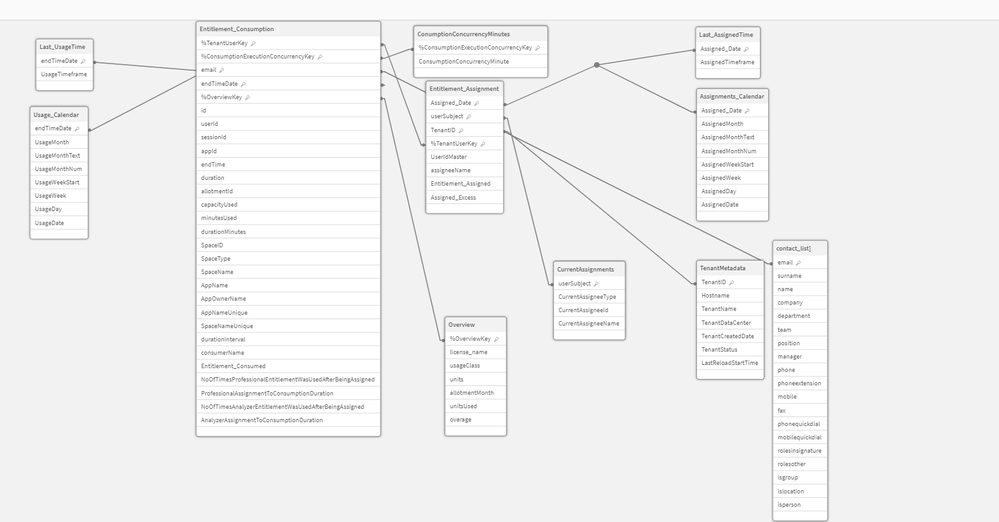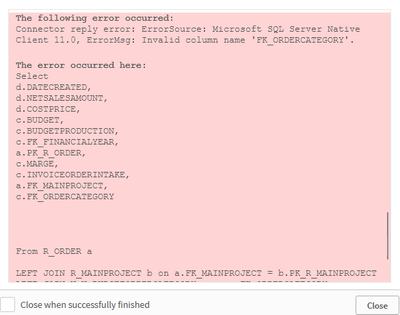Unlock a world of possibilities! Login now and discover the exclusive benefits awaiting you.
Welcome to
Qlik Community!
Recent Discussions
-
Combine 2 dimensions to create a list of values
Hello! I am a bit stucked so maybe you may help 🙂 I have a list of projects A, B, C, D. Each project has assigned a program value : program X, Y, Z. ... Show MoreHello!
I am a bit stucked so maybe you may help 🙂
I have a list of projects A, B, C, D.
Each project has assigned a program value : program X, Y, Z.
Each project has an EAC value.
I would like to create a list of Program/Projects that are greater than a thresold, let's say 400. This is used as a dimension (a dimension for the "bar" in a bar graph).
Example :
- project A : EAC = 350 and program value is "program X"
- project B : EAC = 450 and program value is "program X"
- project C : EAC = 550 and program value is "program Y" or not assigned (value "<NoData>")
In that example, the code would return a list of values : program X (as 800 > 400) and project C (550 > 400).
My code below is working more or less, however, there is strange behaviors. I have missing values. If I treat that a bit differently, I have other conflict (for example, the list would return "project B" as well, as it is an individual value above 400. Which is not good as this project is already embedded in the "program X" value, also listed...)
Any idea how to treat that in a better way than my code below ?
thanks !
=
if(
(
// test if there is a program assigned or not
[Project Program]<>' <NoData>'
AND
// shows the program names when the total EAC of the program is greater than 400M
aggr(
(
sum({$<[Cost Baseline Version]={"RF*"}
,[Project Tiering]={"Tier 1","Tier 2","Tier 3"},[Monthly Cost Destination]={'CAPEX','OPEX'}
>} EAC/1000000)
)
>400
,[Project Program])
),[Project Program],
// else if the program is not above 400M, check and show if any individual project is above 400M
if(
(
[Project Program]=' <NoData>'AND
aggr(sum({$<[Cost Baseline Version]={"RF*"},[Project Tiering]={"Tier 1","Tier 2","Tier 3"},[Monthly Cost Destination]={'CAPEX','OPEX'}
>} EAC/1000000)>400,[Project Description])
)
,[Project Description]))
-
Formula for the measure
Please tell me how to correctly write the formula for the measure of a diagram: If the variable “filename” contains “AP”, then calculate the ratio of ... Show MorePlease tell me how to correctly write the formula for the measure of a diagram:
If the variable “filename” contains “AP”, then calculate the ratio of the number of values “1” for the variable “Code by Classifier” to the number of the sum of values “1” and “0” for the variable “Code by Classifier”
I tried two formulas, but both did not work correctly, it seems to me:
1. If(WildMatch(filename, '*АР*'),
Count(If([Code by Classifier] = 1, 1, 0)) / Count(If([Code by Classifier] = 1 or [Code by Classifier] = 0, 1, 0))
)
2. Count({< [Code by Classifier] = {"1"}, [filename]={"*АР*"} >} [Code by Classifier]) / Count({< [Code by Classifier] = {"0", "1"}, [filename]={"*АР*"} >} [Code by Classifier])
-
intersection without using P()
Hi , I would like to know if it is possible to have intersection without using P() . I used the below calculations and does not give me correct resul... Show MoreHi , I would like to know if it is possible to have intersection without using P() .
I used the below calculations and does not give me correct results.
1) Count({<ID=p({<year={'2022'}>})>*p({<year={'2023'}>})>}distinct ID)
this calculation bumps up numbers since the individual P() also does that.
2) Count({<year={'2022'},ID=P({<year={'2023'}>}ID)>}distinct ID)
This calculation from other post is working to some extent but here and there bumps up the numbers a little and I saw P() adds up extra ID's in the count .
So I have Count({<year={'2022'}>}distinct ID) and Count({<year={'2023'}>}distinct ID) , which fetch me correct results , is it possible to have a intersection between them?
Thank you!!
-
How to concatenate 2 tables
Hi, I try to concatenate these 2 tables and the fields from the budget one (.xlsx) results in nulls as you can see in the image attatched, where I kno... Show MoreHi,
I try to concatenate these 2 tables and the fields from the budget one (.xlsx) results in nulls as you can see in the image attatched, where I know there are values. Is there something wrong?
Many thanks!!!
This is the code:
LIB CONNECT TO 'Amazon_Redshift_redshift-dwh.cwafb1bxivm3.eu-west-1.redshift.amazonaws.com';budget:LOAD"Código del evento" as event_code,event_end_time as budget_event_end_time,timestamp(FECHA) AS budget_date,"NUMERO DE TICKETS" as budget_quantity,PRECIO as budget_price,"BOOKING FEE" as budget_fee,"GROSS REVENUE" as budget_gross_revenue,round(num(Interval(event_end_time - timestamp(FECHA), 'DD'))/7,2) AS weeks_left_to_eventFROM [lib://DataFiles/Ticketing 2024.xlsx](ooxml, embedded labels, table is [Hoja 3]);concatenate (budget)LOAD "event_id","event_name","event_country","event_date",capacity,"event_code","ticket_id","cashless_paid_credits",quantity,"ticket_type","sold_date","ticket_date","ticket_category",status,"event_currency","gbp_rate","eur_rate","base_amount","fee_amount","total_amount",email,"customer_country",city,age,gender,"age_group","year_event","month_event","days_left_to_event","weeks_left_to_event","months_left_to_event",babb,"previous_event_code","event_end_time","event_to_compare","previous_day_sales","marketing_total_spend",cpa;SELECT"event_id","event_name","event_country","event_date",capacity,"event_code","ticket_id","cashless_paid_credits",quantity,"ticket_type","sold_date","ticket_date","ticket_category",status,"event_currency","gbp_rate","eur_rate","base_amount","fee_amount","total_amount",email,"customer_country",city,age,gender,"age_group","year_event","month_event","days_left_to_event","weeks_left_to_event","months_left_to_event",babb,"previous_event_code","event_end_time","event_to_compare","previous_day_sales","marketing_total_spend",cpaFROM "dbt_xavi_marts"."marts_event_ticketing"; -
Qlik Entiltement Analyzer, looking for a field like Last Usage
Hello Qlik community,I need a field where I can see when a user last used Qlik. Is this field included in my data model or do I need to calculate it m... Show MoreHello Qlik community,
I need a field where I can see when a user last used Qlik. Is this field included in my data model or do I need to calculate it myself? -
Remove null concatenation in pivot table
Hi, I am new to qlik,I have a pivot table with the dimensions group and subgroup.the group field is a concatenation of group number and the group name... Show MoreHi, I am new to qlik,
I have a pivot table with the dimensions group and subgroup.
the group field is a concatenation of group number and the group name (Num_Group & '- '& Group) and the Subgroup field has the same logic
( (Num_Subgroup & '- '& Subgroup)).
The problem is that I get a null concatenation in the filter panel.
in my dimension I was putting this expression: if(isnull(Group_concat or Group_concat='-'), Group_concat), but it still doesn't remove the null concatenation from the filter...
Can you help me, please. -
Help with color expression
Hi Qlik Community I'm having some troubles with conditional coloring. I have a line graph like below with 2 measures. It is the 2 measures in %. I ne... Show MoreHi Qlik Community
I'm having some troubles with conditional coloring.
I have a line graph like below with 2 measures. It is the 2 measures in %.
I need to color each line with a distinct color code and not the default values.
I'm using the color by expression but cant get the desired outcome. I have a flag that should control the color.
When flag_field = 1, color 1 and when flag_field = 0, color 2 should be applied.
Any help is appreciated.
-
IF statement
I would like to display the following in a table: Column 1 Column 2 Item No. Value Where Value is based on which article num... Show MoreI would like to display the following in a table:
Column 1 Column 2
Item No. Value
Where Value is based on which article number is entered. That is, for example, article no. 1, 3, 4 and 6 are displayed, the value "Test 1" should be displayed in the column 2. If the article number is 2, 5 and 7, then the value "Test 2" should be displayed in column 2.
I think it can be solved with an IF statement, but how do I write the IF statement when there are several article numbers that should show the same value?
if([XXX] = ???, 'Test 1', IF[XXX] = ???, 'Test 2') ???
-
VBScript
Hello, I can create a Module with VB Script, whre can I find a descriptio: how to write a VB Script. tanks in advance Frédéric -
Qlik error finding column in database
Hi All, I am trying to get some data out of an database. However, the load script does give an error in Qlik. When I run the SQL statement in the data... Show MoreHi All,
I am trying to get some data out of an database. However, the load script does give an error in Qlik. When I run the SQL statement in the database, there occurs no error.
See below the error and the SQL statement.
Select
a.FK_BUDGETORDERINTAKEYEAR,
a.BUDGET,
a.MARGE,
a.BUDGETPRODUCTION,
a.PK_U_BUDGETORDERCATEGORY,
a.FK_BUDGETORDERCATEGORY,
a.FK_BUDGETSERVICECONTRACTTYPE,
a.INVOICEORDERINTAKE,
b.PK_R_ORDER,
b.FK_ORDERCATEGORY,
c.PK_R_SALESORDERDETAILMISC,
c.NETSALESAMOUNT,
c.ORDERDATE,
//c.FK_SALESPERSON,
d.FK_FINANCIALYEAR,
d.PRODUCTIONPERCENTAGEFROM U_BUDGETORDERCATEGORY a
LEFT JOIN R_ORDER b ON a.FK_BUDGETORDERCATEGORY = b.FK_ORDERCATEGORY
LEFT JOIN V_R_SALESORDERDETAILMISC c ON b.PK_R_ORDER = c.FK_ORDER
LEFT JOIN U_PRODUCTION d ON c.PK_R_SALESORDERDETAILMISC = d.FK_SALESORDERDETAILMISC;

Lots of Qlik Talend Data Integration Sessions!
Wondering about Qlik Talend Data Integration Sessions? There are 11, in addition to all of the Data & Analytics. So meet us in Orlando, June 3 -5.

Qlik Community How To's
Browse our helpful how-to's to learn more about navigating Qlik Community and updating your profile.

Do More with Qlik - Delivering Real-Time, Analytics-Ready Data
Join us on April 24th at 10 AM ET for the next Do More with Qlik webinar focusing on Qlik’s Data Integration & Quality solutions.

Your journey awaits! Join us by Logging in and let the adventure begin.
Customer Story
Qlik Data Integration & Qlik Replicate story
Qlik enables a frictionless migration to AWS cloud by Empresas SB, a group of Chilean health and beauty retail companies employing 10,000 people with 600 points of sale.
Customer Story
Building a Collaborative Analytics Space
Qlik Luminary Stephanie Robinson of JBS USA, the US arm of the global food company employing 70,000 in the US, and over 270,000 people worldwide.
Location and Language Groups
Choose a Group
Join one of our Location and Language groups. Find one that suits you today!
Healthcare User Group
Healthcare User Group
A private group is for healthcare organizations, partners, and Qlik healthcare staff to collaborate and share insights..
Japan Group
Japan
Qlik Communityの日本語のグループです。 Qlik製品に関する日本語資料のダウンロードや質問を日本語で投稿することができます。
Brasil Group
Brazil
Welcome to the group for Brazil users. .All discussions will be in Portuguese.
Blogs
Community News
Hear from your Community team as they tell you about updates to the Qlik Community Platform and more!