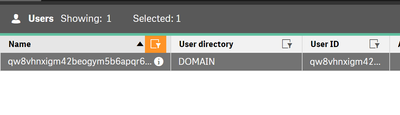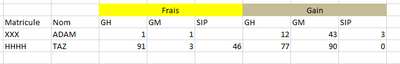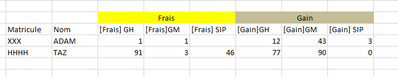Unlock a world of possibilities! Login now and discover the exclusive benefits awaiting you.
Welcome to
Qlik Community!
Recent Discussions
-
OIDC authentication. User name showing up with ID
Hi, I have configured and setup an OIDC virtual proxy in QS QMC. However, when my user logs on, I see that it is showing their ID instead of their na... Show MoreHi,
I have configured and setup an OIDC virtual proxy in QS QMC.
However, when my user logs on, I see that it is showing their ID instead of their name.
Why is this happening and why is it not picking up their name as it is in Entra?
Thanks
-
Canonical Dates over multiple associated tables without a common key
Hello everyone, i'm having issues trying to create a canonical date in qlik sense when associating tables and was wondering if anyone would be able to... Show MoreHello everyone, i'm having issues trying to create a canonical date in qlik sense when associating tables and was wondering if anyone would be able to help out. In basic terms i have 2 tables: "orders" and "sales rep visits", which are associated to the "customer data" table by customer number, (very simplified) script below:
[Customers]:LOAD[Customer Number],[Customer Name]FROM [Customers.qvx](qvx);[Orders]:LOAD[Order Customer Number] as [Customer Number],[Item],[Quantity],[Order Date],FROM [Orders.qvx](qvx);[Visits]:LOAD[Visit Customer Number] as [Customer Number],[Visit ID],[Visit Date]FROM [Visits.qvx](qvx);Given the order data and visit data are completely separate datasets with customer number being the only common field between them, i don't think the usual way i do canonical dates with a common key in each table will work, and they need to be associated as opposed to joined due to the '1 to many' relationships that are formed from combining order and visit data. Would anyone know how i could create a canonical date between the 2 date fields (order date and meeting date) even without a common key linking them?Any help would be appreciated! Thanks!Tables below for added context:Customer TableCustomer Number Customer Name 1 Cust1 2 Cust2 3 Cust3 4 Cust4 5 Cust5 Order TableOrder Customer Number Item Quantity Order Date 3 Apple 4 2024-02-16 4 Pear 8 2024-02-18 4 Grape 10 2024-04-01 5 Strawberry 1 2024-03-19 2 Orange 3 2024-01-26 1 Apple 5 2024-01-02 1 Orange 5 2024-03-23 1 Apple 2 2024-04-17 Visit TableVisit Customer Number Visit ID Visit Date 3 abc 2024-01-21 1 def 2024-01-26 2 ghi 2024-02-02 4 jkl 2024-02-28 2 mno 2024-03-13 3 pqr 2024-03-17 -
automatically select last 10 quarters in chart on sheet opening
Hi, I have a bar chart showing sales volume per quarter (quarters on the x-axis) currently the chart is fixed to always show the last 10 quarters, but... Show MoreHi,
I have a bar chart showing sales volume per quarter (quarters on the x-axis)
currently the chart is fixed to always show the last 10 quarters, but ideally I would like to make it flexible, so that the users can select the quarters visible on their own, but when opening the sheet initially I would like to have the last 10 quarters selected automatically..
As the FYFQ field is a string like FY23-Q1, I additionally created a FYFQ_Row field which is a number count. Meaning 1 is the oldest FYFQ available and the highest number is the most recent FYFQ.
currently the chart is fixed to show always the last 10 quarters with the following dimension "if(FYFQ_Row > v_maxFYQ-10 and FYFQ_Row <= v_maxFYQ, FYFQ)" where "v_maxFYQ is defined as max(FYFQ_Row)
this works perfectly fine.
but my question is now the following:
when changing the dimension to "FYFQ" obviously the chart will show all quarters available.
I know that through Sheet Actions I can add actions that are performed on opening of the sheet, like select a specific field value, etc.But is it possible to somehow make the selection from above dimension on sheet opening. Meaning can I automatically select the last 10 quarters in the FYFQ field on sheet opening?
Thanks for your help.
-
Change mesures name in a pivot table
Hello , I have a pivot table with: Dimension: Matricule , Nom Column: Type( Frais or Gain) Mesures : GH,GM,SIP i want to change the name of the mesu... Show MoreHello ,
I have a pivot table with:
Dimension: Matricule , Nom
Column: Type( Frais or Gain)
Mesures : GH,GM,SIP
i want to change the name of the mesures based on the value of the column "Type"
Exemple If Type='Gain' and mesure = GH then the mesure name will be "Gain GH"
I used this formula as a name of the mesure : if(wildmatch(Type,'Gain'),'Gain GH', 'Frais GH') but it's not working it gives the same value everywhere
Is there a way to do this ?
Thank you in advance.
-
Replace CR LF (newline / breaking space) with a tReplaceList component
Hi everyone, I have a tReplaceList component that get a list of forbidden characters from a SQL table. I want to add to my rules the replacement of ... Show MoreHi everyone,
I have a tReplaceList component that get a list of forbidden characters from a SQL table.
I want to add to my rules the replacement of CR LF because it's making my job fail.
From my tDBInput (Oracle) I have a column containing a CR LF character in the middle
When copying the data to notepad++ I can see that the line break is indeed a CR LF. But I've tried to add to my SQL table the values "\r" "\n", "\r\n" even tried with double \\ etc....
But nothing has been working so far. How do I make this work ?
-
DN et Calcul du nombre de client par rapport au groupe d'une référence
Bonjour, Je cherche à calculer la DN (Distribution Numérique) d'une référence par rapport à son groupe d'appartenance. Je dois donc compter le nombr... Show MoreBonjour,
Je cherche à calculer la DN (Distribution Numérique) d'une référence par rapport à son groupe d'appartenance.
Je dois donc compter le nombre de client qui n'ont pas un CA à 0€ pour ma référence ce que j'obtiens bien avec
Count({<Client = {"=Sum(CA) <> 0"}>} DISTINCT Client)
En revanche, j'ai maintenant besoin d'obtenir le nombre des clients qui ont un CA différent de 0€ pour l'ensemble des références appartenant au même groupe que ma référence sélectionnée.
Par exemple REF1, REF2, REF3 sont dans le groupe A et je veux donc savoir en sélectionnant REF1 le nombre de clients qui commandent soit REF1, soit REF2, soit REF3 donc qui commandent parmi groupe A.
Il me faudrait quelque chose comme groupe={groupe de REF1} et exclure la REF1 sélectionnée avec REF=
Je vous remercie par avance de votre aide.
-
Error in the Query
Hello Everyone, Recently, i have been trying to implement and following were the Result anticipated: Expected Result: GSKG Artikel 60 82xx xxx... Show MoreHello Everyone,
Recently, i have been trying to implement and following were the Result anticipated:
Expected Result:
GSKG Artikel 60 82xx xxxx xxx 103002 60 84xx xxxx xxx 103002 60 90xx xxxx xxx 103002 60 8700 0001 001 103002 60 8900 0082 001 103002 60 8900 0082 002 103002 60 8900 0082 003 103002 60 8900 0082 004 103002 GSKG all Artikel 103001 The query that i wrote was:
if((Left(KeepChar(GSKG_Zufu_Artnum,'0123456789'),1)=6082 and Left(KeepChar(GSKG_Zufu_Artnum,'0123456789'),1)=6084
and Left(KeepChar(GSKG_Zufu_Artnum,'0123456789'),1) =6090 and If(WildMatch(GSKG_Zufu_Artnum,6087000001001),103002,If(WildMatch(GSKG_Zufu_Artnum,6089000082001),
If(WildMatch(GSKG_Zufu_Artnum,6089000082002),103002,If(WildMatch(GSKG_Zufu_Artnum,6089000082003),103002,
If(WildMatch(GSKG_Zufu_Artnum,6089000082004),103002,Text(103001))))))) as Zufu_WeBuDaten_Leer_E1MARCM_PRCTR,While loading the Data, it fetches an Error in these lines.
Could anyone please go through once my query and Required Result and suggest me or clarify me the mistake i am making?
Thanks in advance.
-
Qlik Sense NPrinting POST REST API Connection 403 (Forbidden) Error
I have created a GET REST connection to NPrinting and it works perfectly. This is the GET REST Connection Setup...GET REST Connection SetupMy problem ... Show MoreI have created a GET REST connection to NPrinting and it works perfectly. This is the GET REST Connection Setup...
GET REST Connection Setup
My problem is that I am not able to set up a POST REST Connection. Everything is the same, except for the Method and the Trusted Locations, which has been loaded into NPrinting.POST REST Connection Setup
I managed to get the POST working in Postman, by first doing a GET login. Then copying the XSRF-TOKEN out of the Cookie and adding it to a X-XSRF-TOKEN key under Headers.
Postman POST REST Setup
This was a manual workaround, the problem is how to do it when setting up a Qlik Sense POST REST login connection... I can't get the XSRF-TOKEN to add it to the connection, to get the connection to authenticate, i.e., not give the 403 (Forbidden) error...
-
Latest component on reading PDF Files
Hi Everyone, I am new to Talend Studio I am asking for the Latest custom component on reading PDF Files. where can I download it? Thank You -
STT - Migrating Qlik Sense Client-Managed
This Techspert Talks session covers: Demo of migration process Back-up Best Practices Troubleshooting Certificates Chapters: 01:40 - Demo Envir... Show MoreThis Techspert Talks session covers:
- Demo of migration process
- Back-up Best Practices
- Troubleshooting Certificates
Chapters:
- 01:40 - Demo Environment Overview
- 03:08 - Installation Requirements
- 04:55 - Backing up Certificates
- 07:43 - Qlik Share drive
- 07:56 - Backing up the Database
- 10:35 - Importing Certificates
- 12:49 – Installation
- 16:08 - Restoring the database
- 19:18 - Troubleshooting start-up issue
- 23:30 - Q&A: How to migrate additional work?
- 24:19 - Q&A: How to export multiple apps?
- 24:57 - Q&A: How to apply a patch?
- 25:56 - Q&A: First upgrade or migrate?
- 26:58 - Q&A: How to migrate to Qlik Cloud?
- 28:29 - Q&A: How to migrate reload tasks?
- 28:53 - Q&A: Can we create an image for testing?
- 30:03 - Q&A: What if monitoring apps fail to reload?
- 31:27 - Q&A: How to migrate to AWS?
- 31:53 - Q&A: How to migrate NPrinting?
- 32:29 - Q&A: How to migrate Web Connectors (QWC)?
Resources:
- Backup and restore Qlik Sense Enterprise on Windows
- Planning your migration to Qlik Cloud
- Backing up certificates
- Backingup and restoring NPrinting
- Installing Qlik Web Connectors
-
Upgrading and unbundling the Qlik Sense Repository Database using the Qlik PostgreSQL Installer
Click here to see video transcript

Lots of Qlik Talend Data Integration Sessions!
Wondering about Qlik Talend Data Integration Sessions? There are 11, in addition to all of the Data & Analytics. So meet us in Orlando, June 3 -5.

Qlik Community How To's
Browse our helpful how-to's to learn more about navigating Qlik Community and updating your profile.

Do More with Qlik - Delivering Real-Time, Analytics-Ready Data
Join us on April 24th at 10 AM ET for the next Do More with Qlik webinar focusing on Qlik’s Data Integration & Quality solutions.

Your journey awaits! Join us by Logging in and let the adventure begin.
Customer Story
Qlik Data Integration & Qlik Replicate story
Qlik enables a frictionless migration to AWS cloud by Empresas SB, a group of Chilean health and beauty retail companies employing 10,000 people with 600 points of sale.
Customer Story
Building a Collaborative Analytics Space
Qlik Luminary Stephanie Robinson of JBS USA, the US arm of the global food company employing 70,000 in the US, and over 270,000 people worldwide.
Location and Language Groups
Choose a Group
Join one of our Location and Language groups. Find one that suits you today!
Healthcare User Group
Healthcare User Group
A private group is for healthcare organizations, partners, and Qlik healthcare staff to collaborate and share insights..
Japan Group
Japan
Qlik Communityの日本語のグループです。 Qlik製品に関する日本語資料のダウンロードや質問を日本語で投稿することができます。
Brasil Group
Brazil
Welcome to the group for Brazil users. .All discussions will be in Portuguese.
Blogs
Community News
Hear from your Community team as they tell you about updates to the Qlik Community Platform and more!