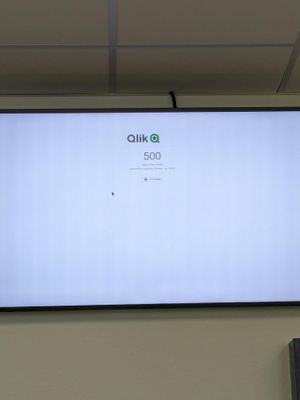Unlock a world of possibilities! Login now and discover the exclusive benefits awaiting you.
Welcome to
Qlik Community!
Recent Discussions
-
Somase sem especificar "texto" no script
Olá. Por favor, há alguma solução de somase para o caso? Tenho uma tabela com campo "NF", "NF vinculada", "Operação" e "Frete". Operação há dois valor... Show MoreOlá.
Por favor, há alguma solução de somase para o caso?
Tenho uma tabela com campo "NF", "NF vinculada", "Operação" e "Frete".
Operação há dois valores "Receita" ou "Remessa".
O valor do frete está ligado às notas de "remessa", mas preciso trazer a soma dos fretes junto às respectivas notas de "Receita".
Há menção da respectiva nota de "receita" para cada nota de "remessa".
Obrigado.
-
Qlik Designer Excel Template
Hello, I'm working on creating a report in Excel using NPrinting. I have a table with up and down arrows showing the increase/decrease in values ba... Show MoreHello,
I'm working on creating a report in Excel using NPrinting. I have a table with up and down arrows showing the increase/decrease in values based on 2 years. When trying to add the table in NPrinting Designer, unable to import the table with borders and alignment from the source. If I uncheck the 'Source Format' option, I'm able to import the table but lose the color codes for the up/down arrows. I tried using conditional formatting in Excel but the expression in Qlik Sense is too large to use in Excel. Is there any workaround for this issue? Please help.
-
Returning latest date by employee
I need my script to return the latest date for each EMPLOYEE_ID. I have tried Max(Date#()) and Date(Max(Date#())) and they are not returning what I ne... Show MoreI need my script to return the latest date for each EMPLOYEE_ID. I have tried Max(Date#()) and Date(Max(Date#())) and they are not returning what I need them to.
This is what a sample of the raw data looks like:EMPLOYEE_ID NAME SUPERVISOR_ID SUPERVISOR_NAME BUSINESS_TITLE LatestDate 12345 John Smith 21252 Jane Doe - 12/18/2022 12345 John Smith 21252 Jane Doe - 1/4/2023 12345 John Smith 21252 Jane Doe - 3/15/2023 12345 John Smith 21252 Jane Doe Customer Rep 4/19/2023 21252 Jane Doe 26498 Jason Freedmen - 3/19/2023 21253 Jane Doe 26499 Jason Freedmen - 4/30/2023 21253 Jane Doe 26499 Jason Freedmen Team Lead 5/19/2023
This is what my script is returning:EMPLOYEE_ID NAME SUPERVISOR_ID SUPERVISOR_NAME BUSINESS_TITLE LatestDate 12345 John Smith 21252 Jane Doe - 4/19/2023 12345 John Smith 21252 Jane Doe Customer Rep 4/19/2023 12345 John Smith 21252 Jane Doe - 4/19/2023 12345 John Smith 21252 Jane Doe - 4/19/2023 21252 Jane Doe 26498 Jason Freedmen Team Lead 5/19/2023 21253 Jane Doe 26499 Jason Freedmen - 5/19/2023 21253 Jane Doe 26499 Jason Freedmen - 5/19/2023 It's replacing all of the dates with the latest date for each employee, which changes the order of the BUSINESS_TITLE.
This is what I need my script to be able to return:EMPLOYEE_ID NAME SUPERVISOR_ID SUPERVISOR_NAME BUSINESS_TITLE LatestDate 12345 John Smith 21252 Jane Doe Customer Rep 4/19/2023 21252 Jane Doe 26498 Jason Freedmen Team Lead 5/19/2023 Just the row with the latest date for all EMPLOYEE_IDs.
How do I do this? -
how to include an easy condition of a variable lower than another in a set analy...
Hi all, I need to include a test in a set analysis. The expression that is not in bold works fine. I just need to include a condition now, i.e I need ... Show MoreHi all,
I need to include a test in a set analysis. The expression that is not in bold works fine. I just need to include a condition now, i.e I need to sum the sales when weeks_left_to_event was a smaller number than current_weeks_left_to_event
=Rangesum(Above(Sum({<year_event=, weeks_left_to_event<={"current_weeks_left_to_event"} ,month_event=, event_code=p(previous_event_code), event_to_compare=, event_name= >} quantity), 0, RowNo()))
Any help much appreciated!!
-
Splitting single input column into multiple columns
Greetings. Is it possible to split data on the load coming in from excel in a single column (InputField) into multiple columns using the blank rows be... Show MoreGreetings.
Is it possible to split data on the load coming in from excel in a single column (InputField) into multiple columns using the blank rows between questions as a delimiter?
Current...
InputField
1. Question1? ____ Yes, we use this practice today
____ No, we have a different practice in place 2. Question2? ____ Yes, they can do this independently in all scenarios ____ Yes, they can do this independently in some scenarios 3. xxxxxx Desired...
newcolumn1 newcolumn2 Question1
____ Yes, we use this practice today
____ No, we have a different practice in place
Question2
____ Yes, they can do this independently in all scenarios
____ Yes, they can do this independently in some scenarios
-
How to set a different background color based on value comparison with the row a...
in Qlikview please: For example, if the value in the 2nd row is lower than in the row above to be colored in green. Thank you -
Switch Qlik Sense Licence
Hello, I plan to uninstall my Qlik Sense Production single node server which currently used the production licence. My new Qlik sense architecture is ... Show MoreHello,
I plan to uninstall my Qlik Sense Production single node server which currently used the production licence.
My new Qlik sense architecture is a multi node architecture with February 2024 release. The licence used for this environment is currently my Test licence.
Once my production environment will be unistalled, will a be able to activate my production licence on my new architecture ? Can you give me the procedure to follow for this?
Thanks.
-
Can Talend Open Studio(TOS) desktop version continue to be used by existing user...
The open-source version of Talend Studio seem to be retired. Can the existing users continue using Talend Open Studio desktop version if have it insta... Show MoreThe open-source version of Talend Studio seem to be retired. Can the existing users continue using Talend Open Studio desktop version if have it installed already or have local copy of .exe file?
-
qlik sense on a tv screen with Optisings solution
hi, i need help. we want to put a qlik app on tv screen with a Optisings solution. we have every time a mistake like this. what we can do that we do... Show Morehi,
i need help. we want to put a qlik app on tv screen with a Optisings solution. we have every time a mistake like this. what we can do that we don t have this? mistake 500. what is it?

Lots of Qlik Talend Data Integration Sessions!
Wondering about Qlik Talend Data Integration Sessions? There are 11, in addition to all of the Data & Analytics. So meet us in Orlando, June 3 -5.

Qlik Community How To's
Browse our helpful how-to's to learn more about navigating Qlik Community and updating your profile.

Do More with Qlik - Delivering Real-Time, Analytics-Ready Data
Join us on April 24th at 10 AM ET for the next Do More with Qlik webinar focusing on Qlik’s Data Integration & Quality solutions.

Your journey awaits! Join us by Logging in and let the adventure begin.
Customer Story
Qlik Data Integration & Qlik Replicate story
Qlik enables a frictionless migration to AWS cloud by Empresas SB, a group of Chilean health and beauty retail companies employing 10,000 people with 600 points of sale.
Customer Story
Building a Collaborative Analytics Space
Qlik Luminary Stephanie Robinson of JBS USA, the US arm of the global food company employing 70,000 in the US, and over 270,000 people worldwide.
Location and Language Groups
Choose a Group
Join one of our Location and Language groups. Find one that suits you today!
Healthcare User Group
Healthcare User Group
A private group is for healthcare organizations, partners, and Qlik healthcare staff to collaborate and share insights..
Japan Group
Japan
Qlik Communityの日本語のグループです。 Qlik製品に関する日本語資料のダウンロードや質問を日本語で投稿することができます。
Brasil Group
Brazil
Welcome to the group for Brazil users. .All discussions will be in Portuguese.
Blogs
Community News
Hear from your Community team as they tell you about updates to the Qlik Community Platform and more!