Unlock a world of possibilities! Login now and discover the exclusive benefits awaiting you.
Who Me Too'd this solution
Creator III
2018-10-05
04:20 AM
- Mark as New
- Bookmark
- Subscribe
- Mute
- Subscribe to RSS Feed
- Permalink
- Report Inappropriate Content
Couple of answers that work here, I find the easiest option to be to simply add a second expression with the exact same expression (for example Count(Project)), and tick relative for one of the expressions and leave it off for the other. Check Value on data points for both and you should have what you want. Example:
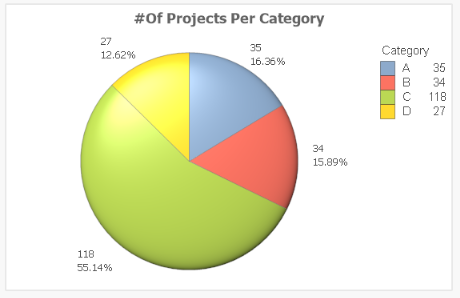
You won't be able to see the percentage in the legend though, you'll have to use Nassim's solution for that.