Unlock a world of possibilities! Login now and discover the exclusive benefits awaiting you.
- Qlik Community
- :
- All Forums
- :
- QlikView Administration
- :
- Windows 8.1 on VirtualBox, OS X host - QV desktop ...
- Subscribe to RSS Feed
- Mark Topic as New
- Mark Topic as Read
- Float this Topic for Current User
- Bookmark
- Subscribe
- Mute
- Printer Friendly Page
- Mark as New
- Bookmark
- Subscribe
- Mute
- Subscribe to RSS Feed
- Permalink
- Report Inappropriate Content
Windows 8.1 on VirtualBox, OS X host - QV desktop install fails
I've installed QV desktop a bunch of times over the years, but this is a new one..
Using Mac (OS X) as my main computer, and running Windows 8.1 (64 bit) in a VirtualBox virtual machine. Works great, all programs so far have installed just fine, but QV desktop (11.20 SR4) fails with this error:
"This installation package is not supported by this processor type. Contact your product vendor."
I have tried both the QlikViewDesktop_Win8andUp and QlikViewDesktop_x64Setup installation files, same problem.
This error can be thrown when installing the 32 bit instead of 64 bit programs or vice versa, but here everything is 64 bit..
Has anyone else seen this? Solutions?
Göran
- Mark as New
- Bookmark
- Subscribe
- Mute
- Subscribe to RSS Feed
- Permalink
- Report Inappropriate Content
...and trying the 32 bit installer fails too (as expected), with a "The operating system is not adequate for running QlikView x86". See attached.
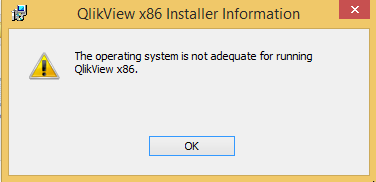
- Mark as New
- Bookmark
- Subscribe
- Mute
- Subscribe to RSS Feed
- Permalink
- Report Inappropriate Content
... Using a 2013 iMac with 3.5 GHz Intel Core i7 CPU, by the way. Windows 8.1 runs great on it, so why won't QV?
- Mark as New
- Bookmark
- Subscribe
- Mute
- Subscribe to RSS Feed
- Permalink
- Report Inappropriate Content
Hi Göran,
Windows 8.1 is not yet supported by any of the released QlikView 11 releases, but will be supported in the upcoming service release 5. However, I´m not sure that it will make any difference in this case but it worth testing.
- Mark as New
- Bookmark
- Subscribe
- Mute
- Subscribe to RSS Feed
- Permalink
- Report Inappropriate Content
So, with QV 11.20 SR5 out it was time to see if it solved the issues reported earlier in this thread.
It does not.
The setup is:
- VirtualBox (4.3.6 r91406) on OS X host (latest Maverick with all available updates applied).
- Windows 8.1 (all updates applied) as client in VirtualBox.
- QV desktop 11.20 SR5 (using the QlikViewDesktop_Win8andUp.exe installer).
Running the installer you get this error:
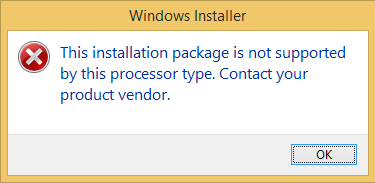
Not sure where the problem lies - VirtualBox or QV.. Would be great getting it sorted though, as downgrading to Windows 8 is NOT something I'd like to do (Win8 just wasn't a pleasant experience in any way, IMHO. Win8.1 is not optimal in any way, but at least a lot better).
- Mark as New
- Bookmark
- Subscribe
- Mute
- Subscribe to RSS Feed
- Permalink
- Report Inappropriate Content
Solved it:
It turned out to be a mix of different things causing this:
The VirtualBox image started off as a WinXP image (32 bit), which was upgraded to Win 8. I was under the impression that I moved to a 64 bit Win8 installation (as I chose not to keep any data or config from the WinXP setup). Then upgraded to Win8.1.
BUT looking closer it turns out that the Win8.1 client running in VirtualBox is indeed a 32 bit one, even though the virtual machine itself is configured as a 64 bit VM...
After changing the VM client type to Win8.1 (rather than Win8.1 64 bit) and enabling PAE in the VM, I could actually install the 32 bit version of QlikView. I had to use the compatibility mode in Win8.1 to install QV, but that's fine.
All in all, QV Desktop 11.20 SR5 is now running fine in VirtualBox. Only downside is that the 32 bit memory model will limit what data sets can be analysed, but with a single CPU doing the number crunching you probably want to stay away from multi-gigabyte data sets anyway..
Case closed.