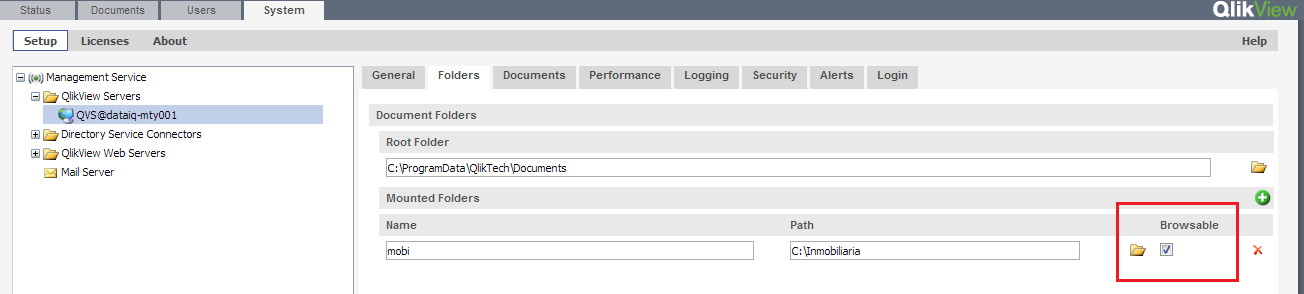Unlock a world of possibilities! Login now and discover the exclusive benefits awaiting you.
- Qlik Community
- :
- All Forums
- :
- QlikView Administration
- :
- Hide qvw in access point
- Subscribe to RSS Feed
- Mark Topic as New
- Mark Topic as Read
- Float this Topic for Current User
- Bookmark
- Subscribe
- Mute
- Printer Friendly Page
- Mark as New
- Bookmark
- Subscribe
- Mute
- Subscribe to RSS Feed
- Permalink
- Report Inappropriate Content
Hide qvw in access point
Is there any option to hide qvw in access point and available to users only through document chaining?
- Tags:
- qlikview_deployment
- Mark as New
- Bookmark
- Subscribe
- Mute
- Subscribe to RSS Feed
- Permalink
- Report Inappropriate Content
You can publish the qvw in a mounted folder, where browsable is not activated.
- Mark as New
- Bookmark
- Subscribe
- Mute
- Subscribe to RSS Feed
- Permalink
- Report Inappropriate Content
Hi Jonas
Can you please explain how to achieve that.
Thanks in Advance
Veena
- Mark as New
- Bookmark
- Subscribe
- Mute
- Subscribe to RSS Feed
- Permalink
- Report Inappropriate Content
You mount the folder for (User)Documents in the QMC. System >> QlikView Servers >> Youre Server >> Folders >> Green Plus button right of mounted folders
Place the mounted folder outside the root folder and uncheck browsable.
All QVW, you publish in this folder, if you have a Publisher or place in it if you have a normal server, can open without problems. But you cant find them with the access point or the browse function in the client.
To get the right link you can check browsable, copy the link and uncheck it again.
- Mark as New
- Bookmark
- Subscribe
- Mute
- Subscribe to RSS Feed
- Permalink
- Report Inappropriate Content
Hi Jonas,
I think I was searching for this option. I will try and get back if this resolves my issue.
Thanks a lot
Veena
- Mark as New
- Bookmark
- Subscribe
- Mute
- Subscribe to RSS Feed
- Permalink
- Report Inappropriate Content
Hi Veena,
As far as I know, root folder will always be browsable, so if u have apps there, they will be on the access point. If u don´t want it to be like that, change the folder.
Most of the time when we create apps, we create extraction folder and transformations folder unbrowsable, and set the dashboard to root folder or another folder but browsable.
I´ll load an image of itas an example.