Unlock a world of possibilities! Login now and discover the exclusive benefits awaiting you.
- Qlik Community
- :
- All Forums
- :
- QlikView App Dev
- :
- Recover Corrupt QVW file
- Subscribe to RSS Feed
- Mark Topic as New
- Mark Topic as Read
- Float this Topic for Current User
- Bookmark
- Subscribe
- Mute
- Printer Friendly Page
- Mark as New
- Bookmark
- Subscribe
- Mute
- Subscribe to RSS Feed
- Permalink
- Report Inappropriate Content
Recover Corrupt QVW file
Hi All,
I need your assistance with a corrupt QVW file.
I'm using version 11 SR3 and I have a -prj file linked to SVN with all my xml and text files in the folder.
I created an empty shell for the QVW (Ctrl+N) using the same file name as the original application and I saved it in the same directory as my -prj folder then I close it without any additional saving. Next, I open the QVW again to recreate (populate) the application from the -prj, but all I get is an empty canvas.
Any ideas of what am I doing wrong?
Thanks for your help.
Robert
- Tags:
- new_to_qlikview
Accepted Solutions
- Mark as New
- Bookmark
- Subscribe
- Mute
- Subscribe to RSS Feed
- Permalink
- Report Inappropriate Content
Alok
You are correct. When I created and saved the empty shell, it overwrote my Qlikview project file in my local repository.
As a result, every time I opened the QVW to recover the application I would get an empty screen.
To solve the problem I had to restore from the SVN repository from a previous committed (138 out of 143) version. However, this version was missing a few very important changes so I had go to plan B.
Plan B, I copied the application form our development server into a test folder in my localhost where I created another -prj folder to extract the XML files. I then pasted a copy of those XML files into my local SVN repository and then I opened the Application. It worked! Now, I have to commit those changes to SVN again so I have a good backup. However, before I commit my changes I'm going to try NagAviral's suggetion--Plan C.
Thanks.
- Mark as New
- Bookmark
- Subscribe
- Mute
- Subscribe to RSS Feed
- Permalink
- Report Inappropriate Content
hi,problem is not clear. can u attached your qvw here?
rgrds
Dushan
- Mark as New
- Bookmark
- Subscribe
- Mute
- Subscribe to RSS Feed
- Permalink
- Report Inappropriate Content
Hi Robert,
I think your file has been overwritten with your original File.
in this case your original file has gone you can not recover it.
if your QVW is not able to open and it is showing message like failed to open then there is chance to recover but in your case it is not possible.
it is like your word file or txt file if you overwrite the files the original file could not been revocable.
- Mark as New
- Bookmark
- Subscribe
- Mute
- Subscribe to RSS Feed
- Permalink
- Report Inappropriate Content
Have you taken backup ? If yes copy it and reload the qvw once you overwrite file can not be recover ,
Required strong backup policy in qlikview.
Vikas
If the issue is solved please mark the answer with Accept as Solution & like it.
If you want to go quickly, go alone. If you want to go far, go together.
- Mark as New
- Bookmark
- Subscribe
- Mute
- Subscribe to RSS Feed
- Permalink
- Report Inappropriate Content
Hi Robert
1) Open your Corrupted QlikView Application.
2) Click on Help Option.
3) A List appears, Select About QlikView.
4) A Dialog Box Opens up, see on the Extreme Left Hand Side (Bottom) you'll find a Qlikview Logo.
5) Right Click on the Qlikview Logo, a Settings Window displays.
6) Scroll the List downwards & Select "ApplicationRescue".
7) Set the Value '1' in place of '0' in the 'Value' input Box Below.
😎 Finally, Click on Set Button.
After doing all these steps, Close your Corrupted Application and again open it.
May this will fix your issue.
Regards,
Aviral Nag
- Mark as New
- Bookmark
- Subscribe
- Mute
- Subscribe to RSS Feed
- Permalink
- Report Inappropriate Content
Unfortunately I cannot--company policy.
- Mark as New
- Bookmark
- Subscribe
- Mute
- Subscribe to RSS Feed
- Permalink
- Report Inappropriate Content
Alok
You are correct. When I created and saved the empty shell, it overwrote my Qlikview project file in my local repository.
As a result, every time I opened the QVW to recover the application I would get an empty screen.
To solve the problem I had to restore from the SVN repository from a previous committed (138 out of 143) version. However, this version was missing a few very important changes so I had go to plan B.
Plan B, I copied the application form our development server into a test folder in my localhost where I created another -prj folder to extract the XML files. I then pasted a copy of those XML files into my local SVN repository and then I opened the Application. It worked! Now, I have to commit those changes to SVN again so I have a good backup. However, before I commit my changes I'm going to try NagAviral's suggetion--Plan C.
Thanks.
- Mark as New
- Bookmark
- Subscribe
- Mute
- Subscribe to RSS Feed
- Permalink
- Report Inappropriate Content
Nag,
Thanks for the help, but your approach did not work.
In step 1, the application displays a dialog box with a message stating that the QVW failed to load. Qlikview will not allow you click on any other buttom until you close the dialog box.
Next it displays another dialog box "Qlikview x64" with the message "Failed to open document" Again, you can't get around the dialog box. Once you click the OK button, it tries to reload the application, but you end up with the dialog box found in step 1. Again, you click on the box only to see the "Qlikview x64" diaglog box again. You click the OK button again the dialog box goes away, and now the Qlikview application closes without giving you a chance to get to step 2 of your instructions.
- Mark as New
- Bookmark
- Subscribe
- Mute
- Subscribe to RSS Feed
- Permalink
- Report Inappropriate Content
Actually, you can try to apply this setting from the QV Desktop Start Menu instead of trying from the corrupted document. Apply the setting, close QlikView, then attempt to open the corrupted application. I haven't had a lot of success with it, but it's worth a try.
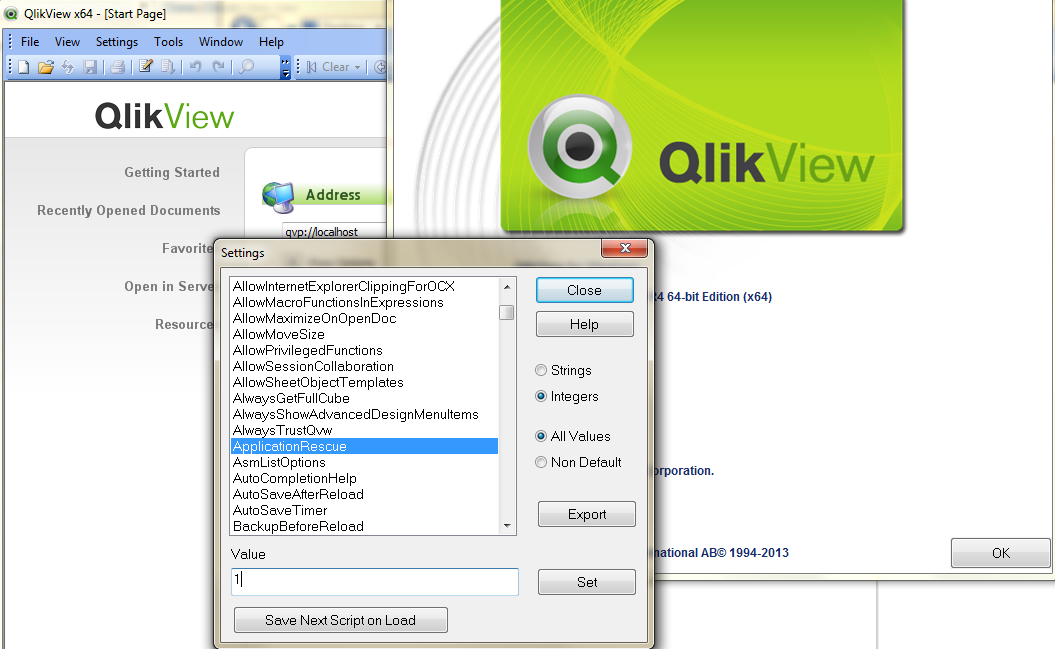
Also in QV 10 there was a similar setting called "Layout Rescue". The same steps would apply if you are on that version, but this is not available in QV 11.
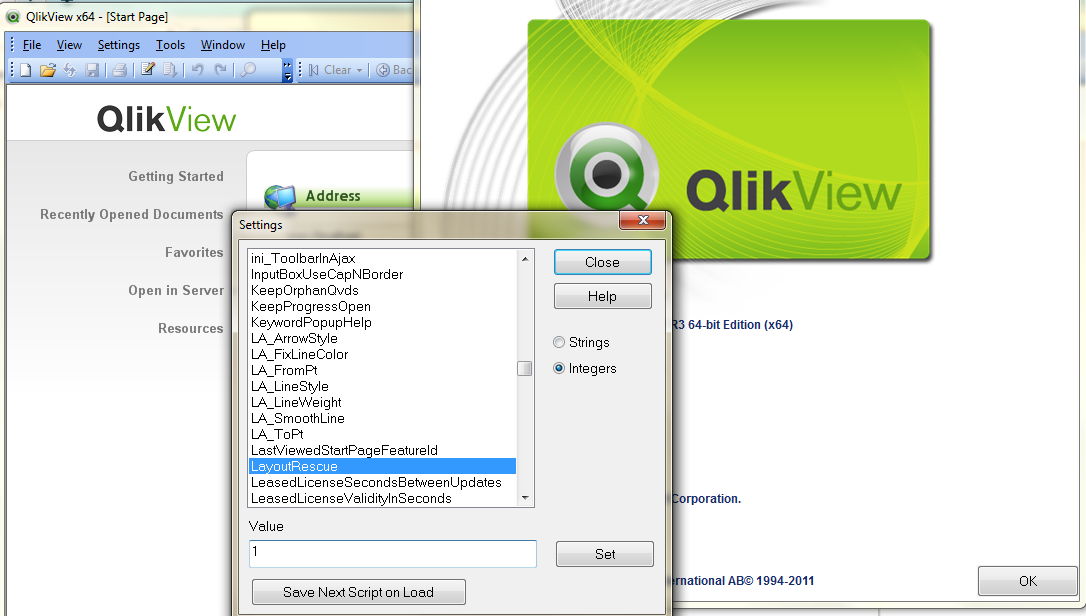
Cheers,
- Mark as New
- Bookmark
- Subscribe
- Mute
- Subscribe to RSS Feed
- Permalink
- Report Inappropriate Content
you could bring back your layouts from a corrupted file with the tool RightQlik from BitMetric.
http://www.bitmetric.nl/rightqlik/
Even if the dataset is corrupted, you right click and chosse RightQlik on your corrupted file:

You select "open without data" and you could then copy/paste your layouts form the corrputed file your new valid application