Unlock a world of possibilities! Login now and discover the exclusive benefits awaiting you.
- Qlik Community
- :
- All Forums
- :
- QlikView Administration
- :
- plugin not working in web server iis (dmz) qvs (in...
- Subscribe to RSS Feed
- Mark Topic as New
- Mark Topic as Read
- Float this Topic for Current User
- Bookmark
- Subscribe
- Mute
- Printer Friendly Page
- Mark as New
- Bookmark
- Subscribe
- Mute
- Subscribe to RSS Feed
- Permalink
- Report Inappropriate Content
plugin not working in web server iis (dmz) qvs (intranet) configuration
Hi
we have a problem on our QV IT Architecture
we have
a DMZ web server running on a virtual machine
firewall for the DMZ on the same cluster
a QVS running on a physical machine (Intranet)
internal and external customers accessing the Access Point using custom Login and https
Issues
Ajax Client works for internal and external users
Plugin works only for users in the Intranet, not for users outside our network
Domain Name seems to be not correctly recognized by the QVS
thanks for any help on this
felipe
- Tags:
- qlikview_deployment
- Mark as New
- Bookmark
- Subscribe
- Mute
- Subscribe to RSS Feed
- Permalink
- Report Inappropriate Content
Seems more like a firewall issue because you authenticate before you open a document, before the Plugin becomes active.
Windows native clients (like the Plugin) use port 4747 to talk to QVS. Firewalls typically block this port. QVWS has a way around this by using so called Tunneling
Are you using IIS as DMZ web server? Then you should enable Tunneling (see QlikView Server Ref, chapter Tunelling using Microsoft IIS) byt performing some additional steps.
Good luck,
Peter
- Mark as New
- Bookmark
- Subscribe
- Mute
- Subscribe to RSS Feed
- Permalink
- Report Inappropriate Content
thanks for your answer
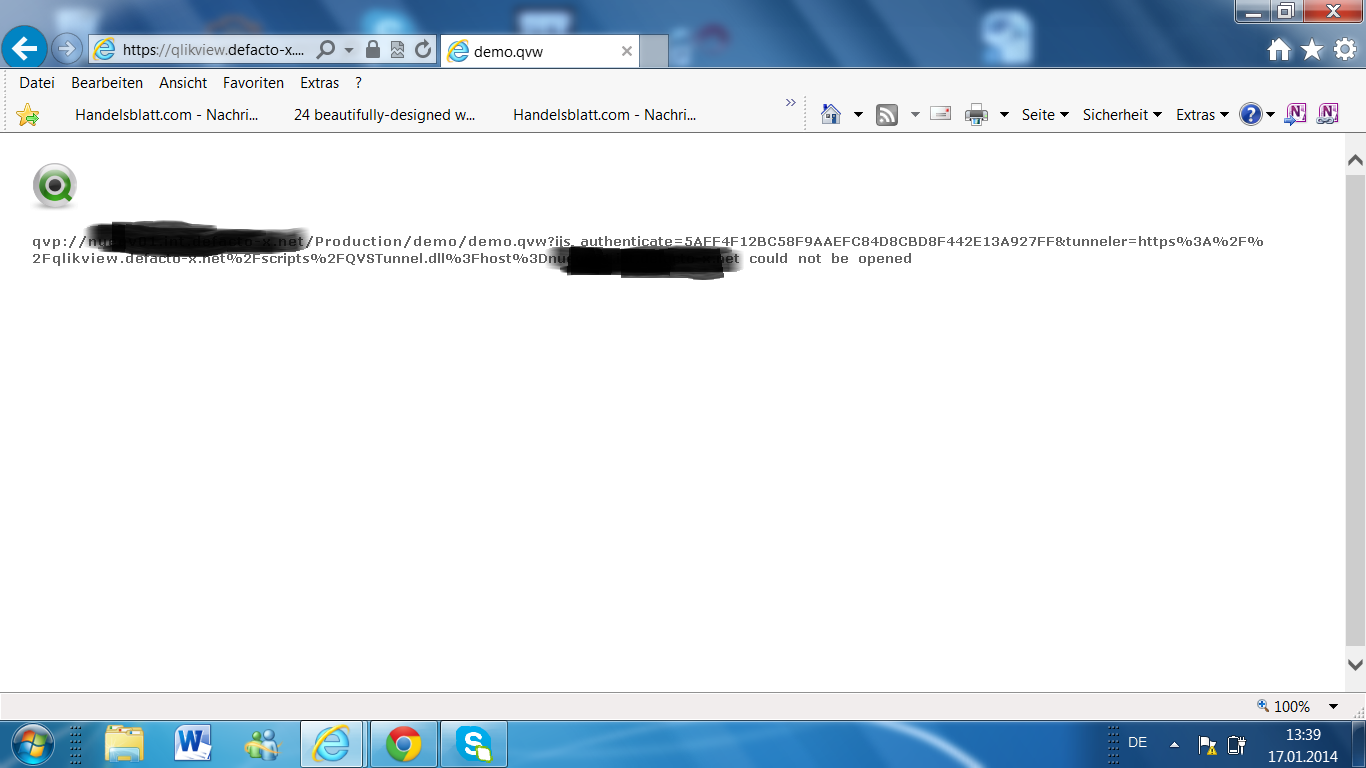
thanks for your answer
we use iis and all were configured according to the specifications
we have openend all ports from 4700 to 4800 in the firewall
the Tunneling is not working well
any idea why?
felipe
- Mark as New
- Bookmark
- Subscribe
- Mute
- Subscribe to RSS Feed
- Permalink
- Report Inappropriate Content
to solve this, we reconfigure again the iis and reinstall the qv Services needed in the web Server and it worked