Unlock a world of possibilities! Login now and discover the exclusive benefits awaiting you.
- Qlik Community
- :
- All Forums
- :
- QlikView Administration
- :
- Serial Number not accepted
- Subscribe to RSS Feed
- Mark Topic as New
- Mark Topic as Read
- Float this Topic for Current User
- Bookmark
- Subscribe
- Mute
- Printer Friendly Page
- Mark as New
- Bookmark
- Subscribe
- Mute
- Subscribe to RSS Feed
- Permalink
- Report Inappropriate Content
Serial Number not accepted
Hi everybody,
My client have an licence to his server test, but QVS are no getting it.
A have no most options avaible in System > Setup > QVS
In general tab, there is no space to serial number and control number.
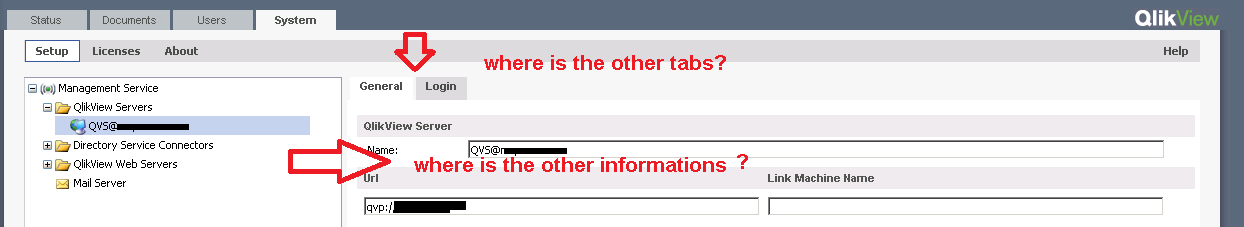
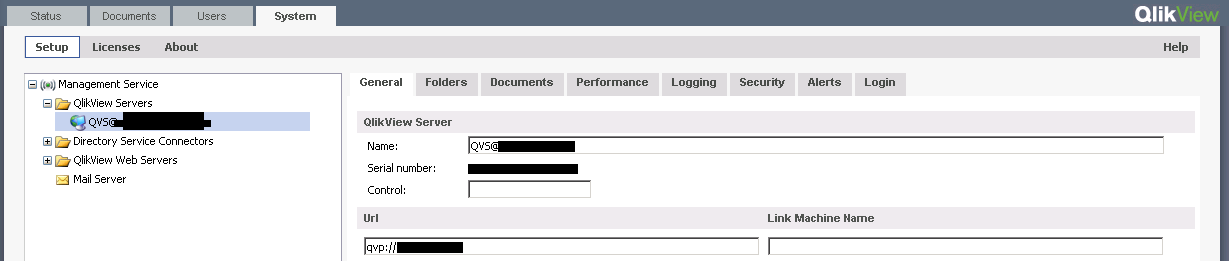
In the services, appears the status: off duty
But the client do not have other servers running this license in the same network. (As far as I know)
The date that is show in LEF (PRODUCTLEVEL) is 2013-08-01. And TEST_EDITION;YES;;
Is it possible that, this license is out to date?
Someone could give me some advice?
Thanks
Accepted Solutions
- Mark as New
- Bookmark
- Subscribe
- Mute
- Subscribe to RSS Feed
- Permalink
- Report Inappropriate Content
Peter, it could be something like this. Most cases I found was same thing.
But, in this case, the problem was ... 2 possibles
1 - Old instalation. In the past, the server was the production server. They buy another server and this became test server. They just change the LEF and that's it. We delete all old qlikview server stuff and reinstall it from the beggining.
2 - Version of qlikview server. We change the version and put the same as is running in prodution serer.
This 2 steps, (or just one of them) solve the problem.
- Mark as New
- Bookmark
- Subscribe
- Mute
- Subscribe to RSS Feed
- Permalink
- Report Inappropriate Content
Hi Tiago,
Looks like it´s outdated, costumer needs to get a new license key or renew this one.
Cheers
- Mark as New
- Bookmark
- Subscribe
- Mute
- Subscribe to RSS Feed
- Permalink
- Report Inappropriate Content
Probably not out of date (my server says 2013-09-06 and is still humming happily on), but this is a Test server. I guess this license is already in use somwhere on this network (without load balancing), as that's the most probable cause of status "Off Duty".
BTW the license and control numbers are to be entered in System->Licenses->QlikView Server->QlikView Server License.
Good luck,
Peter
- Mark as New
- Bookmark
- Subscribe
- Mute
- Subscribe to RSS Feed
- Permalink
- Report Inappropriate Content
Thank you Nelson!
- Mark as New
- Bookmark
- Subscribe
- Mute
- Subscribe to RSS Feed
- Permalink
- Report Inappropriate Content
Peter, it could be something like this. Most cases I found was same thing.
But, in this case, the problem was ... 2 possibles
1 - Old instalation. In the past, the server was the production server. They buy another server and this became test server. They just change the LEF and that's it. We delete all old qlikview server stuff and reinstall it from the beggining.
2 - Version of qlikview server. We change the version and put the same as is running in prodution serer.
This 2 steps, (or just one of them) solve the problem.
- Mark as New
- Bookmark
- Subscribe
- Mute
- Subscribe to RSS Feed
- Permalink
- Report Inappropriate Content
HI,
That date is your maintenace end date. This means you don't have maintenace and will not be able to upgrade to any major release.
If the LEF has a specific time limit then that will show up as a special line in the LEF. However, most LEFs do not have this restriction but all LEFs will have a product date. Any major versions that were released after the product date will not accept the LEF.
Bill
To help users find verified answers, please don't forget to use the "Accept as Solution" button on any posts that helped you resolve your problem or question.
- Mark as New
- Bookmark
- Subscribe
- Mute
- Subscribe to RSS Feed
- Permalink
- Report Inappropriate Content
HI,
This isn't the place you would input your license number. It is under the Licenses page.
Bill
To help users find verified answers, please don't forget to use the "Accept as Solution" button on any posts that helped you resolve your problem or question.
- Mark as New
- Bookmark
- Subscribe
- Mute
- Subscribe to RSS Feed
- Permalink
- Report Inappropriate Content
This make sense