Unlock a world of possibilities! Login now and discover the exclusive benefits awaiting you.
- Qlik Community
- :
- All Forums
- :
- QlikView App Dev
- :
- Divide by number of days remaining in the week
- Subscribe to RSS Feed
- Mark Topic as New
- Mark Topic as Read
- Float this Topic for Current User
- Bookmark
- Subscribe
- Mute
- Printer Friendly Page
- Mark as New
- Bookmark
- Subscribe
- Mute
- Subscribe to RSS Feed
- Permalink
- Report Inappropriate Content
Divide by number of days remaining in the week
OK, I have a table for current and target gross revenue. Column 1, is current week gross revenue, Column 2 is Last Year Gross Revenue, column 3 is LY Gross Rev x 15%.
My issue is with the Daily Needed Goal and Daily Stretch Goal.
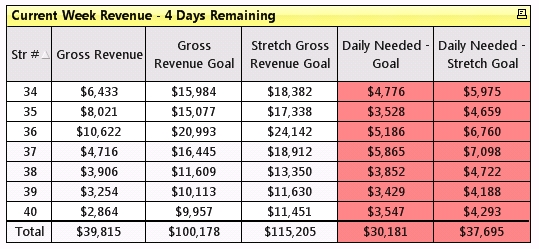
Work week is Sunday through Saturday. This table must show revenue through yesterday (column 1). The expression is column 2 minus column 1 divided by the number of days remaining in the work week. So it shows the correct 4 days remaining in the work week.
The caption has the following expression in it:
='Current Week Revenue - ' & (Sum({$<CurrentPeriodWeek={1}, FutureDate={1} >}WorkDayCounter)+1) & ' Days Remaining'
The Daily Needed Goal is using the following expression:
(Column(2)-Column(1))/(Sum({$<CurrentPeriodWeek={1}, Date = {'<$(=Today())'}>}WorkDayCounter))
In the calendar script, WorkDayCounter is written as follows:
IF(WeekDay(Date)='Sun',0, Applymap('Holiday_Map',Num(Date), 1)) as WorkDayCounter,
The Holiday Mapping script is:
Holiday_Map:
MAPPING LOAD DISTINCT
Num(HolidayCalendar.HolidayCalendar.Date) as HolidayCalendar.Date, //Lookup Field to match on
0 as HolidayCalendar.WorkDayCounter //Value to return
FROM [..\SourceDocuments\QVD\HolidayCalendar.qvd] (qvd);
Bottom line; it is not working and sincerely need some assistance is getting this the calculate correctly. I appreciate any and all help.
Jennie
P.S. This was written by someone else and I am just trying to get it to work properly,
- Tags:
- qlikview_scripting
Accepted Solutions
- Mark as New
- Bookmark
- Subscribe
- Mute
- Subscribe to RSS Feed
- Permalink
- Report Inappropriate Content
You would have to store this in a variable and then use it in the expression.
Please go to Settings > Variable Overview > Add
vDate
= Sum({$<CurrentPeriodWeek={1}, FutureDate={1} >}Total WorkDayCounter)+1)
Note: The '=' sign is important
Now,
The expression would be
(Column(2)-Column(1))/$(vDate)
To test vDate,
Please put it in a text box and see if its showing the right value.
=$(vDate)
- Mark as New
- Bookmark
- Subscribe
- Mute
- Subscribe to RSS Feed
- Permalink
- Report Inappropriate Content
Hey Jennie,
Just a suggestion. So the caption expression seems to be working fine right.
(Sum({$<CurrentPeriodWeek={1}, FutureDate={1} >}WorkDayCounter)+1) =4 which would change everyday. Say today this is 4 so the required expression would be
(Column(2)-Column(1))/4
Tom this would be
(Sum({$<CurrentPeriodWeek={1}, FutureDate={1} >}WorkDayCounter)+1) =3 and required expression :
(Column(2)-Column(1))/3
Is this correct?
- Mark as New
- Bookmark
- Subscribe
- Mute
- Subscribe to RSS Feed
- Permalink
- Report Inappropriate Content
Yes, you are correct
- Mark as New
- Bookmark
- Subscribe
- Mute
- Subscribe to RSS Feed
- Permalink
- Report Inappropriate Content
I think I figured it out... my expression is:
(Column(2)-Column(1))/Sum({$<CurrentPeriodWeek={1}, FutureDate={1} >}Total WorkDayCounter)+1)
Does that make sense?
- Mark as New
- Bookmark
- Subscribe
- Mute
- Subscribe to RSS Feed
- Permalink
- Report Inappropriate Content
You would have to store this in a variable and then use it in the expression.
Please go to Settings > Variable Overview > Add
vDate
= Sum({$<CurrentPeriodWeek={1}, FutureDate={1} >}Total WorkDayCounter)+1)
Note: The '=' sign is important
Now,
The expression would be
(Column(2)-Column(1))/$(vDate)
To test vDate,
Please put it in a text box and see if its showing the right value.
=$(vDate)