Unlock a world of possibilities! Login now and discover the exclusive benefits awaiting you.
- Qlik Community
- :
- All Forums
- :
- QlikView App Dev
- :
- Traffic Light Gauge
- Subscribe to RSS Feed
- Mark Topic as New
- Mark Topic as Read
- Float this Topic for Current User
- Bookmark
- Subscribe
- Mute
- Printer Friendly Page
- Mark as New
- Bookmark
- Subscribe
- Mute
- Subscribe to RSS Feed
- Permalink
- Report Inappropriate Content
Traffic Light Gauge
Hi,
I am trying to create traffic light (red/green) for a percentage column.
I used Representation > Traffic Light Gauge option. I am getting red for values less than 0, however not able to create green sign for positive value. Can anyone help me seeing the screenshot?
Thanks, Simky
Accepted Solutions
- Mark as New
- Bookmark
- Subscribe
- Mute
- Subscribe to RSS Feed
- Permalink
- Report Inappropriate Content
The Min and Max settings are for the entire gauge, not for a single segment. So you'll have to change the Max setting so positive values can be shown. Next add another segment for the positive values.
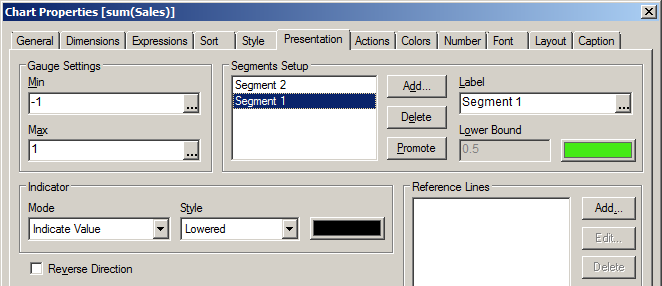
talk is cheap, supply exceeds demand
- Mark as New
- Bookmark
- Subscribe
- Mute
- Subscribe to RSS Feed
- Permalink
- Report Inappropriate Content
The Min and Max settings are for the entire gauge, not for a single segment. So you'll have to change the Max setting so positive values can be shown. Next add another segment for the positive values.
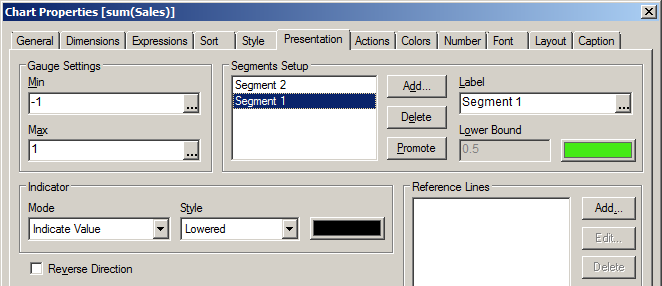
talk is cheap, supply exceeds demand
- Mark as New
- Bookmark
- Subscribe
- Mute
- Subscribe to RSS Feed
- Permalink
- Report Inappropriate Content
You have to click Add and add another segment. Then for the first one set the Lower bound to -1 and for the second set it to 0.
Then change gauge setting max to 1.
This way -1 to 0 will be red and 0 to 1 will be green.
Thanks
AJ
- Mark as New
- Bookmark
- Subscribe
- Mute
- Subscribe to RSS Feed
- Permalink
- Report Inappropriate Content
It worked. Thanks for the solution, I was not aware of Gauge logic.
- Mark as New
- Bookmark
- Subscribe
- Mute
- Subscribe to RSS Feed
- Permalink
- Report Inappropriate Content
To demonstrate Gysbert Wassenaar's and Ajay Prabhakaran's solutions, here is an example qvw you can check out.
Hope this helps!