Unlock a world of possibilities! Login now and discover the exclusive benefits awaiting you.
- Qlik Community
- :
- All Forums
- :
- QlikView Administration
- :
- Named User CAL's Not Working
- Subscribe to RSS Feed
- Mark Topic as New
- Mark Topic as Read
- Float this Topic for Current User
- Bookmark
- Subscribe
- Mute
- Printer Friendly Page
- Mark as New
- Bookmark
- Subscribe
- Mute
- Subscribe to RSS Feed
- Permalink
- Report Inappropriate Content
Named User CAL's Not Working
Hello. I'm having trouble figuring out what is wrong with my Qlikview server setup and why it is not distributing a named user CAL properly when I try to open in server. On the machine where the server is hosted, I opened up Qlikview Management Console and can see that there are two assigned users under System>Licences>Qlikview Server>Client Access Licences>Assigned CALs, and they each update their "lased used" time properly every time I use their respective accounts to open one of the server workbooks and "open in server". I even made sure that "allow licence lease" and "allow dynamic CAL assignments" were both selected. But, under the "history" tab next to it there an older user under there from a year ago, and neither of the current ones are on there.
Whenever I try to open a workbook in server, I am able to open it up just fine as a user (meaning I can't open or edit scripts). However, I don't want to work on these workbooks since I'm developing with a different app and I need to open a couple .qvw files that were created by a different user and stored on my local computer, but opening the other workbooks in server doesn't change my setting from personal edition to allow me to open any workbooks created from a different user. I tried doing it both ways as listed in the guide (http://community.qlik.com/servlet/JiveServlet/previewBody/2993-102-2-3201/QlikView%20License%20Leasi...) but neither way worked for me. So in short, I should be getting a named user CAL from my Qlikview server so I can open up and work on other workbooks, but I don't seem to be getting the licence and it still says I'm using the personal edition of Qlikview.
Does anyone have any tips or suggestions on where I can look to solve the problem, or if I'm doing something wrong? Any help would be appreciated.
Thanks!
- Mark as New
- Bookmark
- Subscribe
- Mute
- Subscribe to RSS Feed
- Permalink
- Report Inappropriate Content
Hi Kevin,
Make sure you don't have port 4747 blocked between your machine and the server.
Bill
To help users find verified answers, please don't forget to use the "Accept as Solution" button on any posts that helped you resolve your problem or question.
- Mark as New
- Bookmark
- Subscribe
- Mute
- Subscribe to RSS Feed
- Permalink
- Report Inappropriate Content
I'm not much experienced on the server settings but I think in case of dynamic cal allocation it may use the CAL for other end users too but that case will arise if you have session CALs exhausted.
Maybe you can give it a try by disabling the dynamic CAL allocation.
Another thing is, When you said:
"Whenever I try to open a workbook in server, I am able to open it up just fine as a user (meaning I can't open or edit scripts)."
Did you mean that you are able to lease a license from the Server? in that case the connectivity should be fine.
Are you using Alternate User option or any other option while connecting to the Server in "Open in Server" mode.
If possible can you send me a screenshot?
- Mark as New
- Bookmark
- Subscribe
- Mute
- Subscribe to RSS Feed
- Permalink
- Report Inappropriate Content
I made sure that 4747 and 4774 were open on both the server machine and my machine.
- Mark as New
- Bookmark
- Subscribe
- Mute
- Subscribe to RSS Feed
- Permalink
- Report Inappropriate Content
When I said that, I meant that I am able to look at the workbooks listed on the server and access the AccessPoint page, and I can run the apps like a user. But It doesn't give me a licence and I can only look and use the app, not modify or move it. If I take the .qvw and open it just like a normal workbook file instead of opening in server, then it gives me the error that I can't open workbooks created by other users because I have the personal edition.
Thanks!
- Mark as New
- Bookmark
- Subscribe
- Mute
- Subscribe to RSS Feed
- Permalink
- Report Inappropriate Content
Hi Kevin,
Have you tried to do an open in server from the desktop Client?
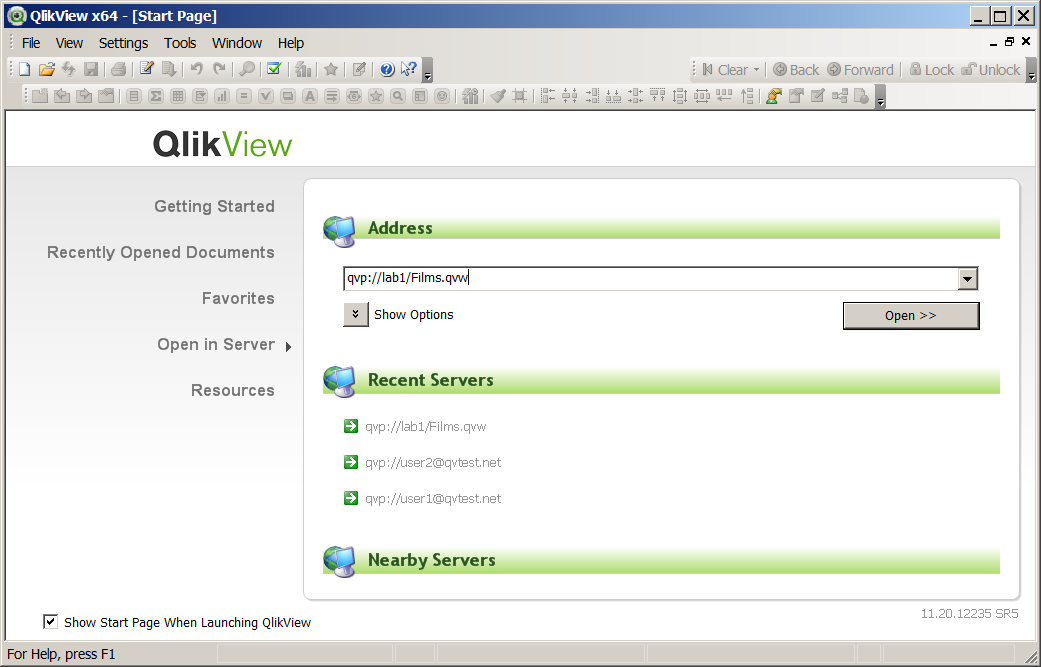
Bill
To help users find verified answers, please don't forget to use the "Accept as Solution" button on any posts that helped you resolve your problem or question.