Unlock a world of possibilities! Login now and discover the exclusive benefits awaiting you.
- Qlik Community
- :
- All Forums
- :
- QlikView App Dev
- :
- Designing reports
- Subscribe to RSS Feed
- Mark Topic as New
- Mark Topic as Read
- Float this Topic for Current User
- Bookmark
- Subscribe
- Mute
- Printer Friendly Page
- Mark as New
- Bookmark
- Subscribe
- Mute
- Subscribe to RSS Feed
- Permalink
- Report Inappropriate Content
Designing reports
Greetings,
I have a report which hsows the following fields: Reconciling Department, Account Number, Account Title, Description, Current Balance. The report is grouped by Reconciling Department. I have the page banded by reconciling department.At the bottom of each pag is a disclaimer. It works well except for two things. The report prints page that have no information and charts longer than the page get squeezed down. See attached.
I have been trying to figure this out for a long time so any suggestions will be helpful.
Thanks,
Frank
- Mark as New
- Bookmark
- Subscribe
- Mute
- Subscribe to RSS Feed
- Permalink
- Report Inappropriate Content
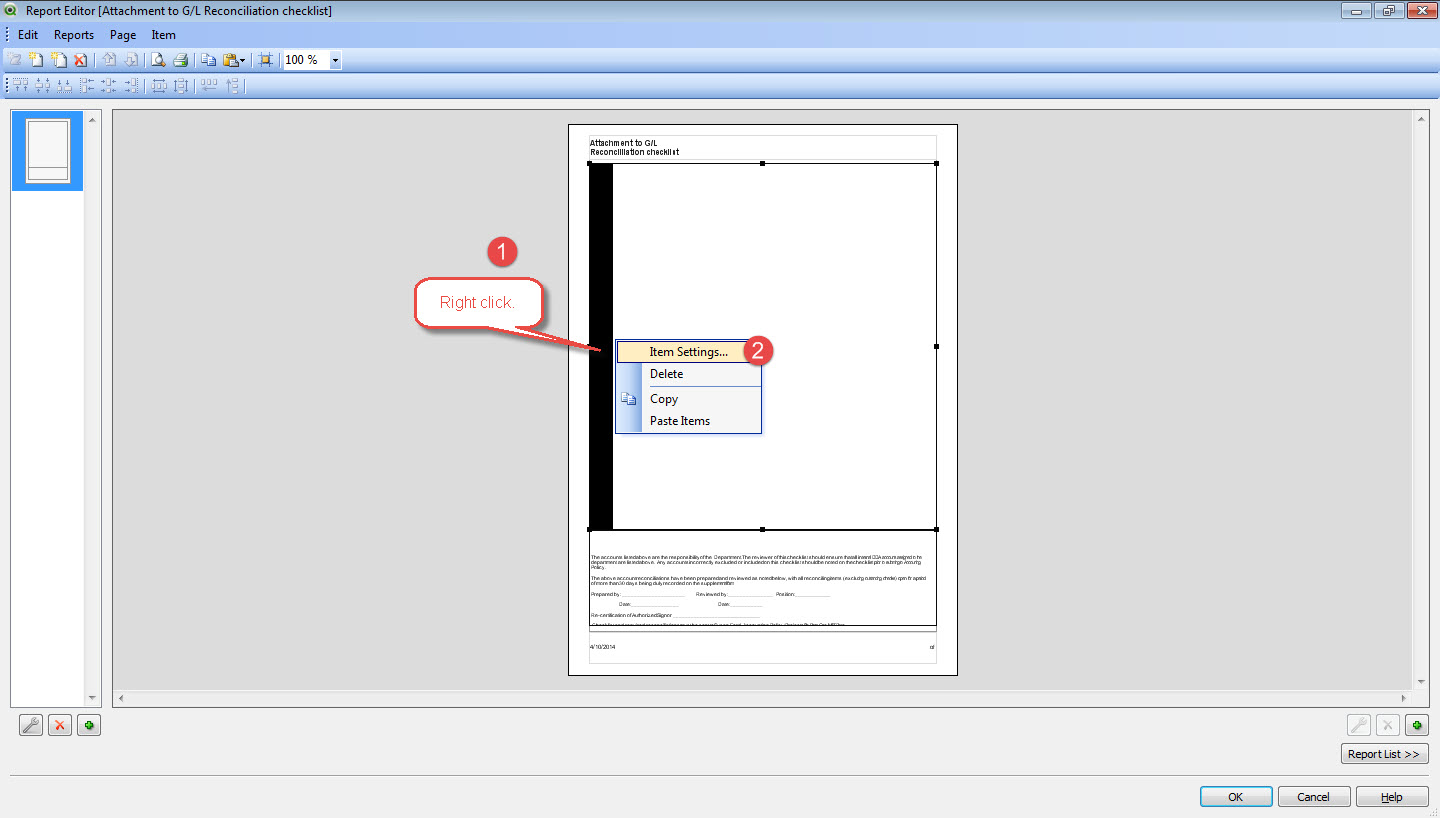

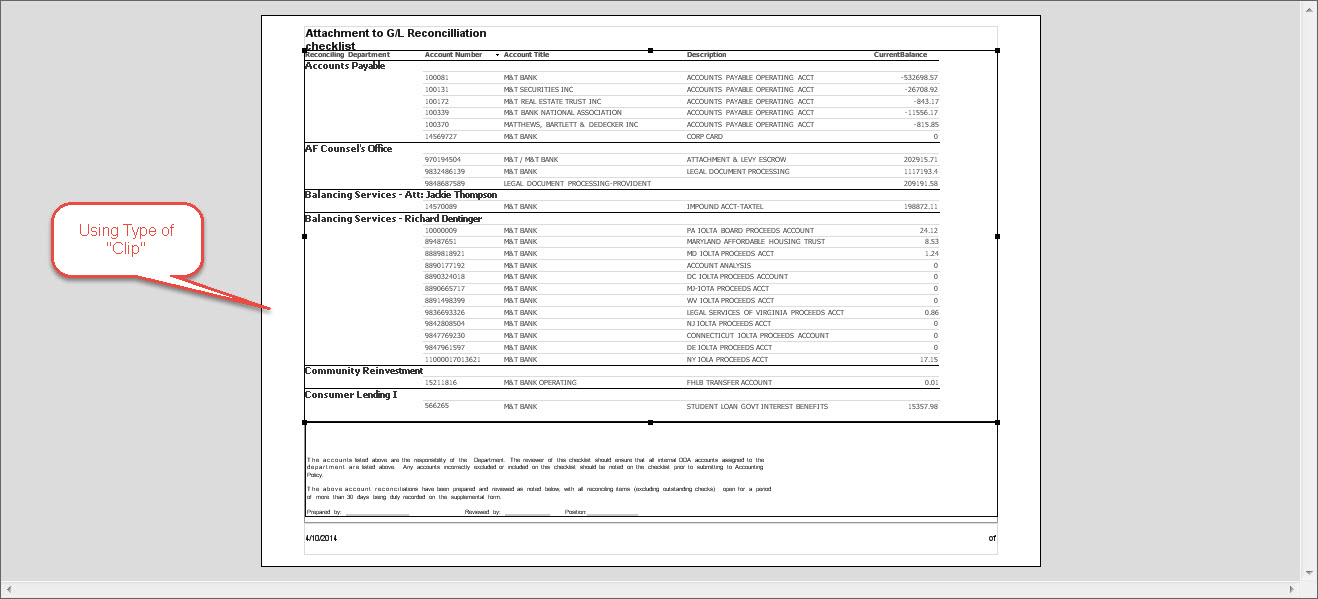
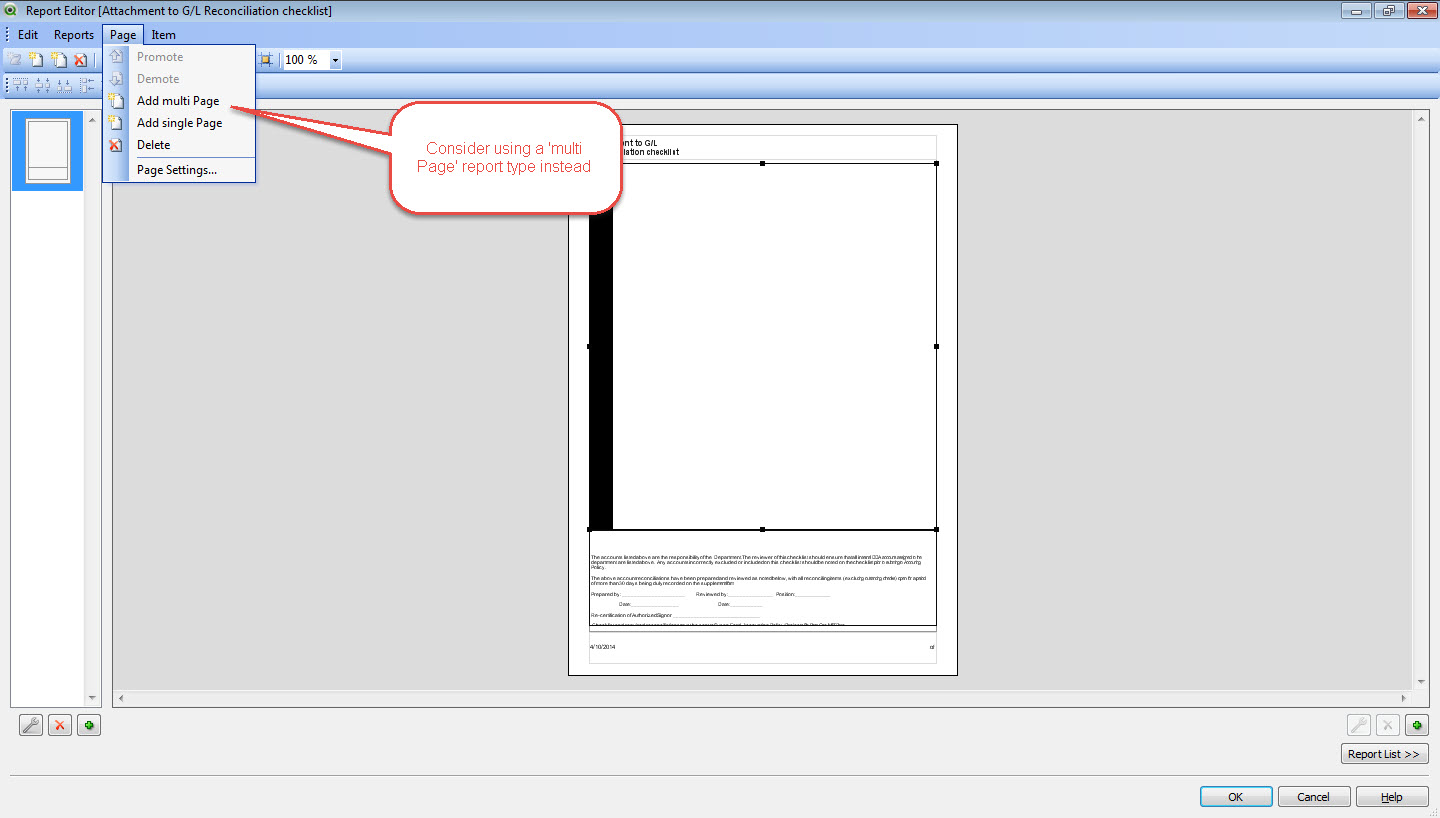
- Mark as New
- Bookmark
- Subscribe
- Mute
- Subscribe to RSS Feed
- Permalink
- Report Inappropriate Content
Thanks for the quick response.
The Attachment to G/L Reconciliation checklist report needs to have the textbox at the bottom of each page. A multi-page report does not have enough width in the footer for this.
A single page report squeezes the table onto one page with the Disclaimer at the bottom. It also puts the Department Name in the disclaimer at the bottom.
I think I need some kind of hybrid solution. I need the table to span multiple pages if it is longer than one page and I need the text box disclaimer at the bottom of each page. Is this possible?
- Mark as New
- Bookmark
- Subscribe
- Mute
- Subscribe to RSS Feed
- Permalink
- Report Inappropriate Content
Can you place all desired repeatable items into the Main section of a multi-sectioned report instead of the footer?
Will Banding the report work (by some dimension) to keep the page contents, if available to a single sheet...would be akin to condensing the table content into the main section of the report.
By using Page Settings > Multi Page (for long tables) > this provides the flexibility to Adjust Print for Paper section > Scale to desired width and height of pages or Fit to Pages.
-Greg
- Mark as New
- Bookmark
- Subscribe
- Mute
- Subscribe to RSS Feed
- Permalink
- Report Inappropriate Content
Greg, thank you for the helpful suggestions. I went witht he footer idea although I could have used the appendix feature and made it display on every page.