Unlock a world of possibilities! Login now and discover the exclusive benefits awaiting you.
- Qlik Community
- :
- All Forums
- :
- QlikView Administration
- :
- How to use QlikViewGovernanceDashboard in my local...
- Subscribe to RSS Feed
- Mark Topic as New
- Mark Topic as Read
- Float this Topic for Current User
- Bookmark
- Subscribe
- Mute
- Printer Friendly Page
- Mark as New
- Bookmark
- Subscribe
- Mute
- Subscribe to RSS Feed
- Permalink
- Report Inappropriate Content
How to use QlikViewGovernanceDashboard in my local machine
Hi,
I don't have QV desktop license in my local machine. I want to know what details we can get from QV Governance Dashboard. So I am planning to download QV 11.2 desktop version and install QlikViewGovernanceDashboard.exe in my local machine where there is no QV Server installed also. Is that possible? Once QlikViewGovernanceDashboard.exe is installed I want to scan the QVW files which exists in my local machine and try to get the all possible details using the QlikViewGovernanceDashboard. Please let me know whether above is possible or not?
Thanks,
- « Previous Replies
-
- 1
- 2
- Next Replies »
- Mark as New
- Bookmark
- Subscribe
- Mute
- Subscribe to RSS Feed
- Permalink
- Report Inappropriate Content
Hi,
Governance dashboard is for meta data management.
For that you must have server.
For more details look at the release notes.
Regards
ASHFAQ
- Mark as New
- Bookmark
- Subscribe
- Mute
- Subscribe to RSS Feed
- Permalink
- Report Inappropriate Content
Thanks for your response!
As mentioned in the release notes, it just scans the log files of the QV Server and Publisher. It cannot scans the QVW log file and give the required details.
So that's the reason we can use the QVGD only where the QV server is installed. Am I correct?
I am confused after reading the below lines in the release notes, it says it can be installed in the Windows 7 also. If so then why do you say that we must have server installed in our local machine?
1 System Requirements
The Governance Dashboard can be installed onto computers with the following operating systems:
Microsoft Windows Server 2003 SP2
Microsoft Windows Server 2008 R2
Microsoft Windows 7 Professional
Microsoft Windows XP, sp3 or higher
VMware images with these operating systems can also be used.
- Mark as New
- Bookmark
- Subscribe
- Mute
- Subscribe to RSS Feed
- Permalink
- Report Inappropriate Content
The Governance Dashboard can be used to scan only QVW, QVD and QVX files, without Server/Publisher. After installing the GovDB, simply point to the folder(s) that have the QVWs and reload. No server or publisher required.
I confess that I'm not sure if it works with unlicensed Personal Edition (desktop), but you could try.
Tyler
- Mark as New
- Bookmark
- Subscribe
- Mute
- Subscribe to RSS Feed
- Permalink
- Report Inappropriate Content
Thanks Tyler
If you don't mind can you please brief me what details we can get when we scan only the QVW and QVD without Server/Publisher? I want to understand know those details to explain it to my management. Also if you have any PDF which contains the Screen Shots of the latest version of the QVGD? Can you share the same with us please?
- Mark as New
- Bookmark
- Subscribe
- Mute
- Subscribe to RSS Feed
- Permalink
- Report Inappropriate Content
Perhaps this can give you some of what you are looking for;
- Mark as New
- Bookmark
- Subscribe
- Mute
- Subscribe to RSS Feed
- Permalink
- Report Inappropriate Content
Thank You!
I am looking for 1.1 which is latest version... Please share if you it?
- Mark as New
- Bookmark
- Subscribe
- Mute
- Subscribe to RSS Feed
- Permalink
- Report Inappropriate Content
Here are some views of application metadata only

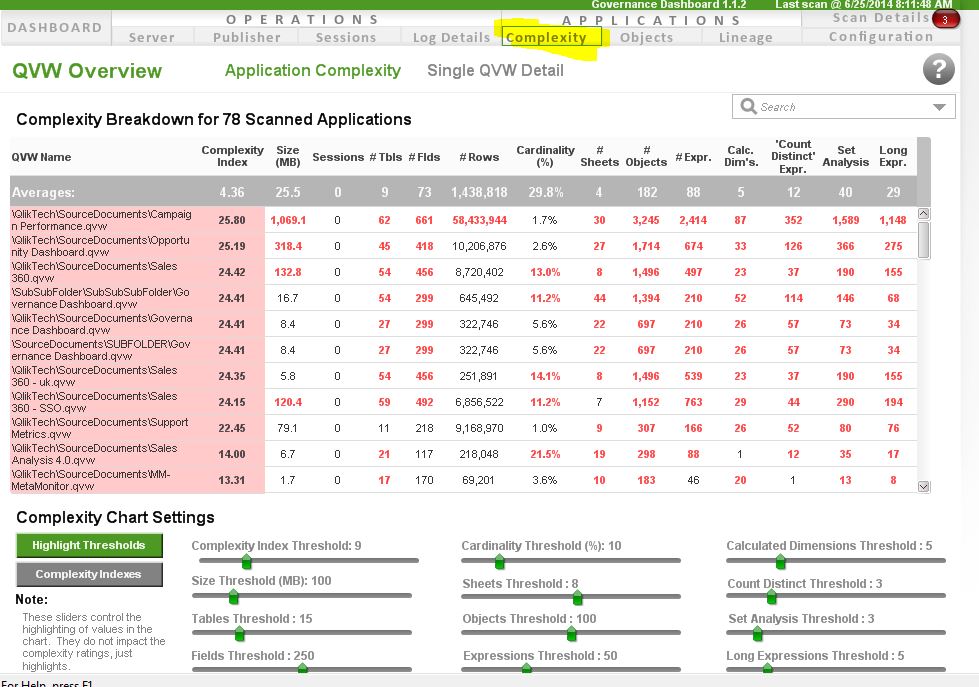
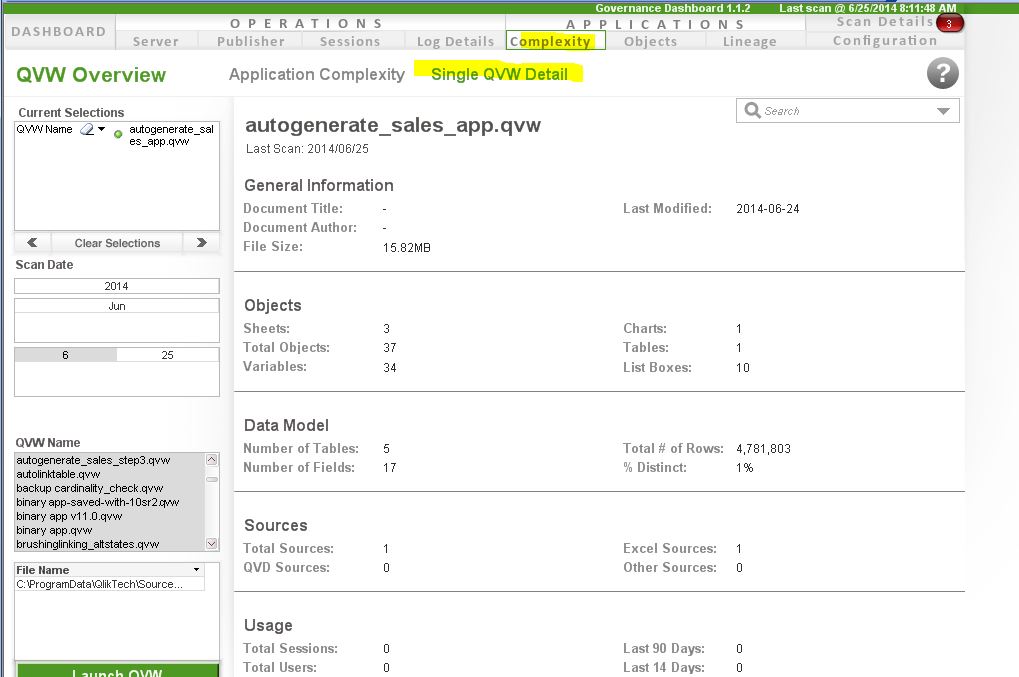
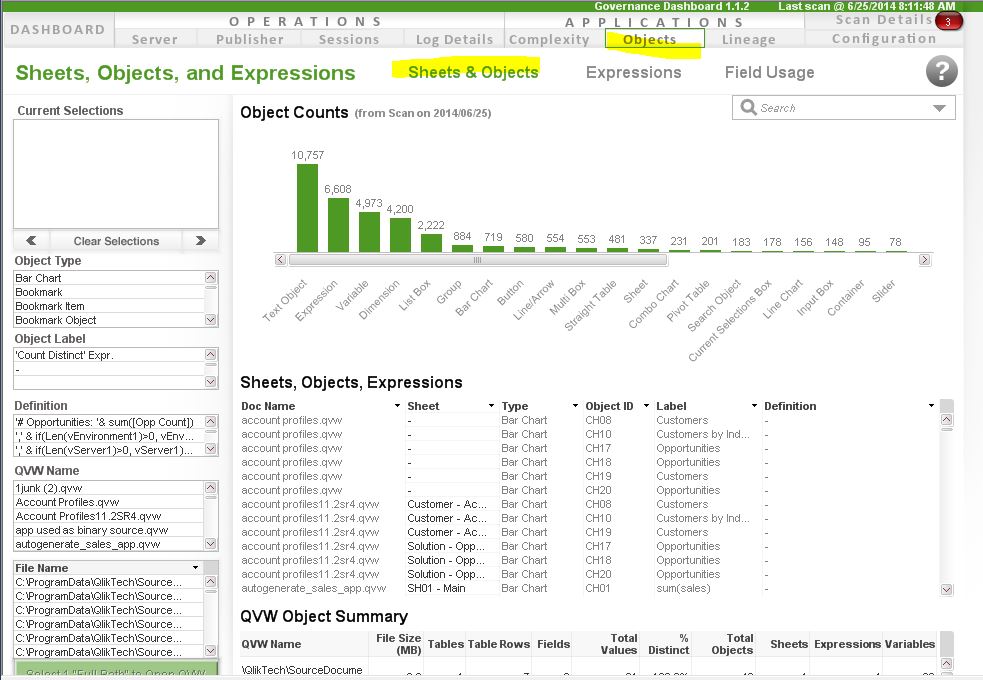
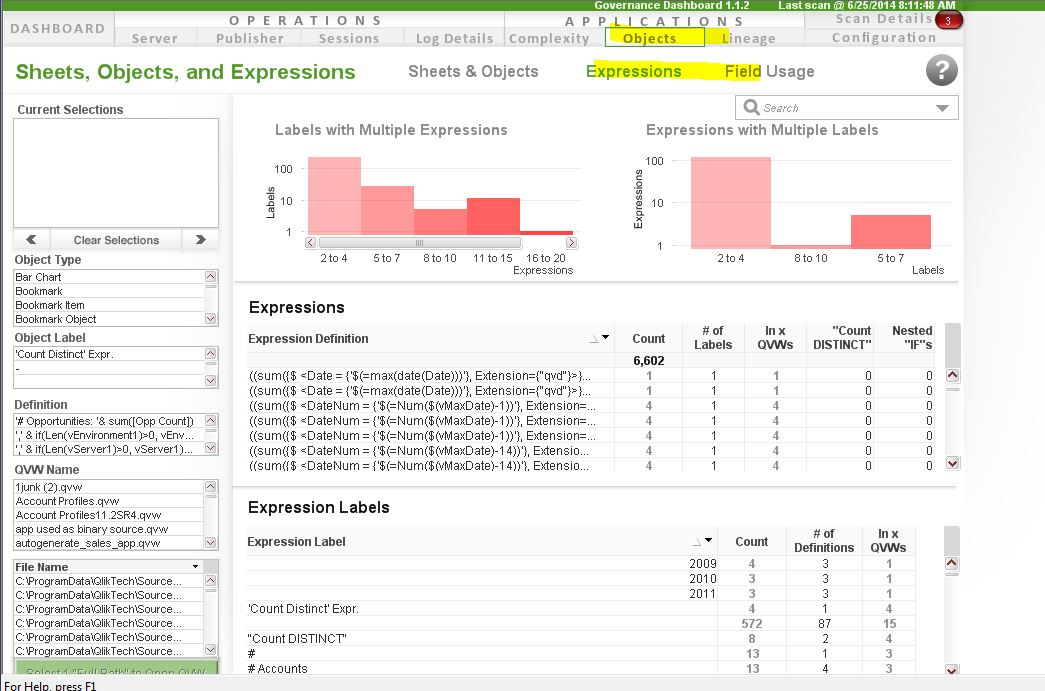
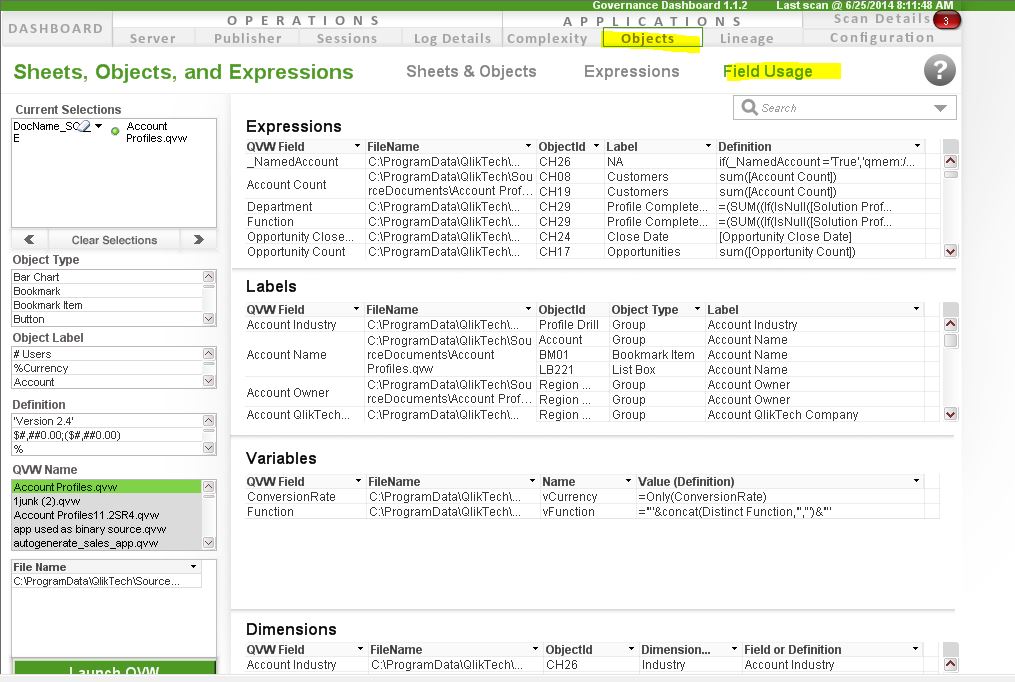
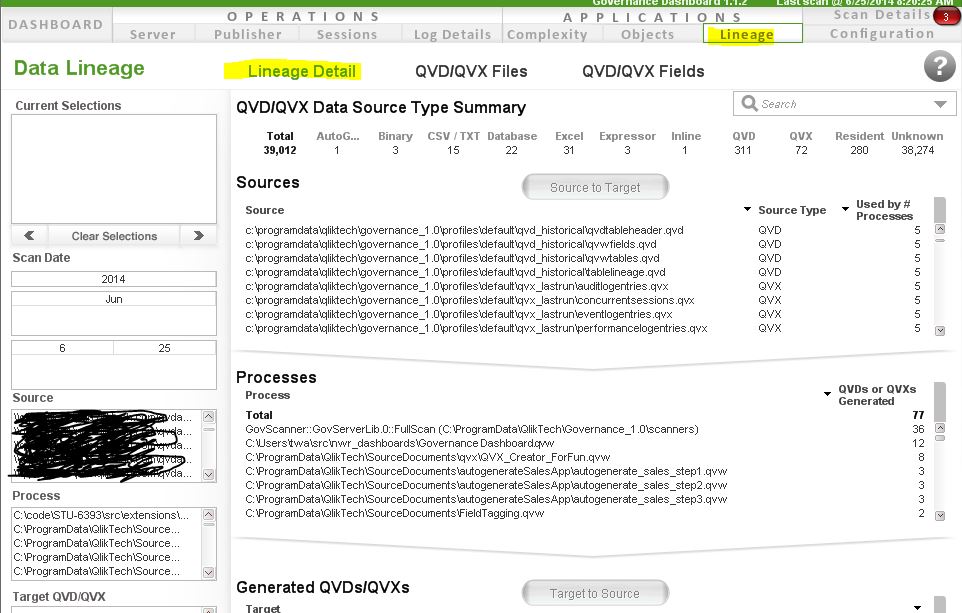
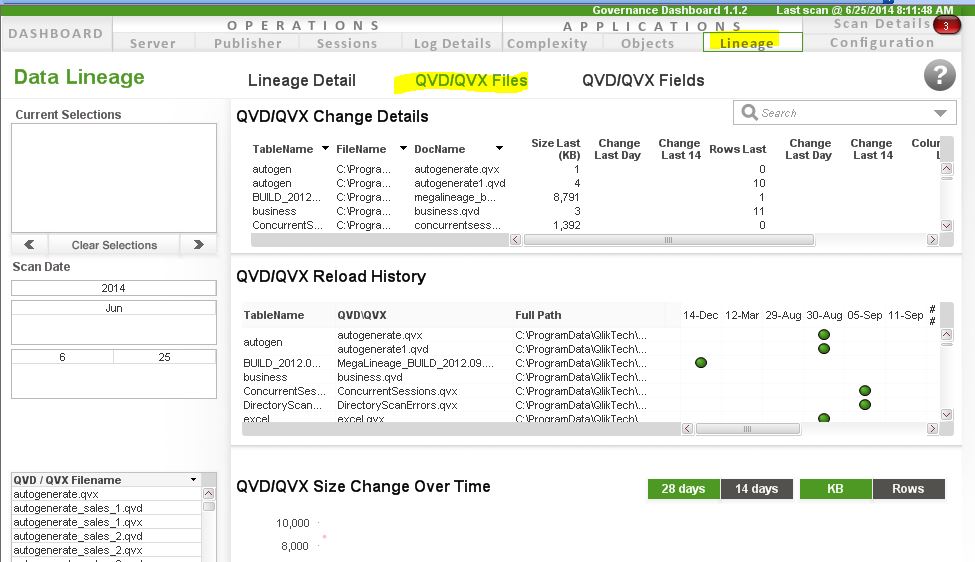
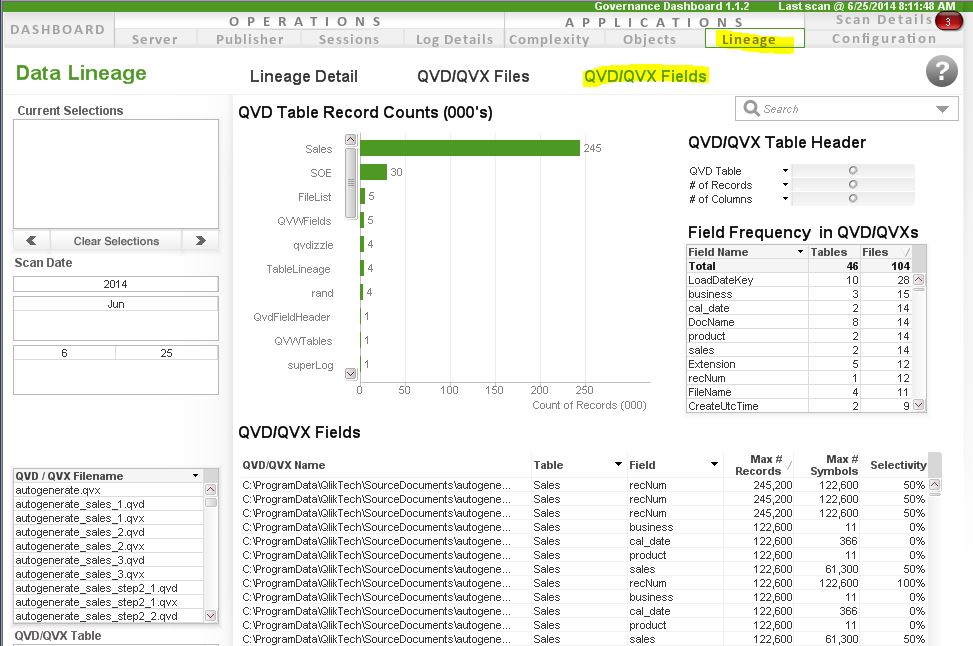
- Mark as New
- Bookmark
- Subscribe
- Mute
- Subscribe to RSS Feed
- Permalink
- Report Inappropriate Content
Thank you!
- Mark as New
- Bookmark
- Subscribe
- Mute
- Subscribe to RSS Feed
- Permalink
- Report Inappropriate Content
Thanks Tyler!
But in my case the Governance Dashboard gives an error
" Profile directory does not exist, cannot be reached or is empty. Please validate path:\\servername\ProgramData\QlikTech\Governance_1.1\profiles\ Note: If you are referencing a UNC share, you must point to a subfolder within the UNC root and not directly to the root folder. "
and i checked in the Script there is only one line
" // Copyright © 2013 QlikTech International AB, All Rights Reserved "
Pls advise how should I proceed in setting the Governance dashboard in my local machine?
Regards,
MJWala
- « Previous Replies
-
- 1
- 2
- Next Replies »